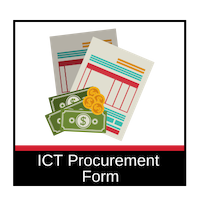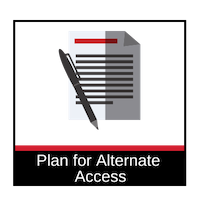The ICT Procurement Form must be completed by requesting departments for all technology purchases identified in the categories pertaining to ICT.This form will be reviewed by CSUN’s ATI Procurement Group to determine the accessibility impact of an ICT purchase. Regardless of the outcome of the impact review, departments are expected to reasonably accommodate an individual's request for a disability-related accommodation. Information about the university's process of reasonable accommodation can be found at the Equity and Diversity website.
For additional information refer to the Purchasing & Contract Administration's ATI Procurement website.
Before filling out the form
Please review the following instructions for successfully completing the ICT Form:
- Use the latest version of Adobe Acrobat Pro or Adobe Reader to complete the fillable PDF forms.Contact your IT department to obtain the latest version of Adobe Acrobat Pro or download Adobe Reader for free through the Adobe website. To download, go to Get Adobe Reader.
- Please save the form to a location on your computer such as to your desktop or documents folder before filling it out. Do not complete the form within your web browser; your data will NOT be saved. You must SAVE the form to your computer first and then fill it out. For assistance, review the Guide for Saving an ICT Form (PDF).
- Once you have saved, open the saved form and begin filling it out.
- All fields marked by an asterisk (*) are required. Forms with incomplete required fields will be returned.
- Please respond to the form as accurately as possible. Failure to do this may result in delays to approve your purchase request. Instructions on how to answer each section is provided below.
Instructions For Completing The ICT Form
Submitting the Form
- When the form is complete, save the completed form to your computer.
- NOTE: The form must be saved as a fillable PDF in order for your request to be processed. Scanned PDF's and non-fillable PDF's will not be accepted!
- The form must then be attached to an email addressed to and
- NOTE: both departments must receive the ICT form in order for your request to be processed!
- If the VPAT obtained is a PDF, attach to the same email as well.
- Please allow 15 business days to process your ICT request. If additional information is needed or if the form is incomplete, the review window will begin again at the time any issues with the form are resolved.
Assistance
- For assistance in completing this form, contact the Purchasing and Contract Administration Office at 818-677-2301.
- If your request is an non-state and/or a free product/service, please follow up with the Universal Design Center to check on the status of your request.
- For any technical issues with the form, contact the Universal Design Center at 818-677-5898.