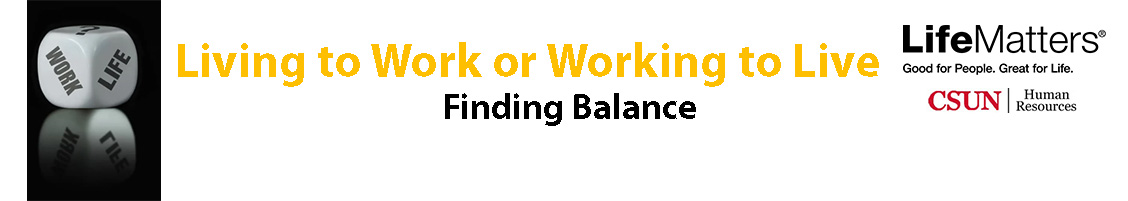
Wednesday, May 1, 2024 11:00 am - Noon

Tuesday, May 7, 2024 10:00 - 11:00 a.m.
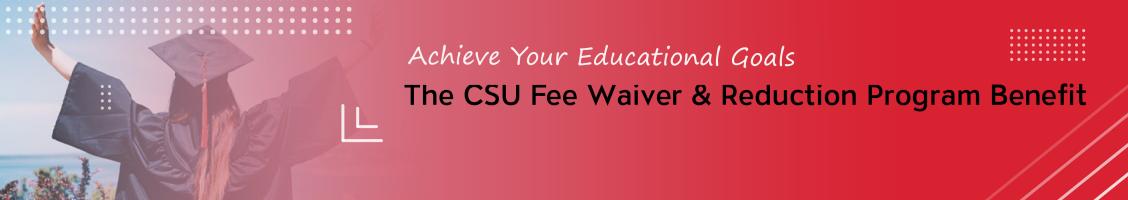
Sum/Fall '24 Priority Application Processing thru Apr 19

Online | Anytime

Your Go To Resource
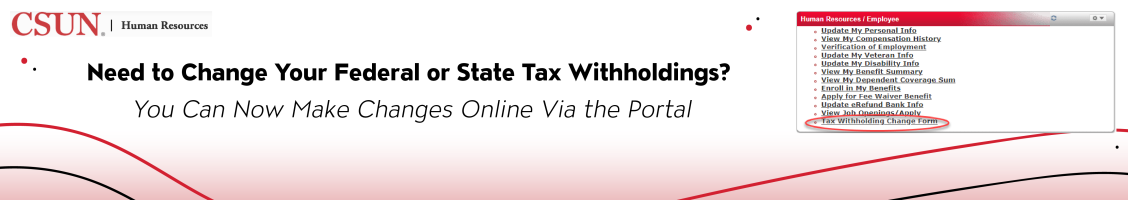

Virtual Appointments Available

Professional & Personal Development
Facilitated By:
Brenda Reponte, Senior Manager| Customer Education and Outreach Division, CalPERS
Description:
If you've completed the Planning Your Retirement class and are ready to fill out your retirement application, then this class is for you. You will complete your retirement application and have your signature witnessed during this class. This class also provides important post-retirement information, such as how to ensure you receive your first check on time, how to change direct deposit, tax withholdings and lump sum beneficiary information after retirement. We will also cover continuation of employer contracted CalPERS health benefits into retirement.
If you're ready to submit your application, take advantage of a 30-minute One-on-One session available after this seminar. Visit here for more information and to register for a One-on-One.
Faculty & Staff – To register for this Workshop/Session:
- When ready, select the time from the list below (there is only one spot per time).
- Log into CSU Learn with your myNorthridge Portal credentials.
- Select the “Register” button.
- On the next page select "Add" then "Register."
If you require an accommodation to attend this program, please contact Human Resources at x5168 at least seven business days in advance of the program.
Withdraw from Session: If you need to cancel your registration, select the “Self” icon in CSU Learn. Select “Learning,” then “Registrations.” Select the box next to the session you need to cancel, and select “Cancel Registration.” In the next window, select “Confirm Cancellation.”
Return to CSUN's Professional & Personal Development Training Calendar at: http://www.csun.edu/development/training.
