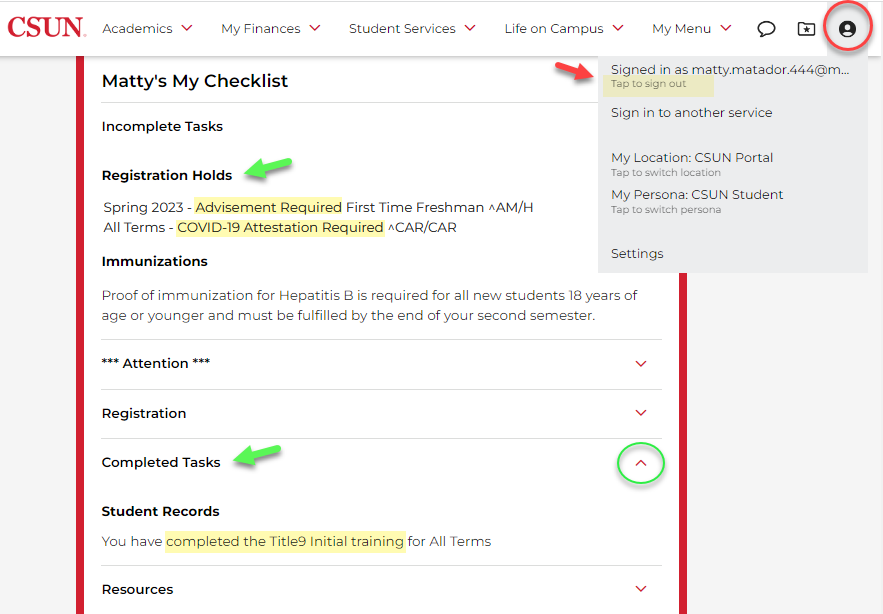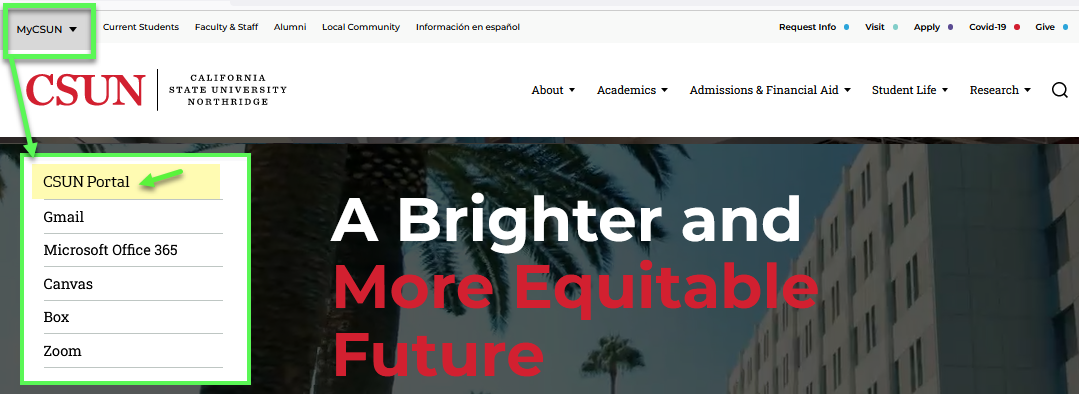This is a tutorial only. No login is required.
Introduction
To promote a culture of respect on campus, all CSUN students — and all college students in the United States — must complete a sexual misconduct and violence awareness and prevention education program. At CSUN this training is online, interactive and video-based, featuring real-life student testimonials.
- New students - Take the initial, self-paced course once only and complete it before enrolling in your first-semester classes. Course title: “Not Anymore.”
- Continuing students - Take a short refresher course every year and complete it before enrolling in fall classes. Course title: “Every Choice.”
All students who are required to take the training will have a “Title IX Not Anymore” registration hold that prevents enrollment in classes. Once the training is completed, the hold will be removed within 24 hours.
Helpful - For details, FAQs and resources for confidential assistance, visit Title IX Registration Hold.
This guide explains how to access the training.
Step 1
Go to the CSUN home page at www.csun.edu and:
- Open the MyCSUN menu in the top navigation.
- Select the CSUN Portal link.
- Log in with your CSUN user ID and password.
Step 2
Your CSUN Student Portal home page displays with My Checklist in the center.
Locate the “Incomplete Tasks” section of My Checklist. Note the section headings:
- Registration Holds
- Student Records
- Admissions (if relevant)
- And more
In Registration Holds, "Title9 Initial Training Required" displays, along with the abbreviation "T9R/NEW." The initial training is for new CSUN students.
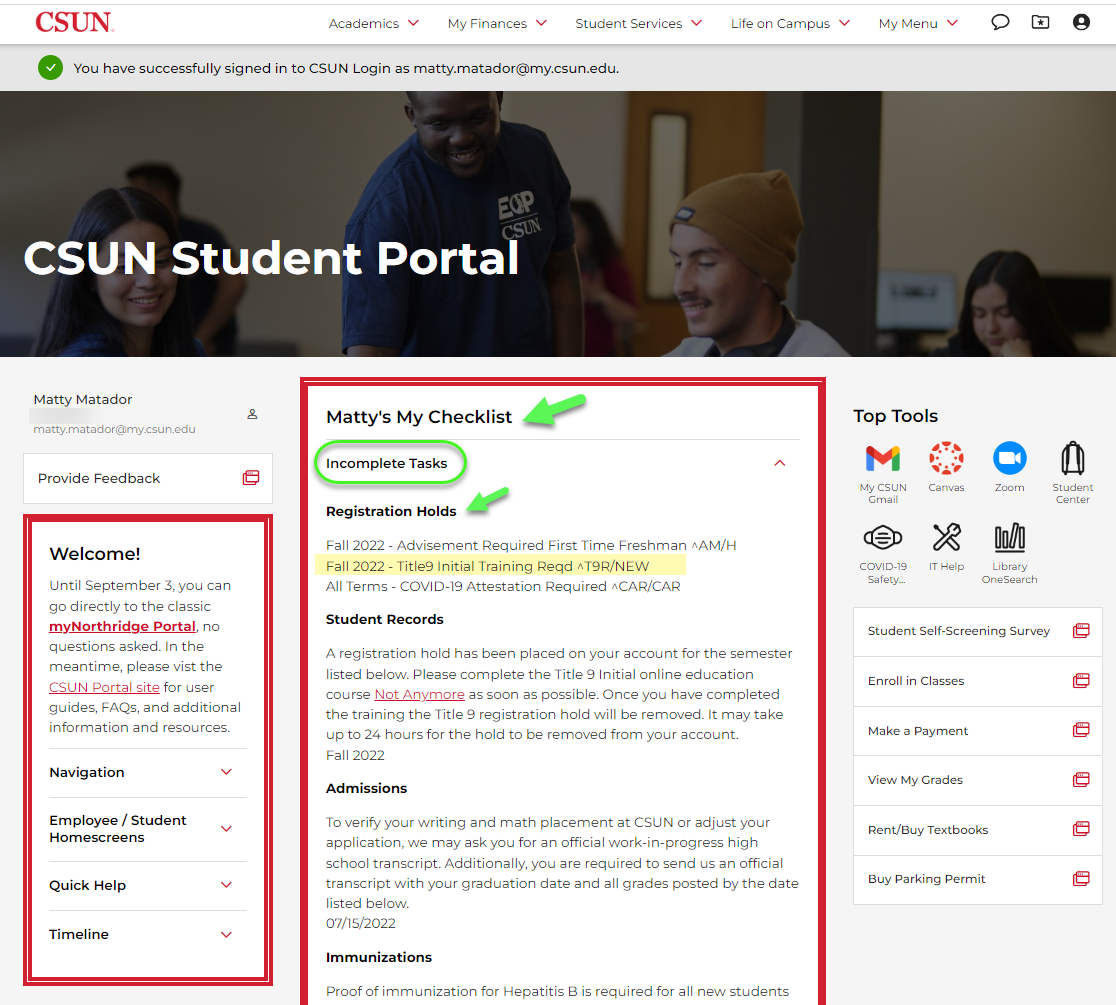
Step 3
In the Student Records section of Incomplete Tasks, you'll find details for the Title 9 hold.
- Select the Not Anymore link to access the initial training.
- It may take up to 24 hours for the hold to be removed from your account.
- Once you've cleared all registration holds, you will be able to enroll in classes on your own or with your advisor.
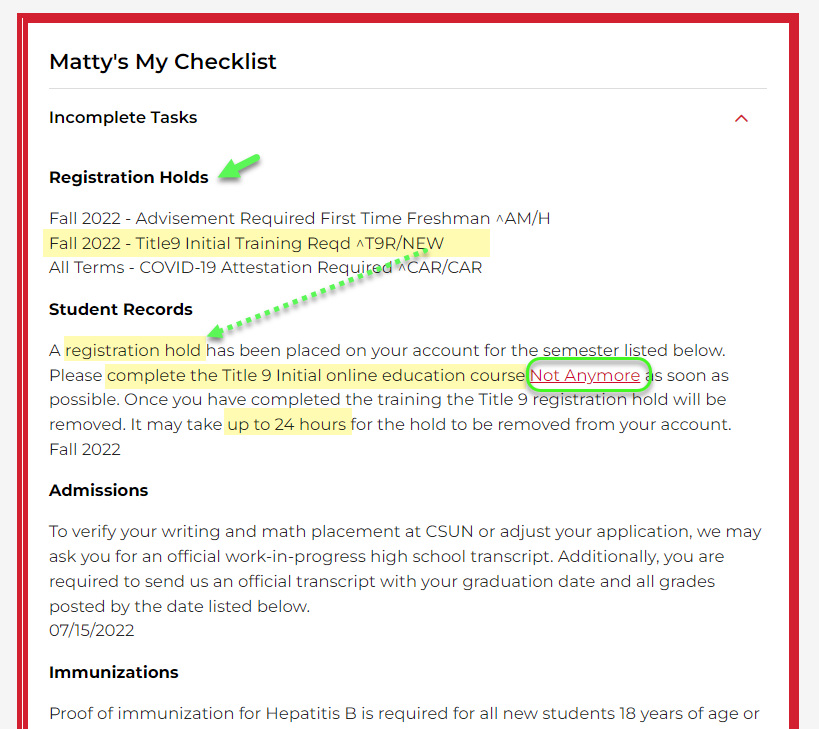
Step 4
Continuing students will take the shorter Title IX refresher course before each fall registration period.
- The "Title9 Refresher Training Required" hold will display in My Checklist in late February for the coming fall registration period.
- The same Not Anymore link displays for both initial and refresher Title 9 courses.
Select the Not Anymore link to access the refresher training.
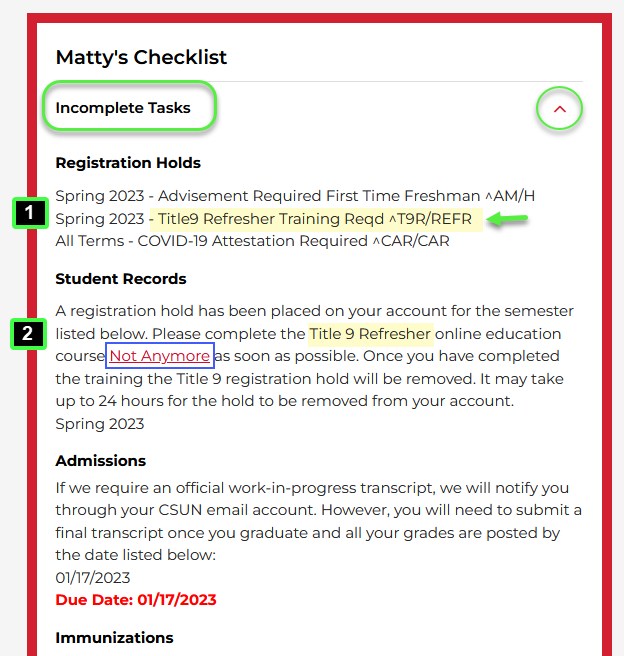
Step 5
If the login page displays, enter your CSUN user ID and password.
Choose “Login.”
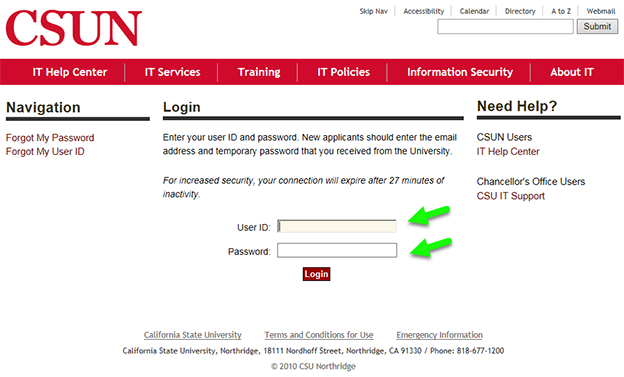
Step 6
The Title IX Training start page displays. Select the Start button to begin the course.
You don't need to finish the training in one session; the module will save your progress.
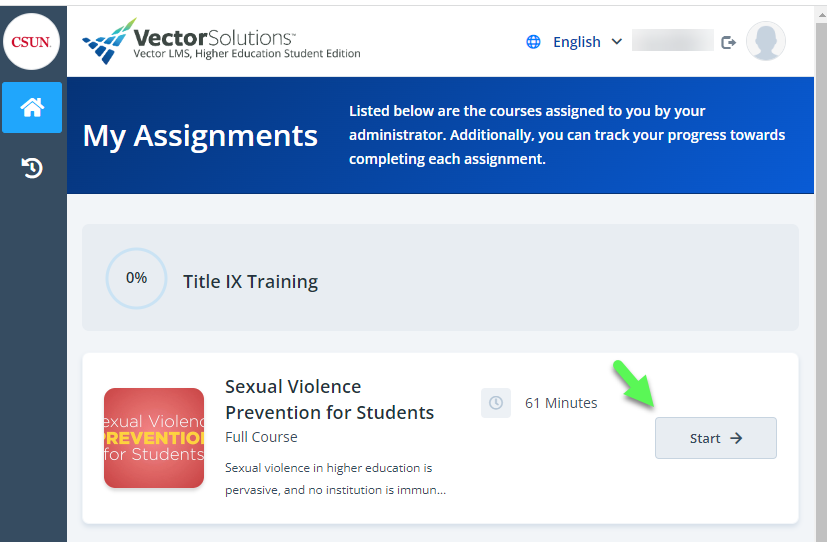
Step 7
Once you complete the training, the registration hold will be removed within 24 hours and disappear from your Incomplete Tasks.
Confirmations that you have completed the initial or refresher Title IX courses will display in My Checklist under “Completed Tasks.”
Tip: Plan ahead! Complete the training before your enrollment appointment arrives. Remember, registration holds block enrollment.
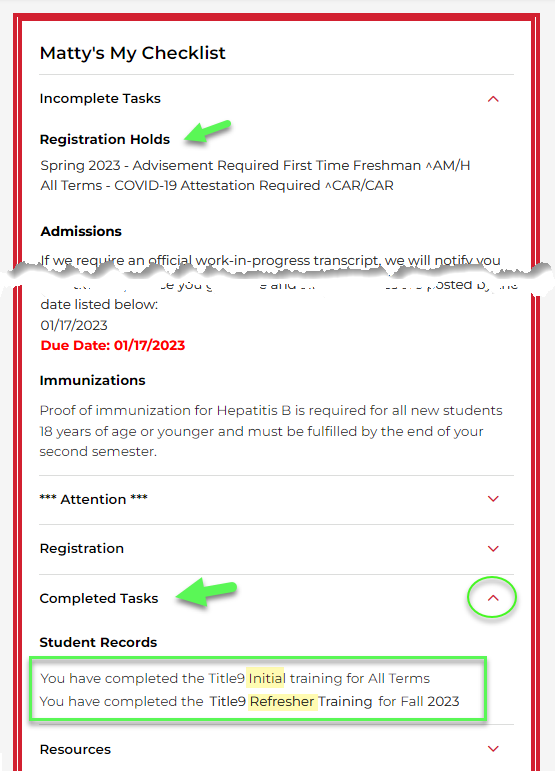
Step 8
You may access the Not Anymore link to complete the refresher course as early as February each year to remove the registration hold for the coming fall semester.
Congratulations! You've removed the Title IX hold.
- Look for any other registration holds in the Incomplete Tasks section of your checklist.
- When done, always sign out (upper right corner).