iPad 101: The Basics - iOS 4.3
Step 10: Configuring the VPN.
(click on an image to enlarge it)
If you are not connected to the csun_wpa2 wireless network, you will need to run a VPN client in order to access your UDRIVE and WEBDRIVE folders.
To configure the built-in VPN client, do the following:
- From the main iPad screen, tap on Settings.
- On the left-hand side, tap on General.
- On the right-hand side, tap on Network.
- Next, tap on VPN.
- Tap on Add VPN Configuration.
On the Add Configuration screen (Fig. 65), 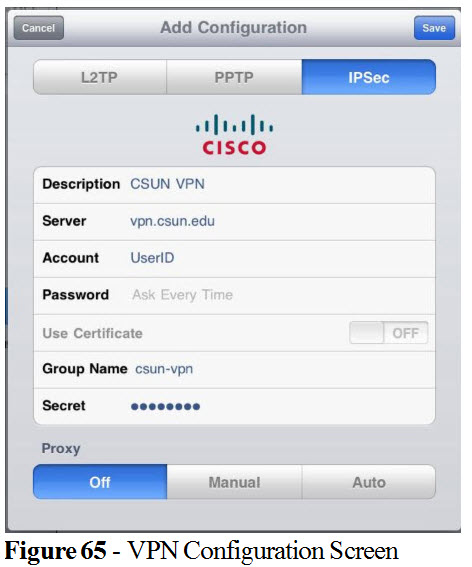 tap on IPSec and make the following changes:
tap on IPSec and make the following changes:
Description: CSUN VPN
Server: vpn.csun.edu
Account: your UserID (same as account used for the Portal)
Password: greyed out, will need to type on demand
Group Name: csun-vpn
Secret: csun-vpn
When done, tap on Save. As with any other system, you will need to be connected to a network and have the VPN client running before you can make use of campus resources.
This concludes the iPad 101: the Basics instruction sheet.
Last Reviewed: November 13, 2011



