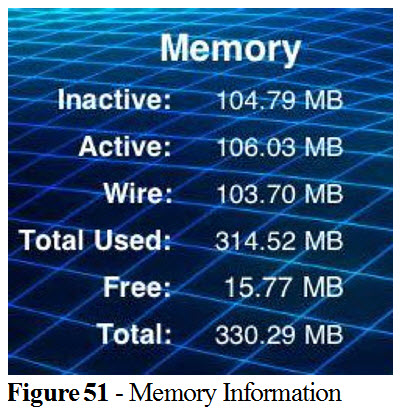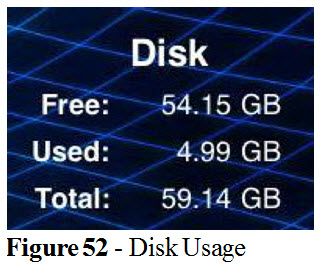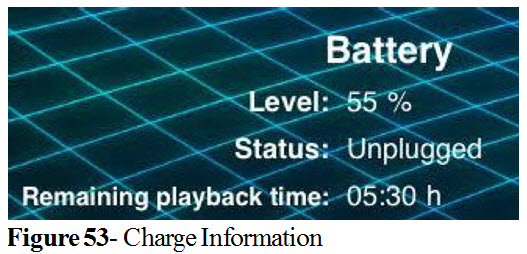iPad 101: The Basics - iOS 4.3
Step 7: Download the “Pad Information” app.
(click on an image to enlarge it)
Another useful free app is the Pad Information app which provides basic information about your iPad such as the current battery charge, memory usage and disk usage.
To install this app, launch the Safari browser. In the Google search window, type “pad info app for the ipad”. Tap on the Search button on the keyboard when done. Tap on the link titled “Pad info for iPad on the iTunes...” (Fig. 48). 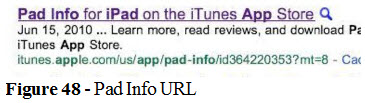
You will be taken to the download page (Fig. 49). 
Tap on FREE and INSTALL APP. When the app has downloaded and installed, tap on the Pad Info icon (Fig. 50). ![]()
The Pad-Info screen displays some basic information about your iPad - memory, disk usage and battery life. Also displayed is device information and network information (Fig. 51, Fig. 52, Fig. 53).
Last Reviewed: November 14, 2011