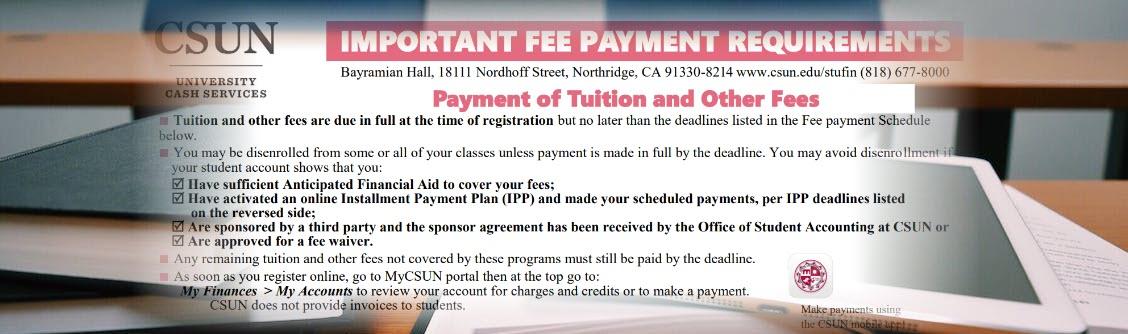GET YOUR FINANCIAL AID AWARD
BALANCE & STUDENT REFUND FASTER
Sign up for eRefund today!
FAQs:
1. Q: What is eRefund? (Direct Deposit)
A: eRefund is a way to have Financial Aid balance and student refunds electronically deposited to your bank account instead of waiting for a check to be mailed to you.
2. Q: How do I enroll in eRefund?
A: Go to your Student Portal and select My Finances, click My Accounts and select eRefund. You will be required to enter the following information: bank routing number, account number, and account type. An acknowledgement of terms and conditions is required.
3. Q: Can my funds be deposited into my savings account?
A: Yes. If you do not know your routing information, contact your bank.
4. Q: What are the benefits of eRefund?
A: Financial Aid award balance and student refunds will be electronically deposited into your account. You don't have to wait for the mail or worry about your check being lost or stolen.
5. Q: Where do I find the routing information for my checking account?
A: For checking information: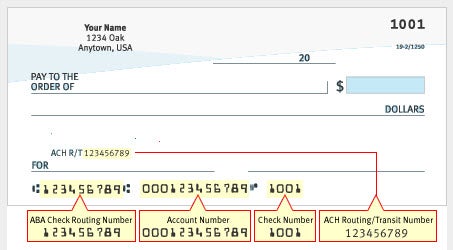
6. Q: What types of disbursements are eligible for eRefund?
A: Financial Aid award balance and student refunds can be electronically deposited.
7. Q: Can I change my eRefund information once I sign up?
A: Yes. Go to myNorthridge, select Financial Matters tab, under the My Financial Obligations section, select the eRefund link, then select Change Account. Change your bank information; agree to the Acknowledgement and select Save.
8. Q: Do I have to re-apply each semester?
A: No. You will continue to be on eRefund until you discontinue.
9. Q: What if my bank account information is invalid?
A: If the bank account information you entered is not valid, the deposit transaction will be rejected by the bank, which will delay your funds. A paper check will be mailed to you. If an anticipated deposit does not appear in your account within 3-4 business days from the date it posted to your student portal, contact University Cash Services.
10. Q: What if I change bank accounts?
A: It is important that your banking information be accurate. If your account information changes, go to myNorthridge, select Financial Matters tab, under the My Financial Obligations section, select the eRefund link, then select Change Account. Change your bank information; agree to the Acknowledgement and select Save.
11. Q: What will happen if I forget to notify CSUN that I have changed my account?
A: The transaction will be rejected by the bank. Your funds will be delayed and a check will be mailed to you. You must update your account information in order for your funds to be electronically deposited in the future.
12. Q: How long does it take to be enrolled in eRefund?
A: One business day.
13. Q: How will I know when my Financial Aid award balance or other refunds have been directly deposited to my account?
A: You will be notified by email from CSUN when the funds are sent to your bank. If you have questions regarding the amount of the deposit, go to myNorthridge, select Financial Matters tab, under the My Financial Obligations section, select View Account Information for detail information.
14. Q: What happens if I don't select eRefund?
A: You will continue to receive a paper check via the mail.
15. Q: How do I discontinue eRefund?
A: Go to myNorthridge, select Financial Matters tab, under the My Financial Obligations section, select the eRefund link and select Discontinue.
16. Q: Is there a charge to use eRefund?
A: No. The eRefund feature is free.
17. Q: Can I split my refund in more than one account?
A: No. Only one account number can be used.
18. Q: Can I use my debit card number as an account to have funds deposited to?
A: No. Deposits can only be made to a checking or savings account number.
19. Q: How will I receive my refund if I paid with a credit card?
A: eRefund has no effect on credit card payments. All refunds will be credited to the original credit card used.
20. Q: Can refunds be electronically deposited to bank accounts outside of the U.S.?
A: No. Only U.S. bank accounts can be used.
21. Q: How do I know that my bank account information is secure?
A: All banking information is encrypted.
22. Q: Where do I go for help?
A: Visit University Cash Services or call at (818) 677-8000, Option 1.
23. Q: How do I know what will be deposited to my bank account?
A: An eRefund deposit notification email is sent to you with that information. See sample below: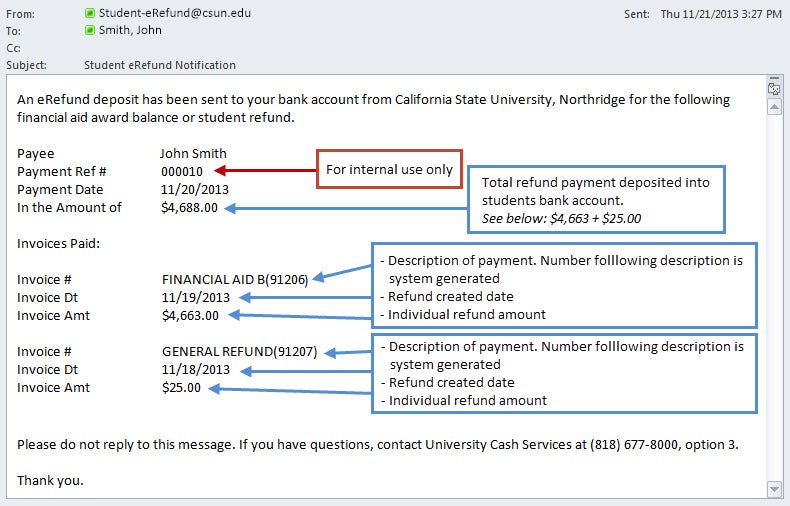
24. Q: When will my funds be in my bank account?
A: Generally, your funds will be deposited within 2-3 business days from the date the refund is posted to your student portal.
25. Q: What is the FER hold on my account?
A: This alert lets you know that you have not yet signed up for eRefund. It does not impact your enrollment or prevent you from getting your diploma or restrict refunds. After you sign up for eRefund, it is removed automatically within 24 hours.
The Student Finance website contains information authorized and available at the time of publication. Its content, including dates and fee amounts is subject to change without prior notice or obligation.1.