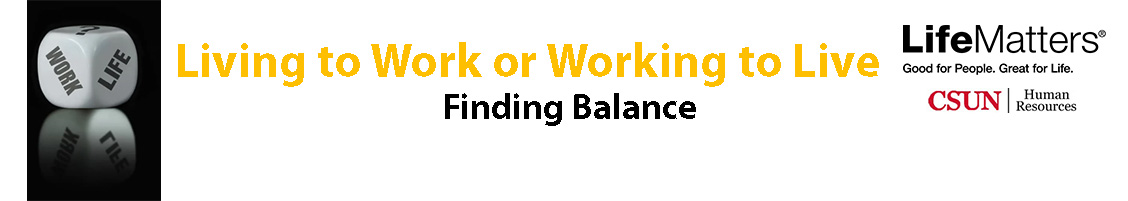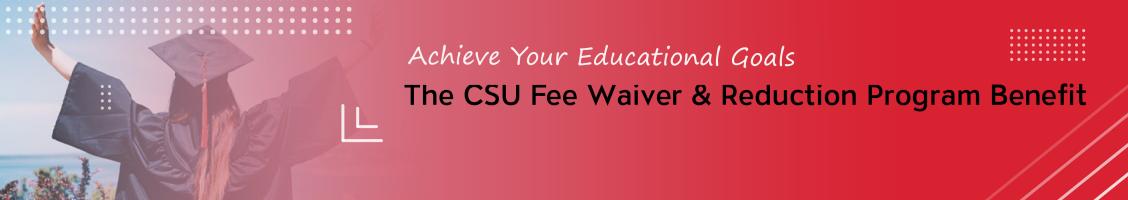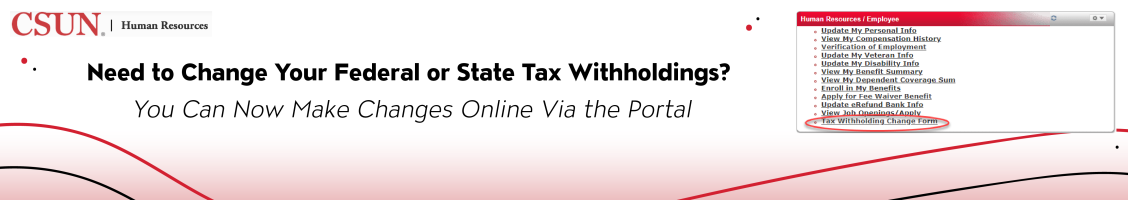Martin Luther King, Jr Day Campus Closure | January 16
The campus will be closed on Monday, January 16, 2017 in observance of Martin Luther King, Jr Day.
Mailing Address & W-2 Forms
W-2s will be issued in January 2017 by the State Controller's Office (SCO) and mailed to an employees’ home address on file in SOLAR HR as of the close of business on December 2, 2016. Employees who do not receive their W-2 by the end of January should contact Payroll Administration at (818) 677-2728 after January 31 to inquire if their W-2 was returned to the campus by the post office.
For W-2s that are not returned to the campus, or if a duplicate copy is needed, submit a request for a duplicate copy using Standard Form 436 (Request for Duplicate Wage and Tax Statement). Additional information and the duplicate W-2 request form are available through the SCO at http://www.sco.ca.gov/ppsd_empinfo_dpw-2.html. Please note that there is an $8.50 processing fee per tax year for duplicate W-2s. All requests should be sent directly to the SCO at the following address:
State Controller's Office
Personnel / Payroll Services Division
ATTN: W2 Unit
P.O. Box 942850
Sacramento, CA 94250-5878
For assistance in requesting a duplicate W–2, please call the State Controller’s Office at (916) 372-7200.
2017 Information for 403(b), 401(k), and 457 (b) Retirement Plans
Is it time for a Financial Wellness Check-up? The CSU offers you additional ways to save for your future.
For the 2017 tax year, the contribution limits remain the same. Up to $18,000 to a 403(b) or 401(k) plan, subject to the 415(c) limit, AND $18,000 to a governmental 457(b) plan, for a total contribution of up to $36,000.
To view additional information on our Retirement and Savings Programs, please view the Savings Plus Program page for information on the 401(k) and 457 plan, or the Tax Shelter Annuity Program page for information on the 403(b) plan.
2017 Health Plan Rates
The 2017 Health Plan Rates are available on the Benefits Administration webpage. Please remember to check your January pay warrant for your premium deduction and report any discrepancies to your Benefits Representative. If you made any changes during the Fall 2016 Open Enrollment Period your new plan(s) and premium should be reflected on your January 2017 pay warrant. In addition, you should receive written confirmation from your health plan.
As a reminder, you can view your benefit elections under the Benefits Summary and the Dependent and Beneficiary Coverage Summary in the portal. If you submitted forms to make changes as part of Open Enrollment, change the date to 1/1/2017 and select Go.
Healthcare Reimbursement Account (HCRA) and Dependent Care Reimbursement Account (DCRA) Claims
The CSU provides for the 2 ½-month grace period extension allowed by the U.S. Department of Treasury for flexible spending plans. As a result, current participants (as of December 2016) with balances in the Health Care Reimbursement Account Plan (HCRA) and/or the Dependent Care Reimbursement Account Plan (DCRA) as of December 31, 2016 will be allowed to utilize remaining 2016 balances toward reimbursement of eligible medical and/or dependent care expenses incurred from January 1, 2017 through March 15, 2017. Any balance remaining in either a 2016 HCRA or 2016 DCRA account after March 15, 2017 will be forfeited.
All HCRA/DCRA claims for services provided 1/1/2017 – 3/15/2017 will automatically be processed against a remaining 2016 balance if filed by June 30, 2017. If your claim exceeds the available funds from 2016, any excess will be automatically applied to your 2017 plan.
For more information, view the Healthcare Reimbursement Account brochure and/or the Dependent Care Reimbursement Account Plan brochure.
Part-Time Faculty On-line Benefits Overview
If you are a new part-time faculty member or returning faculty and are benefits eligible* for the Spring semester, we invite you to click here and view information on plan options, eligibility, and how to enroll. Benefits Packets are also available in the Office of Human Resources, UN 165.
*To be eligible for benefits, part-time faculty must have an Academic Year (AY) classification and have an appointment of at least six units (.4 time base) for one semester.
Faculty currently enrolled in Medical/Dental/Vision benefits or FlexCash who fall below six units should notify Benefits Administration regarding continuation of coverage. COBRA coverage may be available. For information on COBRA please visit http://www.csun.edu/benefits/cobra.
CalPERS Annual Statement is now Available
Background Check Policy Updates
The California State University Background Check Policy has been updated to provide needed language clarification and to expedite the process. The policy does still require verification of four areas; criminal, employment, education and reference checks. For a summary of the key changes and an updated listing of Background Check Packages, view the Background Check Policy webpage at: http://www.csun.edu/hr/background-check-policy.
Work Schedule Changes
Changes in work schedules from alternate to regular that were made for the December 2016 holiday period should be reverted back to the alternate work schedule by submitting an Action Request Form to Payroll Administration. Schedule changes should be submitted 21 days in advance.
New Hire / Position Description Reminder
Please remember to have new staff sign their position description within seven days of their hire date and to forward a copy of the signed position description to the Office of Human Resources, University Hall 165, mail drop 8229. The signed position description is maintained in the employee’s file and the position file. Retaining an electronic version of position descriptions within the department will make future updates easier.
As a reminder, if significant changes are made to a position description of a current staff member, that staff member should also sign their newly revised position description, with a copy sent to HR and the original maintained in the employee’s file and the position file.
Reminders for Student Assistant Employment and Scheduling
Academic Semester
Semester Breaks
When school is not in session due to semester breaks (outside of the academic semester), continuing Student Assistants may work up to a maximum of 40 hours per week, but may not be scheduled to work overtime. Overtime is defined as more than 40 hours per work week (work week is defined as Sunday through Saturday). A schedule may exceed 8 hours a day provided the total for the work week does not exceed 40 hours. The Controller's Office will not issue payments to Student Assistants in excess of 168 hours for a 21-day period, nor in excess of 176 hours for a 22-day period.
During the Academic Semester (please see CSUN campus academic calendar), Student Assistants may work up to, but not in excess of, 20 hours per week total in all positions combined.
Split Weeks
When the academic semester starts, or ends, in the middle of a work week it is a “split” week.
The FIRST day of the Spring semester is Thursday, January 19th.
- Monday = 0 hours: (Campus closed due to Martin Luther King Jr. Holiday)
- Tuesday = 8 hours
- Wednesday = 8 hours
- Thursday = 4 hours
- Friday = 4 hours
Total hours that can be worked in this “split” week scenario is 24 hours.
Academic Personnel Hiring & Processing for Spring 2017
The following information is provided for staff members responsible for transacting the hiring and processing of academic personnel.
Spring 2017 Academic Personnel Hiring and Processing
The Spring 2017 Academic Personnel Hiring Memo will be issued soon. Here are some highlights:
- The Part Time Faculty module is updated and ready for Spring 2017 hiring. Dates are:
1. Lecturers (2358) and Teaching Associates (2354) – Start 01/19/2017 and End 05/26/2017
2. Graduate Assistants (2355) – Start 02/01/2017 and End 06/30/2017
- Part Time Faculty, Teaching Associate and Graduate Assistant Module entry deadlines:
1. Keying: Wednesday, 02/01/2017
2. Approval: Thursday, 02/02/2017
1. No later than the effective date of the appointment
2. Example: Lecturers who start effective 01/19/17 must have signed in by that day
3. Sign-in hours are Monday through Friday, 8:00 AM to 4:00 PM.
Emergency Hire Pool - NEW Job Opening Number #5950
A NEW job opening number has been created effective January 6, 2017 for the continuous Emergency Hire Pool open position posted on Careers@CSUN, the CSUN Recruitment Services webpage. The job posting can be found here: HTTP://BIT.LY/HR_CSUN
Emergency Hire Pool (Administrative/Technical)
OLD number = 5555
NEW number = 5950
If the prospective emergency hire has previously held a staff/faculty appointment and an application is in their personnel file, they will not need to apply through Recruiting Solutions. However, if s/he has not previously been employed, the applicant must apply through Careers@CSUN to Job ID 5950/Emergency Hire Pool (Administrative/Technical) (Continuous).
The Emergency Hire Pool is also utilized for applicants who seek employment for administrative and/or technical work on a short term temporary basis (Emergency Hire). When you need candidates referred from this pool, please create an Emergency Hire job opening in Recruiting Solutions and indicate that you would like applications forwarded to you from the Emergency Hire Pool or contact your campus HR Recruiter directly.
If you have any questions or comments, please contact Mika Williamson, Director, Recruitment Services and Compensation at mika.williamson@csun.edu or x3817.