.
Here are some frequently asked questions (FAQs), each with either an answer, a link to a place with an answer, or a witty reason I won't be giving an answer to that particular question.
I will add FAQs to this page as they occur (or, at least, as it occurs to me that they are frequently asked) and welcome your suggestion of items that seem confusing, for which other students might not know where to look for an answer.
General - Grades - Canvas - SPSS - Homework - Stats
- Are you adding?
- Normally, I accept as much as 8% of the above the cap, but I am unable to do so given current department, university, system, and state circumstances. If I've contacted you already to let you know there's space, you should be fine. Otherwise: Not this late!
- Can I change to another lab?
- Unfortunately, there is not room. There are no chairs, there is a fire limit, and there sometimes are other personnel in addition to myself.
- Do I need a calculator?
- No. The computer will do most of the computational work. You'll need to some simple multiplication and division at times, but can use the calculator app that's on any computer. I would rather you not use the fancy calculator you may have needed for MATH 140 or some other statistics course; I do not want you to use a calculator to, for example, calculate a simple mean or standard deviation that I've asked you to calculate. I've asked you to do that for a reason, so that you'll have a sense of what the math is and what the statistic does. Generally, I'll have you do such calculations once or twice, for that reason, and then let SPSS take over. If you let a calculator do it, you won't understand the stat. Plus, you'll probably waste time trying to remember how to do it on the calculator. And you won't be able to show your work, so I won't be able to give you partial credit if your ultimate answer's wrong. I usually don't care about the final answer, and certainly not about the math - I care that you understand the process. Calculators prevent that from happening..
- I don't understand codenames - what are they for, and how do I pick one?
- For those students who choose to opt-in to the PDF grading report, your grades must be displayed with a codename that you select. It cannot include your name, address, phone number, email address, social security number, or anything else personally identifying. Try favorite color or number or superhero or song or city or sandwich or pie or something. It doesn't have to be as complex as a PIN, but it cant be your name - that wouldn't be a very good code. :)
- I can't remember my photo number. Can you tell me what it is?
- I couldnt possibly remember it; that's why it exists: I took your picture and gave you a number so that I could later match your picture to your name. If I could remember which picture you were, I wouldnt need the number - or the picture. :)
- Can you help me find a tutor?
- I am your tutor. In 30 years of teaching statistics, I only recall 2 instances when a student reported that getting a tutor helped them. Oh, plenty of students try it, at least several every semester. But most complain that the "tutor" didn't understand statistics, or didn't understand social statistics, or simply couldn't understand my instructions. Whatever the problem, there's not much reason to go elsewhere - unless you just viscerally hate or fear me, which I can't do much about. ... I'm available by email (through nearly a dozen accounts), phone (my office extension forwards to my cell phone, 24-7), Canvas Chats and IMs (either scheduled or by appointment), and in online office hours through nine other services (typically some combination of Facebook, GoogeTalk, Yahoo, AIM, Second Life, etc.) - and those other services are the ones that you, as a class, requested, at the days and times you requested. In other words, I'm available via more than a dozen routes, catering to your schedules - in addition to the traditional (on campus, in office) office hours I hold, usually twice as many hours per week as I'm required to have. If that's not enough tutoring for you, I'm not sure why turning elsewhere would improve things.
.
- Do you curve grades?
- I adjust them statistically. This is only for homeworks, exams (where applicable), and research reports - not labs, not quizzes, not papers, not extra credit, and not final semester grades.
- Can I submit work late? / Do you penalize late work?
- Yes, to both, with stipulations.
- What's my grade so far? / How am I doing in the course?
- There are several options:
A) Check the Gradebook (formerly "Grading Report", and to be linked at left, if not already). It'll appear during the second week of classes, and will start accumulating all of your scores for the course. Note, for your data to appear on the grading report, you must provide a codename, the only purpose of which is for that report; you may easily "opt out" of the grading report, by not giving me a codename - or by asking at any time that I stop including your row.
B) Watch for the Progress Report emails (formerly "Weekly Updates") that I'll send that include updated summary details of how you're doing in the class.
C) Do the math yourself. You should have all of your grades to date, the syllabus is clear about much each kind of work is "worth" towards your overall grade, and the course guidelines and first lecture's notes explain how each kind of work is graded. - How is extra credit, credited? / What does it "count"?
- Extra credit labs and homeworks count as an additional assignment, increasing the denominator - you've completed more work, have more to average, their total value is divided by your having done more labs, each one thus counts a bit less proportionately, and so extra credit work can reduce the impact of a low grade or (if you skipped an assignment) a zero. However, extra credit labs and homeworks do not replace other assignments. They do not replace a lowest grade, and they do not substitute for a zero for skipped work
Extra credit points on homeworks, research reports, and quizzes count as bonus points added to the final grade (once all grade adjustments and conversions - for grading curves, early bonuses, and late penalties - are assessed and grades have been converted to a conventional 100-point scale, as are all grading components).
Extra credit points for the semester are added, not surprisingly, at the end of the semester, to your final grade, before it's submitted to the university. These points (which include the challenge on the bottom of Homework1, as well as Mystery Measurements) are shown in ongoing grade reports, but do not affect any other ongoing calculations. - What are "mystery measurements"?
- What are they good for? / How do use/solve them?
- Why do they exist?
- What's known about them so far this semester?
- Will there be a review sheet for the exam?
- No. The exams are take-home, open-note, open-book, and you have access to all of the lecture notes, including previously asked quiz questions, some of which will re-appear on the exams. Besides, if I were to put together a review sheet, it would basically be the outlines from the lectures - and those are online, too. :)
- Why can't I log in to Canvas?
- To login, remember that you'll need your CSUN user login id, which is not your student ID number, and might be different from your email address or any other alias(es) that you've created. It's probably a combination of letters and numbers, and probably the same thing you use to login to the Portal and SOLAR, but may be different from what you were permitted to use to login to WebCT. If you do not know your login ID, there should be an option at the bottom left of Canvas.csun.edu to be reminded of it. If that doesn't work, call the IT help desk.
- How do I access the course site?
- If you registered in advance of the semester, you should see it listed in your courses on Canvas. If you've added since then, and the Canvas enrollment hasn't yet been updated by IT, then I can add you - but if you haven't used Canvas previously, I can't add you until you log into Canvas. Then, you'll be in a directory of students from which I can pick to add students to the class. But that directory doesn't include all CSUN students (yet?), just the ones who've logged in. So, once you've logged in, let me know - and I'll add you. :)
- I can't access a dataset or handout via Canvas. / A link on Canvas is broken.
- Most of the files that you may need are located elsewhere, so that I can more easily update them and so that you can access them even when Canvas is being cantankerous. Here are direct links to the directories where files are stored. I of course don't recommend that you rely solely on these links, as you'll lack the context, deadlines, and other help factors included in the Canvas schedule:
- http://www.csun.edu/~egodard/497/data for datasets
http://www.csun.edu/~egodard/497/labs for labs that have handouts
http://www.csun.edu/~egodard/497/handouts (& see 424 /hdos for others)
http://www.csun.edu/~egodard/497/hws for homeworks
http://www.csun.edu/~egodard/497/lect for lecture notes
.
Can't print from SPSS at home (via VSL or myCSUNsoftware):
Do I need to submit my output?
It's always a good idea to submit the relevant parts of your output, in case I need or want to figure out where you got a number, possibly give you partial credit, and/or point out which numbers you should have used. But please don't submit reams of extra nonsense; print only what you need, and edit in the SPSS Output file/window (either by deleting what you don't want or by selecting/highlighting what you want before printing.)
Also, note that I donít any credit for output on its own. I need to see that you know what to do with the output, including selecting the right elements from it, making sense of them, and communicating their implications.
Plus, for many assignments, everyone's output should be pretty much the same. But your write-up about the output should differ (and, don't forget, I watch for and sanction similarities.)
When can I use the "Measure" column at the far right (or 2nd from the far right) in the Variable View (nominal/ordinal/scale)?
Never. It's confusingly labelled and unreliable. Never, ever get information from it - though feel free to use it constructively if you create a dataset, of course. But for now? ... Never. :)
I don't understand missing values, or what I'm supposed to do with or about them.
Review the lecture on indices. Much of it was devoted to missing values. You need to understand what the phrase "missing values" means (not "missing cases" or "missing variables"), and how to find out if they're already addressed, before you'll know what to do with them. You might not need to do anything, if there's nothing to do or it's already done...
- My file won't open.
- Have SPSS? You may be trying to open an SPSS file on a computer that doesn't have SPSS. The datasets are all SPSS files. If you don't have SPSS, you won't be able to open them. That's also true for the output files you'll create for labs, homeworks, and research reports.
Saving file first? To open the files, you also need to always right-click and choose "Save Link As..." (in Firefox) or "Save Target As..." (in Internet Explorer), save the file, then open it. Added 9/11/09: You may also need to add ".sav" to the filename before saving it, due to current SMB server problems on campus.
Using VSL?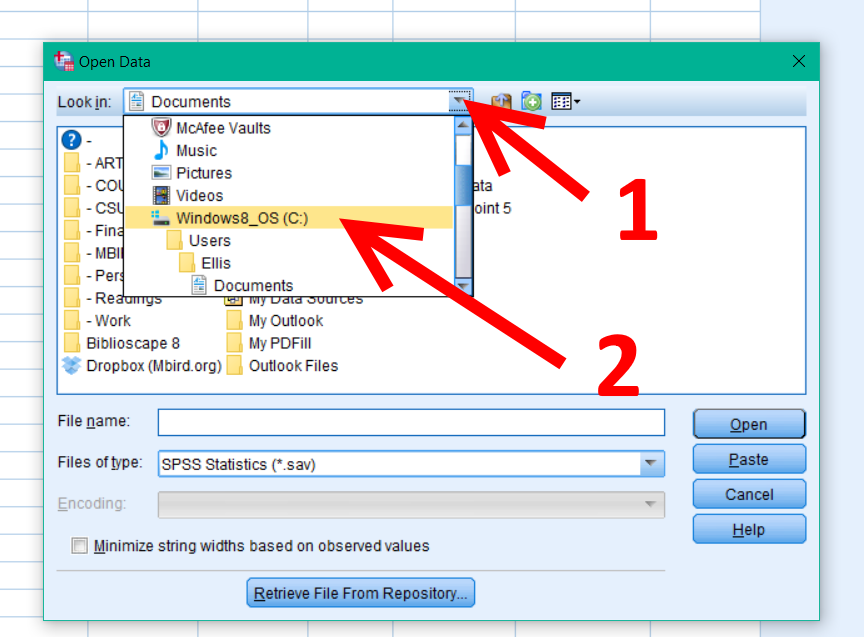 If you're using the VSL to use SPSS through a browser (see below), the browser is letting you use software installed on a CSUN server, not on your local computer. Your computer still doesn't have SPSS, so you can't just double-click an SPSS file; you have to open it within SPSS. And if you ask it to open a file, it's looking at a CSUN server, not your local computer, so you'll either need to have the file saved in your student directory or browse in the "File>Open>Data" dialog to the directory where you have saved it.
If you're using the VSL to use SPSS through a browser (see below), the browser is letting you use software installed on a CSUN server, not on your local computer. Your computer still doesn't have SPSS, so you can't just double-click an SPSS file; you have to open it within SPSS. And if you ask it to open a file, it's looking at a CSUN server, not your local computer, so you'll either need to have the file saved in your student directory or browse in the "File>Open>Data" dialog to the directory where you have saved it.
Opening SPSS? When you open SPSS, you may see one of two warnings that you think are stopping you - but they're probably not. If you see one that mentions "OLE", that means SPSS can't open the program and data at the same time; click OK, then use FILE>OPEN to open the file. If you see a warning about an expired license, email me that issue and the computer number (and lab, if not our classroom) ASAP so that I can get a tech to fix it. - Can I do the computer work at home?
- It depends on whether you're just starting, or have already done some work.
- Just starting: Most of the datasets for the class are SPSS files. You will need SPSS to open them. All of the following options have been mentioned during lecture:
- You can get SPSS for your own computer:
- There is a student version (at least one) that costs <$100 and is sometimes bundled with texts; however, it has case, variable, and statistical limitations which some of the assignments and dataset exceed.
- There is (or has historically been, anyway) a trial version available from spss.com - but that works for only 15 days.
- The full version costs several/many hundreds of dollars, prohibitively high unless you're planning to go to graduate school in Sociology or otherwise know that you will have use for it beyond the semester.
- You can also access SPSS at home via the Virtual Software Lab, at http://vsl.csun.edu. You will need your student login and password.
- The only problem that students seem to be having with the VSL, is opening a file. But itís just like opening a file in any other program: You have to have the file, and you have to know where it is.
- You probably canít open a file thatís out on the web somewhere, especially via some link in Moodle; you need to download it, using the right-click instructions given at the top of the Moodle site. Then, you need to tell SPSS where to open it from, which requires knowing where you saved it when you downloaded it Ė such as to the "desktop", a "downloads" folder, My Documents, etc. Ė and navigate there to open it.
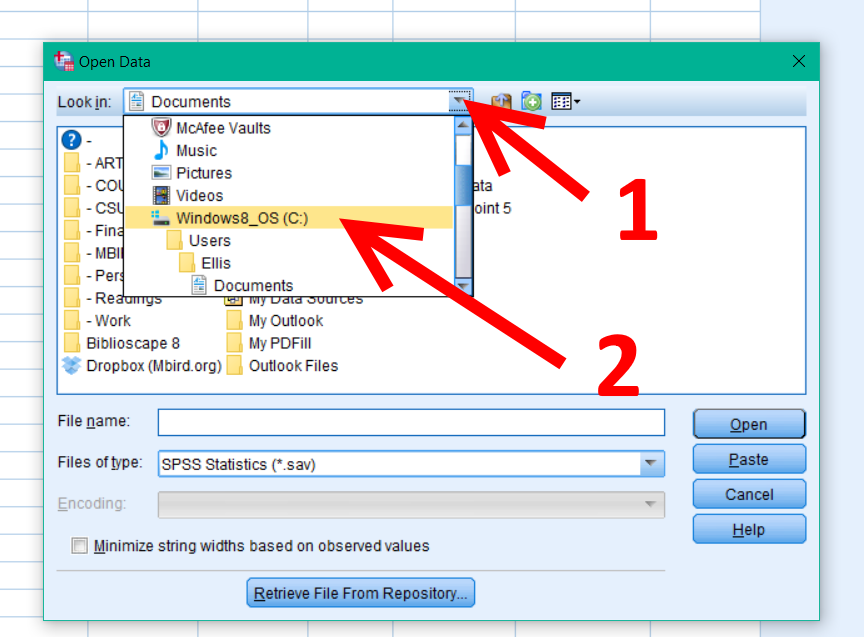
- But pay attention, because the default directory in the VSL open dialog, is the My Documents directory in your university-provided student drive (e.g. the "U drive"); use the address bar at the top to change to your computer, if that's where you saved the file that you're trying to open.
- You can use one of the campus options:
- If you have spare time during lab (e.g. in SH180), you can use that time and place to work on homeworks or research reports.
- You'll probably want to visit one of the other labs on campus at some time(s) of your choosing. SPSS is available in most public labs on campus, including those in the library but not including at least one in the student union building
- You might also consider using PSPP, which is a free, open-source, open-standard alternative to SPSS.
- Already done some work:
- If you've already done the computer analysis, and have a finished output file, you can continue work at home without having SPSS at home, and you don't even need to print the output file, by copying output from SPSS to Word, Wordperfect, OpenOffice, GoogleDocs, etc. You can copy the entire output file (CNTRL-A, or EDIT > SELECT ALL), or copy any individual portions (use the mouse pointer to mark a region, or right-click and choose "copy" or CNTRL-C), then paste (CNTRL-V) in the other application.
- Do I need to submit my output?
- It's always a good idea to submit the relevant parts of your output, in case I need or want to figure out where you got a number, possibly give you partial credit, and/or point out which numbers you should have used. But please don't submit reams of extra nonsense; print only what you need, and edit in the SPSS Output file/window (either by deleting what you don't want or by selecting/highlighting what you want before printing.)
- Also, note that I donít give any credit for output on its own. I need to see that you know what to do with the output, including selecting the right elements from it, making sense of them, and communicating their implications.
- Plus, for many assignments, everyone's output should be pretty much the same. But your write-up about the output should differ (and, don't forget, I watch for and sanction similarities.)
- When can I use the "Measure" column at the far right (or 2nd from the far right) in the Variable View (nominal/ordinal/scale)?
- Never. It's confusingly labelled and unreliable. Never, ever get information from it - though feel free to use it constructively if you create a dataset, of course. But for now? ... Never. :)
- of those options, you could use PDF and then print the PDF from your machine wherever you have a printer. But those are the options within SPSS, and make sense as the only options there since SPSS is happening in the cloud and you don't have any printers connected to the cloud. If you choose to print from the browser itself rather than SPSS, you should be able to print locally to whatever printer you have. You can also copy and paste any of the items from the SPSS output into a Word or other document and print locally
- Are there any numbers in the "Values" column of the Variable View column that aren't valid values (such as DK, NA, RF, NAP, etc.)?
- If so, are those values listed in the "Missing" column of the Variable View? If not, add them.
- In the frequency table(s), is there a separate grouping of "Valid" and "Missing" values (and thus the cases, percent, etc. with those values)? There might not be any missing cases - but if there are missing values, and cases that have them, they should be separated from the valid ones.
- In the frequency table(s), are there any values that are listed in the "Valid" part of the table that should be listed in the "Missing" group? (If so, you didn't add them in the "Missing" column - see above.)
- Above all, do NOT recode unless you have a good clear reason to, and some strategy for what the old and new values would be. That is almost certainly NOT the strategy you should be using for missing values. And if you do it anyway, I'm going to ask you why you recoded, and you'll probably say that you thought that I had said to do that (I didn't), and then I'll send you here to read this. Hi. :)
- see also, lecture on indices
.
- What does the p-value mean?
- The probability of being wrong if you reject the null hypothesis.
- It is not (precisely) the probability of being right/correct.
- It is not technically the likelihood; there are "likelihood ratios" (specific statistics not covered in this course) with which that might get confused.
.
- Does the homework have to be typed?
- It's interesting that students only ask this when the instructions say to type it. But anyway... I don't deduct points for homework assignments not being typed, per se, but be careful about legibility (if I can't read it, you can't get credit for it) and space (don't continue sentences up the side of a page, upside down across the top, etc - just turn it over.) I do deduct 5 points for the proposal (HW6) and analysis (HW9) not being typed, as those are intended to be specifically professionalized presentations, w/ charts integrated with text in an organized structure, like an article.
