Use these instructions to access CSUN email after the upgrade to Office 365.
- Go to Tools > Account > Highlight your CSUN account > change the User name value your primary email address.
- You may be prompted with a message followed by a question: Do you want to allow this server to configure your settings?
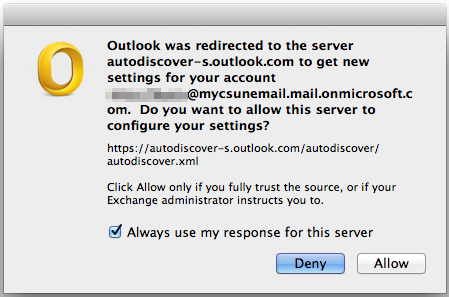
- Make sure the box for Always use my response for this server is selected.
- Select Allow.
- You may have to restart your email client.
Note: You may receive a similar message for each calendar or other account connected to your Outlook. Follow the same steps for each message.
Troubleshooting
If autodiscover does not pick up your new account settings make the following changes:
- Change your username to firstname.lastname.
- Change the server name to outlook.office365.com.
