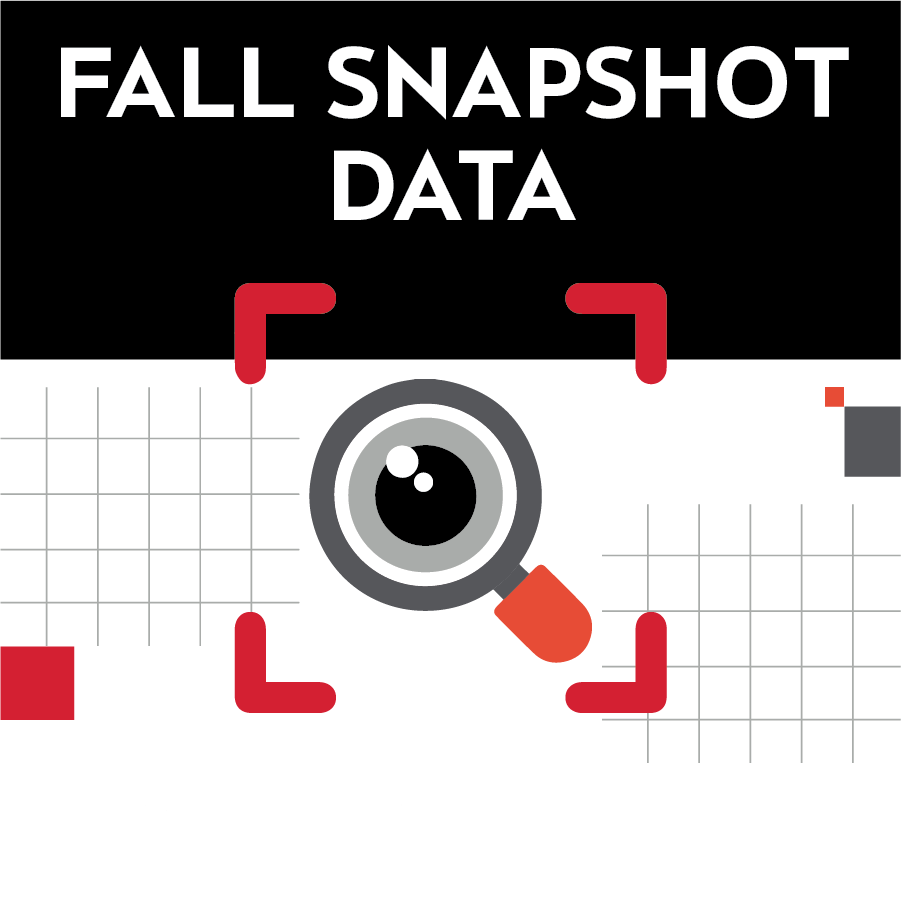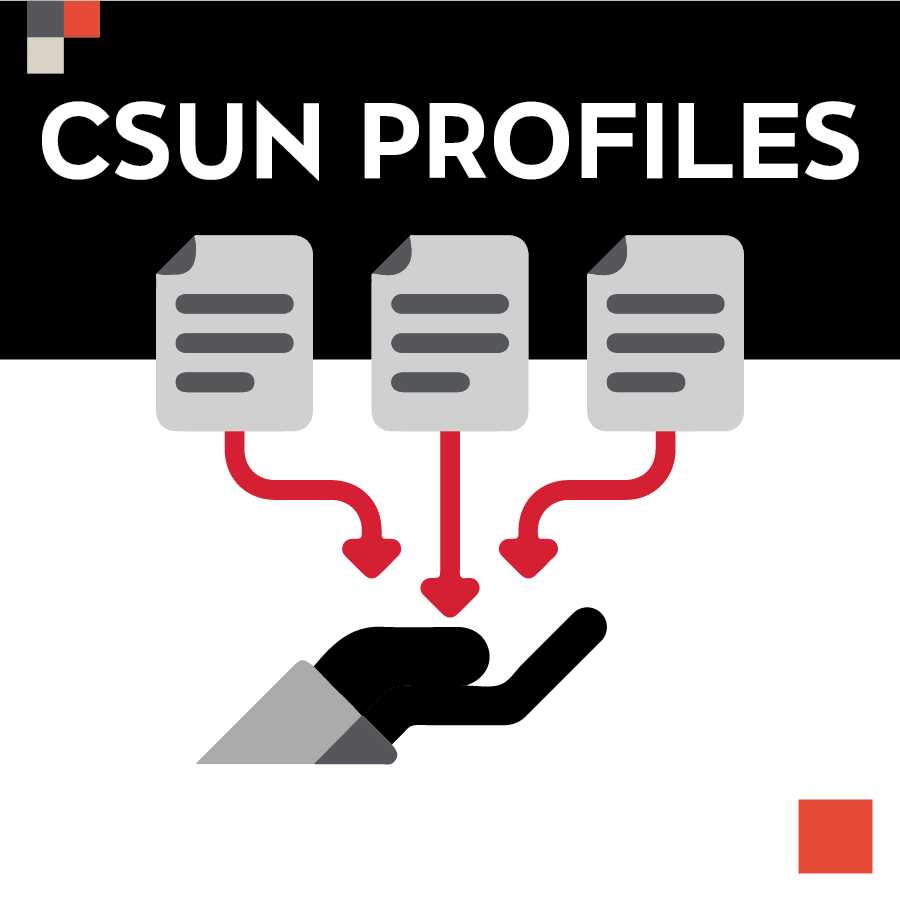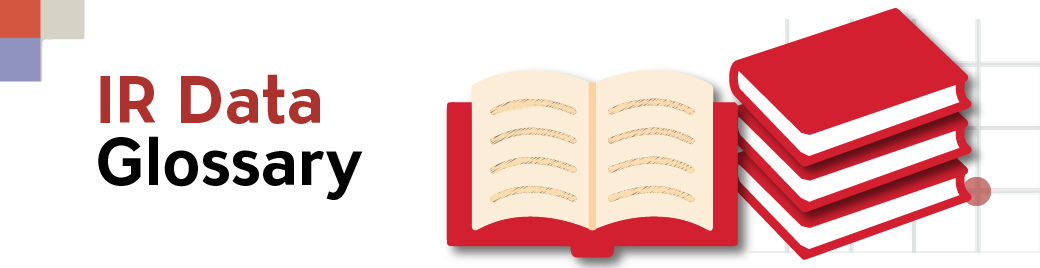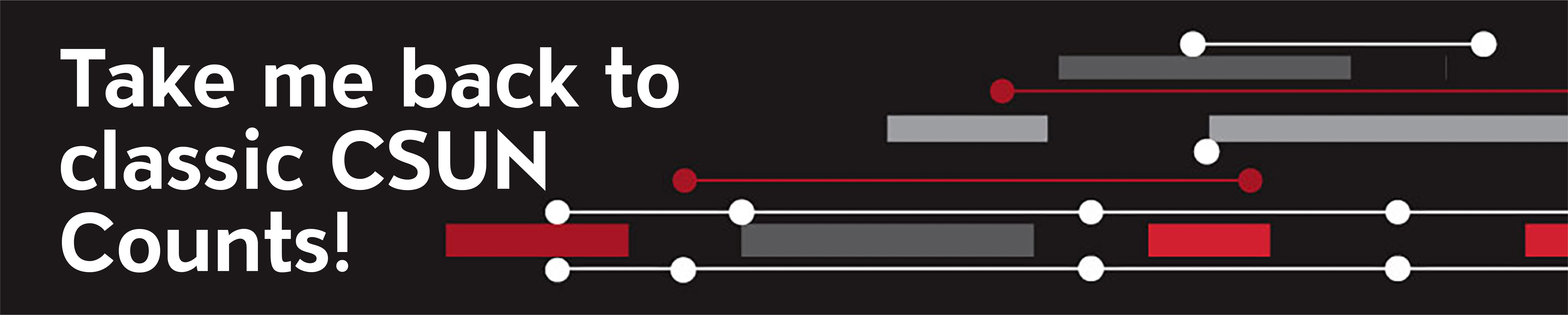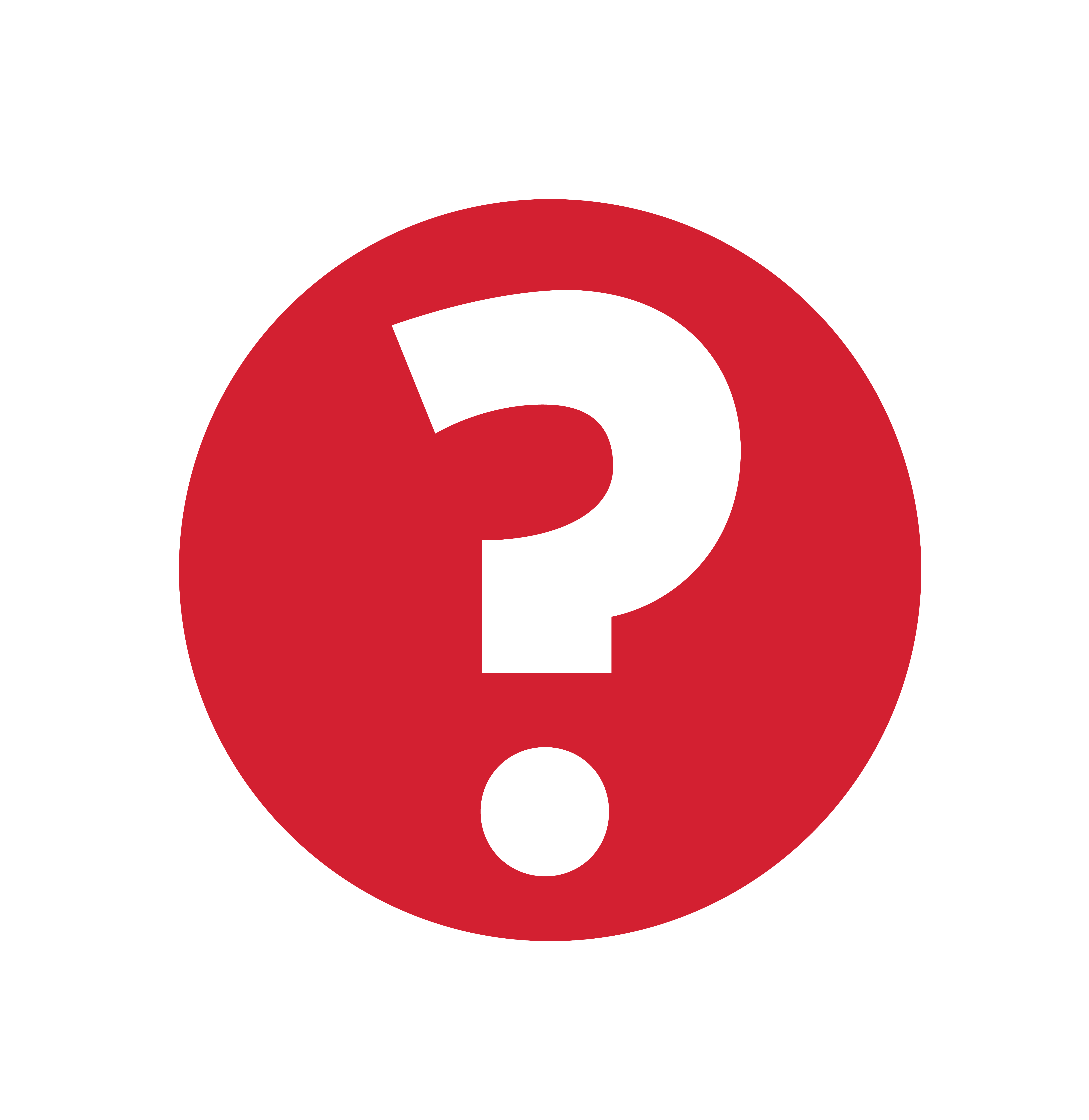Fully Interactive Dashboards
Click on these images to navigate to specific dashboards using the pop-up menus
Dig into characteristics of all students or new student cohorts
(Public dashboard)
Explore registration day-by-day, year to year, and more
(Public dashboard)
Analyze continuation rates, graduation rates, degrees received and more
(Public dashboard)
Course Level Section Counts ↳Regular Section ↳Supervision Sections ↳Section Size by Level Course Enrollment ↳Undergraduate Enrollment ↳Graduate Enrollment ↳Undergraduate Course List
Summary ↳Graduate Course List Summary
Examine student-faculty ratios, section counts, and more
(Public dashboard)
Explore students’ responses to surveys about engagement, post-graduation plans and more
(Public dashboard)
Faculty Characteristics ↳Trends over Time ↳Build Your Own Lecturer Faculty Characteristics ↳Trends over Time ↳Build Your Own Student-Faculty Ratios ↳Student-Faculty
Ratios University ↳Student-Faculty
Ratios Department
Understand the characteristics of CSUN faculty, including by college or department
(Public dashboard)
Struggle With ↳Credit Momentum ↳Major Migration
Explore what impacts student success including course outcomes, course pathways,
courses new students struggle with, credit momentum, and major migration.
(Available behind a login
for CSUN faculty and staff)
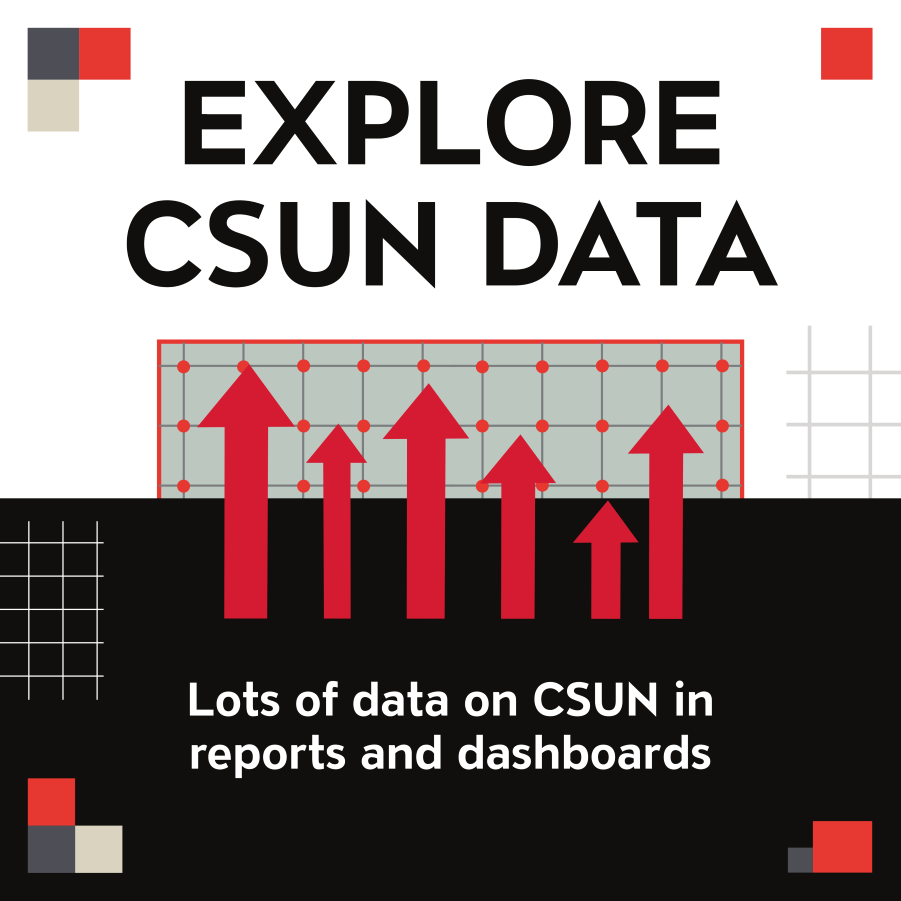
Login to the Counts server to explore additional dashboards
including tools for Chairs and Deans
(Available behind a login
for CSUN faculty and staff)
Dashboards ↳CSU Enrollment Dashboards ↳CSU Labor Outcomes
Dashboards
Dashboards out of the CSU system about student success and more.
(Available behind a login
for CSUN faculty and staff)
View on Mobile? Use Counts on the Go!
Login to Additional Dashboards on COUNTS Server
Feedback
If you need special accommodation to access any documents on this page, please contact CSUN’s Universal Design Center at 818-677-5898