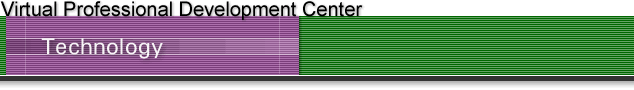Technology Standards (ISTE)
http://cnets.iste.org/currstands/cstands-netst.html
The six standards areas with performance indicators listed
below are designed to be general enough to be customized to
fit state, university, or district guidelines and yet
specific enough to define the scope of the topic.
http://www.ncrel.org/sdrs/edtalk/newtimes.htm
NCREL article on finding
appropriate indicators for measuring technology
effectiveness.
Assessing Your Technology
Quotient--EdTechProfile
http://www7.edtechprofile.org/index.php
-EdTechProfile delivers the results for every teacher,
school, and district, in the entire State of California.
With teacher self-assessments based upon the California
Commission on Teacher Credentialing Standards 9 & 16 (which
are the Standards of Quality and Effectiveness for
Professional Teacher Induction Programs)
Assessing Your Technology
Quotient--The Learning With Technology Profile Tool
http://www.ncrtec.org/capacity/profile/profile.htm
The Learning With Technology Profile Tool is a computer
program intended to help educators think carefully about
their practice in the areas of engaged learning and
technology. The program presents indicators of engaged
learning and indicators of technology. For each indicator
there are three choices that educators can compare to
their own practice. When finished, educators can view the
results in a graphical format to help identify their
strengths and weaknesses.
The Digital Divide
https://www.csun.edu/~sb4310/digitaldivide_files/frame.htm
Powerpoint presentation on the problems promoted by the
digital divide
http://www.electronic-school.com/0997f3.html
An article from
Electronic School Online.
Sample Internet Needs Assessment
http://www.tcet.unt.edu/START/assess/needs1.htm
Structured identification of
perceived technology training needs.
An Educator's Guide to Evaluating The
Use of Technology in Schools and Classrooms
http://www.ed.gov/pubs/EdTechGuide/index.html
Primarily geared to educators or administrators with
little or no research experience, it is intended for use
at the district or school level; Includes examples of
technology surveys.
An Educator's Guide to Evaluating
The Use of Technology in Schools and Classrooms
http://www.ed.gov/pubs/EdTechGuide/index.html
A guide was developed for
the U.S. Department of Education by the American
Institutes for Research in conjunction with its formative
evaluation of the Technology Literacy Challenge Fund. It
is intended as a tool for individuals who have little or
no formal training in research or evaluation.