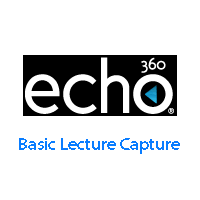|
GoodReader is a PDF viewer for iPad that allows you to annotate your
presentation with highlighting, underlining, drawing, etc. |
 |
Fastfinga3 is an unlimited whiteboard app for iPad that allows you to draw and write without limits, zoom in and out, cut/paste and move elements around. |
 |
Educreations is a recordable whiteboard app for iPad that allows you to
create quick video tutorials that you can share with your students, but you cannot edit. |
 |
Top Hat is a web-based clickerless-clicker system that provides immediate
feedback and provides instructors with gradebook data. It is free for instructors and $20 per semester for students. The customer support is excellent. |
 |
Doceri is good for writing on your iPad (like Educreations) and writing on your slides (that might have been originally made in Powerpoint) but it does much more and allows for editing by coordination with the doceri software that you put on your computer. |
 |
Keynote is Apple's version of Powerpoint; however, it has great export capabilities. Record your voice over, then Export at Movie or as iPod, and it will make a file that is great for mobile devices (like iPads) and editable using iMovie. |
 |
Camtasia allows you to make and edit vidios. They have a free trail version and there is some local expertise on how to use it, but it's $100. |
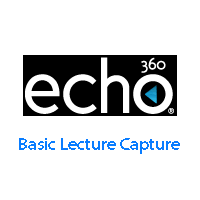 |
Campus Quality Fee money has funded lecture capture in the large lecture rooms, and professors can download a personal version of echo360 for use anywhere. What it produces is not directly readable on a tablet though. Simple editing is possible. |