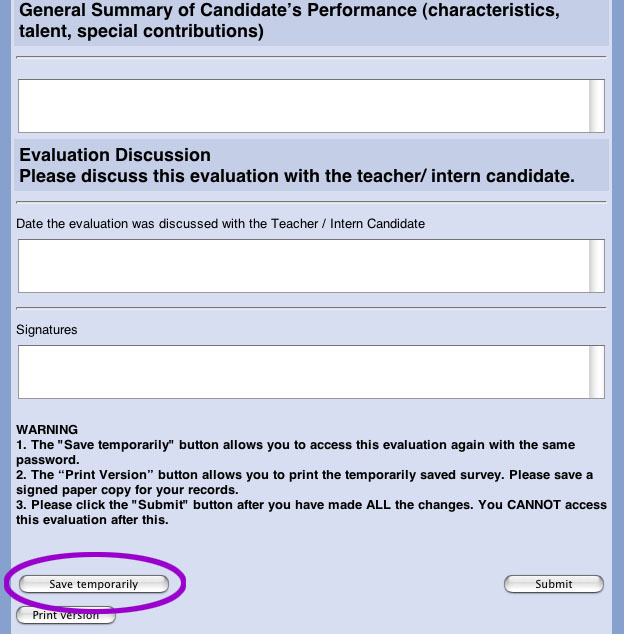Michael D. Eisner College of Education
Instructions on the Use of theOnline Evaluation of Candidate Fieldwork
Step 5
| Click "Save Temporarily" to save your evaluation. Unfortunately this will log you out of the system. You will have to re-enter the password for your candidate to continue. Saving the evaluation will record all your comments and ratings in the class evaluation system. The next time you log on using the same password, all the information you entered for this candidate will be there. Any time you make changes to an evaluation be sure to save it before leaving this page. There is no limit to the number of times an evaluation can be saved. The "Save Temporarily" function does not submit your evaluation to the department. You need to discuss the evaluation with your candidate before you are ready to submit it. |
|
|
|
For help with
this system, contact the appropriate person in your department.
Click
here for the contact list