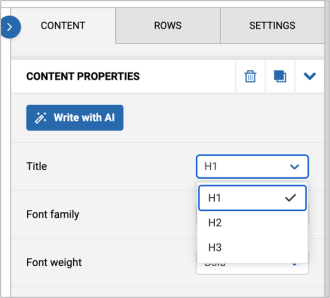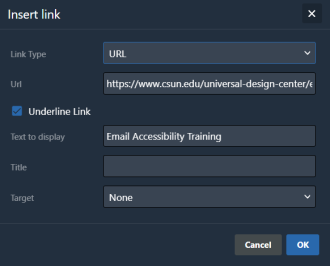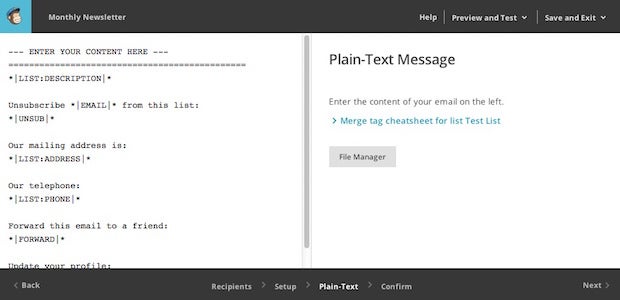Overview
Email marketing is a great way to reach out to an online audience. Flyers, campaigns, advertisements, and announcements can be made and distributed online. This method of marketing has been increasing over the years due to high consumption of technology.
Since email marketing can impact a large audience, it is important to have all marketing materials accessible.
Note: California State University, Northridge does not endorse an email marketing platform. Information is included here for reference only. Any contract with an email marketing service requires approval and a risk assessment.
Why is Email Marketing Accessibility Important?
Email marketing accessibility is important because content must be equally accessible and readable to all types of audiences. The goal for marketers is to have a successful campaign and reach the most of amount of audience as possible. If email marketing content is not accessible, marketers can miss a large target audience due to accessibility barriers.
Criteria and Requirements
Email marketing criteria follows the same criteria as web design or document accessibility. Refer to web accessibility criteria and document accessibility pages for the breakdown of the requirements.
There can be limitations when custom HTML is used due to the complexity of the email design. Some email applications may not fully support a highly complex email or screen readers may not be able to read it properly. An HTML email needs to be tested to ensure it meets accessibility criteria and that it is compatible with the most common email applications. Applications such as MailChimp and Campaign Monitor can be used to easily create HTML emails. Some applications also have templates that support accessibility.