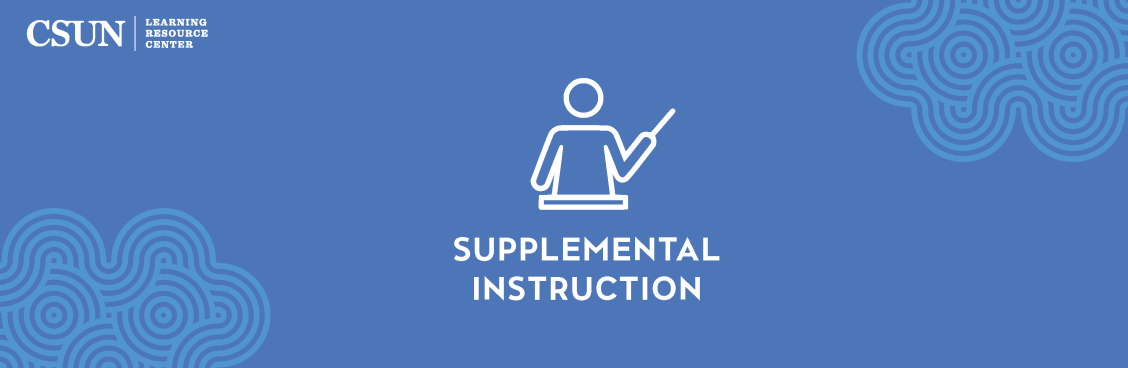Scroll down for more information.
Note:
- Appointments are available both via Zoom and in-person. Verify the appointment type in EAB.
- Alumni may reserve one appointment per semester, as our services are funded only by current students' tuition and fees.
- Only active CSUN students can book via EAB. Alumni and Tseng College students who are not enrolled in a degree program should call us at (818) 677-2033 to schedule an appointment.
- Students are limited to 2 appointments per center per week. You will not be able to make additional appointments until your current appointments are completed. If you would like additional consultations, you may attempt a "drop-in" appointment; scroll down for more information.
- All appointments are now 45 minutes long and begin on the hour.
How to Schedule an Appointment for Tutoring via EAB Navigate*
- Go to http://csun.campus.eab.com in your internet browser and log in with your CSUN User ID and Password.
- Once you're on the home screen, on the right-hand side click on the blue rectangular button that reads “Schedule Appointment or View Drop-In Times.”
- Select "Learning Resource Center (LRC)" in the first drop-down menu.
- Under "Reason for your appointment," select the desired service.
- Click "Find Available Time" to select a date and time to meet with the tutor.
- *Only active CSUN students can book via EAB.* Please call for an appointment if you are in the Tseng college or would like to use your once-per-semester alumni appointment.
Looking for an appointment with a specific person?*
View the Peer Writing Specialist or Faculty Writing Consultant Airtables for our consultants' direct links, and view the SMART lab page for subject tutors' schedules! *Only active CSUN students can book via EAB.*
How to Attempt a Drop-in (Unscheduled) Tutoring Appointment via EAB Navigate*
- Go to https://csun.campus.eab.com:443/ in your internet browser and log in with your CSUN User ID and Password.
- From your Dashboard, click "Schedule Appointment or View Drop-in Availability."
- Under "Other Options," click "View Drop-in Times."
- Select "Learning Resource Center (LRC)" and pick the appropriate service.
- Click the center name again, then select "Check-in with first available" for the best chance of being seen or use the drop-down menus to search for a specific consultant.
- If a consultant becomes available, they will send you their personal Zoom link via EAB messages. Please check your messages every 10 minutes.
- If you do not respond within 10 minutes, you may be removed from the drop-in waiting list.
- *Only active CSUN students can book via EAB.*