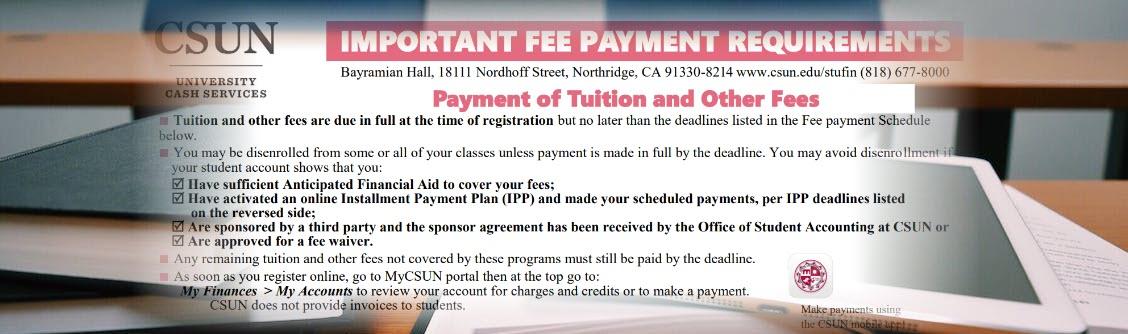Log in to myCSUN on the CSUN website.
Select the My Finances tab and select My Accounts from the drop down menu.
Select the Enroll in Payment Plan link.
Select the payment plan, followed by the Next button.
Review the installment due dates and amounts. Select the Next button.
- The $2 SIRF fee is ineligible for inclusion on an installment plan and must be paid separately.
Review the terms of the payment plan carefully. Check the agreement box, followed by the Enroll button.
- Automatic recalculation of the scheduled payments occurs when changes are made to course load and financial aid awards.
- By selecting Enroll, a non-refundable $40 administrative fee is immediately charged to the student account. Pay the first installment before the payment deadline.
Print a copy of the installment schedule. Future installments can be viewed by selecting the View My Account button.
- Don't forget to pay the first and remaining installments by the due date to avoid disenrollment.
- All payments can be made online by e-check or credit card with an additional 2.75% service fee for credit card payments.
- Installment payments can also be paid at University Cash Services with cash, check or debit card after completing the online IPP enrollment.