February 23, 2016
Dear Principal Investigators and Research Administrators:
During the next couple of months, The University Corporation is going to follow the campus and introduce eTravel for its travel expense reimbursement process. We are aware that this transition will be a major departure from our current process and may involve some challenges. We would like to assure you that TUC, and in particular your liaisons are committed to assisting you in any way to make this transition as smooth as possible.
The implementation will occur incrementally for various groups. For your group, the first group, the use of eTravel will begin March 2, 2016,
1. Process:
Beginning March 2, 2016, please submit any travel authorizations and/or expense reports via the same eTravel system the campus is using. You can access the eTravel Reimbursement Module through the CSUN Travel pagelet on the Campus Portal. Select the “Employee eTravel Center” to begin using the module just as you do for CSUN based travel.\

When creating either a travel authorization or expense report, you will choose whether to travel against a CSUN job record or a TUC Project-ID/A- or E-fund. It is extremely important to select the correct job record or project to begin an eTravel document. This selection will drive the approval workflow and funding. It cannot be changed once the document is started.

2. Differences to CSUN E-Travel:
‘eTravel at TUC’ is largely identical to the eTravel system used by CSUN. The differences are mostly within TUC internal processing and policy.
Difference | CSUN | The University Corporation |
Pre-Approval | Required | Not required *See below.
(Except for: - International travel - Advances - TUC Direct Payment)
|
Mileage Calculations | Calculated from the number of miles entered. | Calculated manually based on the parameters of the grant. The calculated amount is entered instead of the number of miles. |
P-card Policies | Not allowed | TUC pcard may be used. Use Payment Type = TUC Pcard |
Job Selection | Employee / Job selection is based on Job Title and Dept ID. | Employee / Job selection is based on the Fund/Project created for the grant. See below.
|
Billing Types | Only two choices: | Five choices: |
Payment Types | Three choices: | Three choices: |
Expense Type | Air carrier not required | For both Air Travel - Domestic and Air Travel - International an air carrier must also be selected. **See below. |
* General domestic travel funded through a sponsored program does not require pre-approval. You may directly complete your Travel Expense Claim, without obtaining pre-approval, first.
However, in the following instances, pre-approval will still be required:
- International travel
- If you intend to submit an request for an advance for the trip
- If you intend to have any of the expenses paid by TUC directly to the vendor (such as Plaza Travel, direct pay of conference fees, etc.…)
** Due to the “Fly America Act” applicable to many sponsored programs, the air carrier must be identified when using either the Air Travel - Domestic or Air Travel – International expense type.
o Select the Detail link from the expense line.
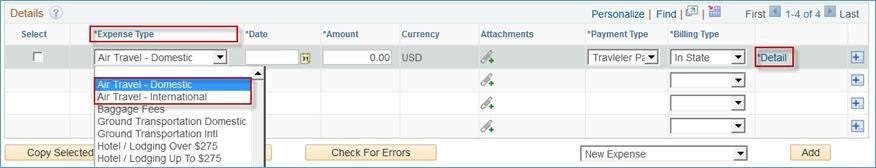
- Select your air carrier from the drop down list of the Preferred Merchant.
- If your air carrier is not on the list, enter its name in the Non- preferred Merchant field. A justification
must also be entered in the Non- Preferred Merchant field in the Exceptions Comments section of the page.

There are no differences in policy for international travel, cash advances, or prepaid expenses. Prepaid expenses consist of any expense paid directly by TUC, such as Plaza Travel or registration or conference fees, prior to the trip. All of these scenarios must have a fully approved travel authorization on file.
3. Orientation:
Hands-On eTravel orientation is available in addition to detailed user guides, checklists, and policy documents. The training schedule is available on the Financial Systems webpage (http://www.csun.edu/finsys/sf-training-schedule ). The guides and additional documentation are available on the University Travel webpage (http://www.csun.edu/travel .
4. Support:
Please contact the appropriate area below for help and support depending on the nature of your question or need.
- Your liaison will be happy to assist you with regards to traveling on your grant and allowable expenditures.
- For technical assistance with the eTravel application, please contact solarfin@csun.edu or x6685.
- For assistance with browser issues, please contact the IT Helpdesk at x1400.
Again, we would like to thank you very much for assisting us in making a smooth transition to eTravel.
Feel free to contact me at gjahn@csun.edu or at 818.677.2698, anytime.
Best Regards,
Georg
