Introduction
- Welcome to the Klotz Student Health Center's web interface.
- If you have a medical emergency, please call 911.
MyHealth Web Portal Access
- Access your MyHealth web portal. The C S U N applications login screen will display.
- Enter your C S U N student I D in the user I D field and your C S U N password in password field of the login screen.
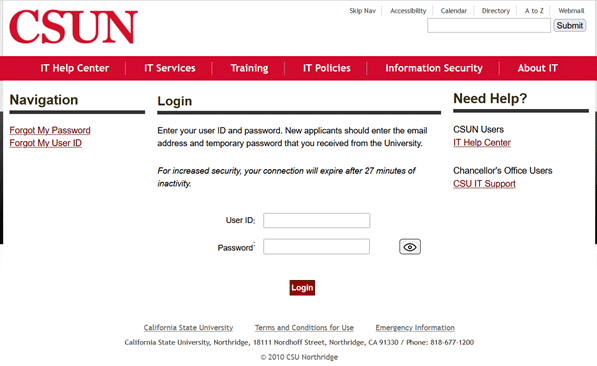
- An incorrect student I D or password entry will result in an error message to display.
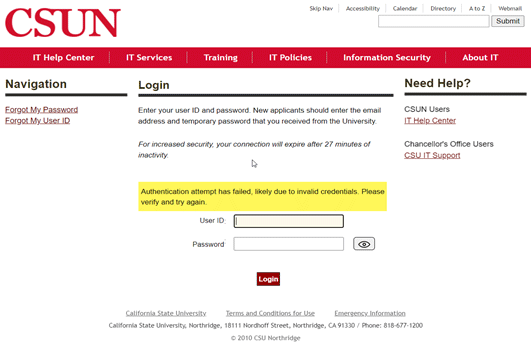
- Please take the appropriate action to correct the error.
- After successfully entering a valid C S U N student I D and password, the MyHealth webpage is displayed.
- Enter the Month, Day, and Year of your birthdate (MM/DD/YYYY) and select Proceed.
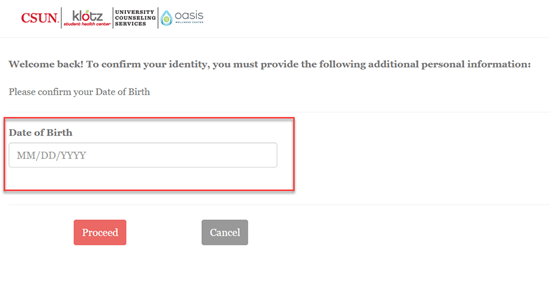
- If the incorrect information is entered, an error message is displayed on the page. Correct the error and select Proceed to access the MyHealth Web Portal homepage.
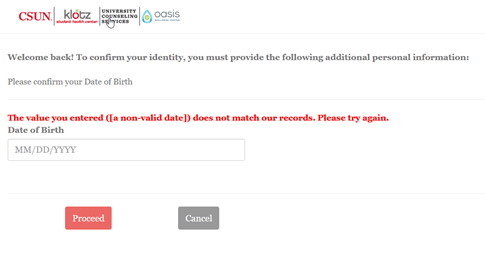
MyHealth Web Portal: Requirements and Forms
- After successfully confirming your identity, the MyHealth Web Portal Welcome Homepage appears. Please note that "For increased security, the connection will expire after 27 minutes of inactivity. The user will be automatically logged out at that time."
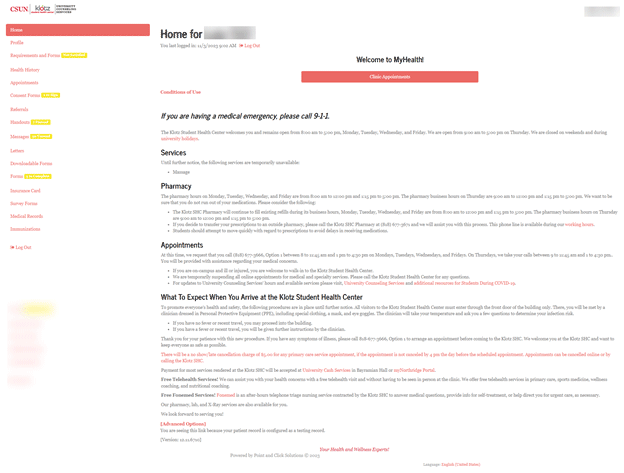
- Select Requirements and Forms.
The Requirements and Forms category allows you to upload your immunization record(s) and/or your titer results (laboratory blood test).
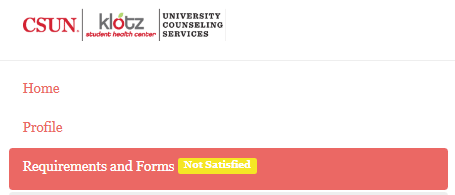
- Select the "Update" icon for Immunization Record.
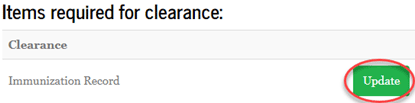
- Select the "Upload" icon to submit your immunization record(s) or titer results. Please allow up to 5 business days for processing.
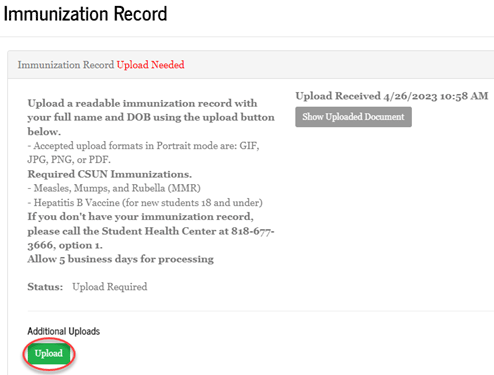
- Select "Save" to complete the submission of your record(s).

- Upon successful submission, the message "Your form submissions have been saved successfully" appears on the webpage.
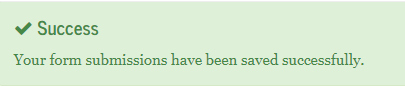
- As a gentle reminder, please allow 5 business days to process your submission. Once reviewed and verified, you will see "Satisfied" which indicates the records were accepted.
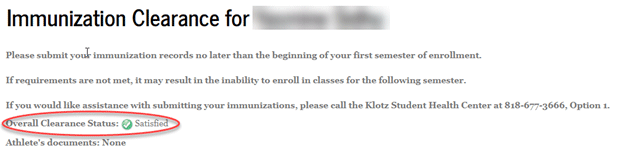
Please call the Klotz Student Health Center at 818-677-3666 if you have any questions, concerns, or would like more information. We are happy to help! Thank you for complying with the CSUN Immunization Requirements.
