
Digital Equity Day 2024

Academic Continuity

Welcome, Canvas Ally!

Stay Connected!

Take your files with you
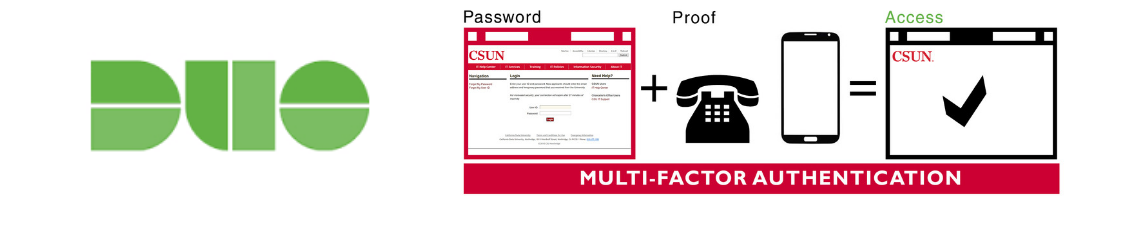
Protect yourself!

Learn anytime. Anywhere.

MATLAB

Have you downloaded the CSUN app?

Anytime access to select software

Have you installed MS Office?

Ready, Set, Zoom!

Are you protected?
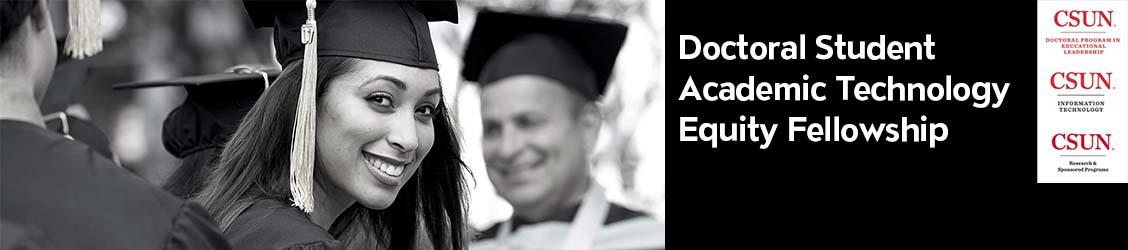
Doctoral Student Academic Technology Equity Fellowship
Mission Statement
Our mission is to support the CSUN community in its endeavor to transform and elevate students’ lives through education, by spearheading the integration of technology and universal design to enrich teaching and learning.
To accomplish this mission, we champion equitable access to education regardless of one’s ability and background, create professional development training opportunities, support the adoption of instructional technology for curricular enrichment, and develop data-supported tools to facilitate faculty, staff, and student success.
We are committed to delivering the highest standards of service, promoting innovation in the classroom, and fostering partnerships that benefit our CSUN community.

















 The Adobe Creative Cloud is available on all Faculty and Staff university-owned computers, labs and classroom devices.
The Adobe Creative Cloud is available on all Faculty and Staff university-owned computers, labs and classroom devices.