FAQs
Q: Why we are moving to HTTPS?
A: This blog piece explains why this change is needed. Basically, this change will prevent Chrome from saying that the pages are not secure. https://blog.chromium.org/2017/04/next-steps-toward-more-connection.html
Example:
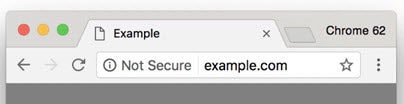
Q: What is happening exactly and how does this affect us at CSUN?
A: In the past, Web-One did not enforce HTTPS. With this switch, HTTPS will now be forced in Web-One. This will be done on the back-end but could affect how your pages look.
Q: What do I need to do as a Web-One Group Administrator and Publisher?
A: For Group Administrators & Publishers, if you used Full HTML to create content, make sure all image and scripts reference HTTPS not HTTP. If you used a URL to add an image and did not add the image through the WYSIWYG, make sure those images are HTTPS.
Q: What kind of error will I get if I'm referencing a website that is HTTP?
A: Browsers will show a warning in the URL for pages that reference HTTP images and scripts. Scripts will additionally be blocked completely and will not work if they are HTTP references.
Q: What will happen with an image on my website that is not HTTPS?
A: Nothing. However, browsers will show that the site isn't fully secure.
Q: If the image was copied from another HTTP website? How can I tell? How do I fix?
A: Edit the image in the WYSIWYG and see if there is HTTP in the URL.
Q: What happens if I have resources pulled from another HTTP site? What do I need to do?
A: Change it to HTTPS. If it doesn't support HTTPS, remove it
Q: Do I need to add an "S" to my absolute links that are CSUN? What to expect if I don't add an "S"?
A: If you are linking to HTTP sites (including web-one), it doesn't matter. Linking out has no side effect
Q: Will adding an "S" to an absolute link to an external website make the fix? What do I need to do?
A: You don't need to edit links out just content coming into the page.
Additional Info
Please note, once this switch is in effect, the only immediate fix needed pertains to scripts. Scripts that are not HTTPS will be blocked by the browser and will not run. Example: a news ticker placed on a CSUN page from an outside source that does not use HTTPS protocol.
Images that are not HTTPS will not be broken but will prompt a security warning in the browser. These image fixes can be done as you notice them.
