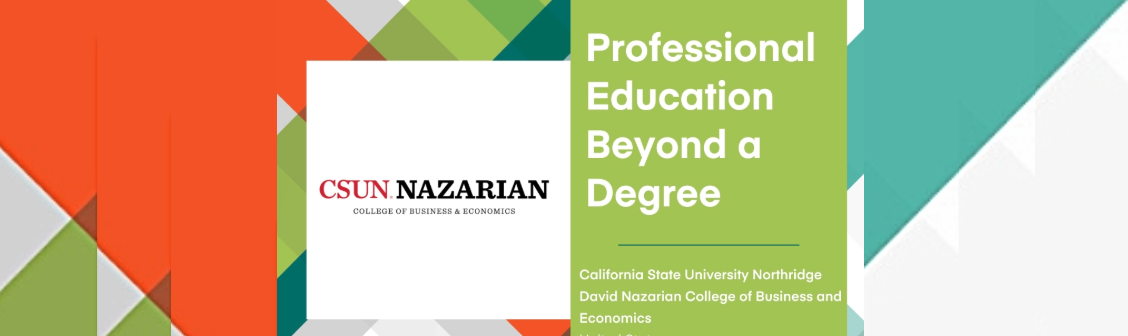Use the How to Guides for Students to learn about myNorthridge and SOLAR Student Center. Each self-service guides takes you step-by-step through the navigation and features for adding classes, wait listing, using permission numbers and more.
Enrollment Resources
How to Guides for Students
Student Academic Calendar
For important university dates and deadlines, please access the Student Academic Calendar.
SOLAR Wait List
The wait list feature in the self-service registration system allows students to secure a position on a waiting list for closed classes in the fall and spring semesters. Wait listing begins during the Nonrestrictive Registration period and continues through the first week of instruction. Students who are wait listed for a class section will automatically be enrolled when a seat becomes available and all requirements are met. For more information and instructions please visit the Wait List for Closed Classes page.
Wait List for 300-Level Business Core
Nazarian College students who are unable to enroll in their 300-level Business core courses may be eligible to use the Associate Dean’s wait list page to request a permission number on or after their registration appointment. For more information please visit the 300-Level Business Core Registration page.
Permission Number Request for Accounting Courses
Students who wish to obtain a permission number for an accounting course that is closed may utilize the Department of Accounting and Information Systems Permission Number Request System.
Excess Enrollment
Permission of the Associate Dean is required for a third (excess) enrollment in a course. After approval, students may register to repeat the course as established in the Schedule of Classes and as space permits. Forms are reviewed by the student's major department chair prior to being submitted to the Associate Dean's Office. To request permission for a third enrollment, please visit the Excess Enrollment page.
Course Substitution Request
To request a course substitution or waiver request for a major or minor course, students must follow the online process established by the Nazarian College of Business and Economics. For detailed instructions, please visit the Course Substitution or Waiver Request page.
Error Message When Enrolling in MATH 103 or MATH 140
To enroll in MATH 103, students must enroll in the corresponding MATH 103 Lab. Be sure to put BOTH the lecture and the specific lab required in your enrollment Shopping cart, then finish the enrollment process. For additional instructions, please review this handout.
Some sections of MATH 140 require concurrent enrollment in UNIV 60. Be sure to put BOTH the lecture and the specific UNIV 60 required in your Enrollment Shopping cart, then finish the enrollment process. For additional instructions, please review this handout.
Error Message When Enrolling in ENGL 113A or 113B
To enroll in ENGL 113A, students must also enroll in the corresponding UNIV 61 course. ENGL 113B course, also requires enrollment in the corresponding UNIV 62. This applies to all departments offering 113A or 113B courses (AAS, AFRS, CAS, CHS, and QS). For additional instructions, please review this handout.