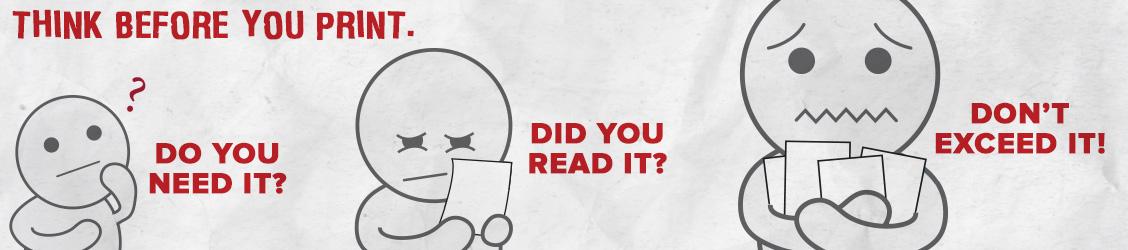CSUN has implemented a print management system called GoPrint in all college computer labs, University Library computers, and student labs in administrative units. This system supports campus-wide efforts to go green and helps us track print usage in academic computer labs in order to help allocate costs for printer services on campus.
Lab Printing @ CSUN
GoPrint Management System
How It Works
Each CSUN student is given $10 (approximately 100 pages) of printing each semester, which is posted to your individual GoPrint account. Once these funds have been used, you have the option to add money to your GoPrint account. This can be done directly in the GoPrint software via computer stations in college labs, on a GoPrint account station in the University Library, or via the web using the GoPrint website (see Manage My Account for more information).
Printing Options
Printing in College Computer Labs
Each college computer lab, including both instructional and open labs, now have the GoPrint management system on their workstations. When you print from an application on one of the workstations, the GoPrint software automatically launches. Within the GoPrint software, you can release print job(s) to the local printer and manage your account.
Printing in the University Library
Printing is available to all students in Learning Commons Main, Learning Commons West, and Reserves, Periodicals & Microform. When you print from an application on one of the Library workstations, the print job goes to a GoPrint release station located near the printer. In order to print your job(s), you must log into the GoPrint release station and “release” the job(s) to the printer."
Printing in Administrative Unit Student Labs
There are several student labs located in academic administrative units that will be on the Lab Printing @ CSUN program as well. These labs service specific student populations, such as EOP and Athletics. When you print from an application on one of the workstations in those labs, the GoPrint software automatically launches. Within the GoPrint software, you can release print job(s) to the local printer and manage your account.