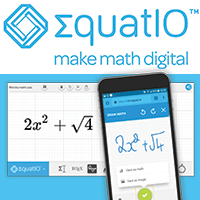
EquatIO is software to help both faculty and students create, share, and study accessible equations and formulas. EquatIO can generate images with accurate alternate text descriptions, or “use LaTeX to create accessible math expressions and add them directly into digital documents.” EquatIO features input options such as speech, typed, handwritten, as well as a screenshot reader (the mobile version uses camera capture) to convert content into an accessible digital format.
EquatIO is available in Canvas, integrates with Microsoft Word and G Suite, and offers browser plug-in, mobile, and desktop versions.
Learn more about EquatIO on Weds., March 3 (10:00 to 11:30am), or at the EquatIO website and EquatIO for STEM Accessibility. Contact the Universal Design Center (udc@csun.edu) for more accessibility training.
