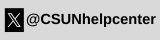Photo Courtesy of PCWorld
"Your iPhone videos don’t have to be boring just because you shot them with iOS. With a little help from Apple’s iMovie, you can add quite a bit of polish to your clips, spiffing them up with titles, transitions, slow and fast motion, and even background music. (Note: iMovie is available as a free download for all iOS devices purchased since September 2013; for everyone else, it's a $5 download.)
We’ve collected a few pointers that’ll help you make sense of iMovie’s overall workflow. We’ll also decipher the app’s simple (if occasionally head-scratching) interface as well as try out some basic editing tools. With a little practice, you’ll be splicing together video like a pro in no time.
Getting started
The first step to making a movie in iMovie is getting a hang of the overall process—and for that, it’s best to understand the three main tabs of the iMovie app: Video, Projects, and Theater."
Read more at PCWorld