The following are instructions on how to forward your email in Office 365:
- Log in to webmail.
- Select the Settings icon, located at the top, right of the window.

- View all Outlook Settings.
- On the left, select Forwarding.
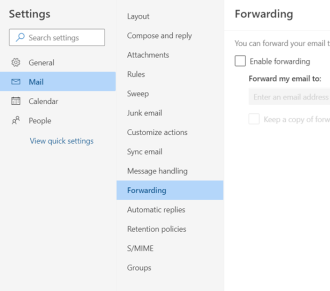
- Select the Start forwarding radio button.
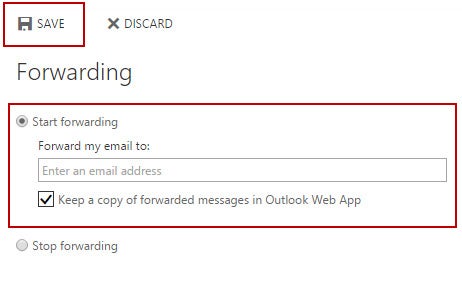
- Enter your forward email in the Forward my email to field.
- If you'd like to keep a copy of all forwarded messages in Outlook Web App, select the check box to do so.
- Select SAVE to complete the process.
