
Academic Continuity

Welcome, Canvas Ally!

Stay Connected!

Take your files with you
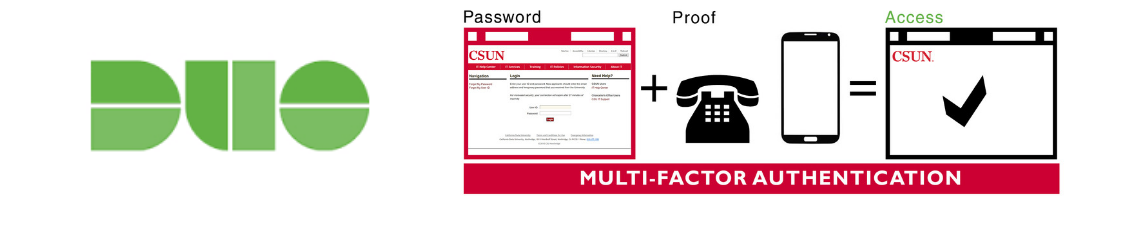
Protect yourself!

Learn anytime. Anywhere.

MATLAB

Have you downloaded the CSUN app?

Anytime access to select software

Have you installed MS Office?

Ready, Set, Zoom!

Are you protected?
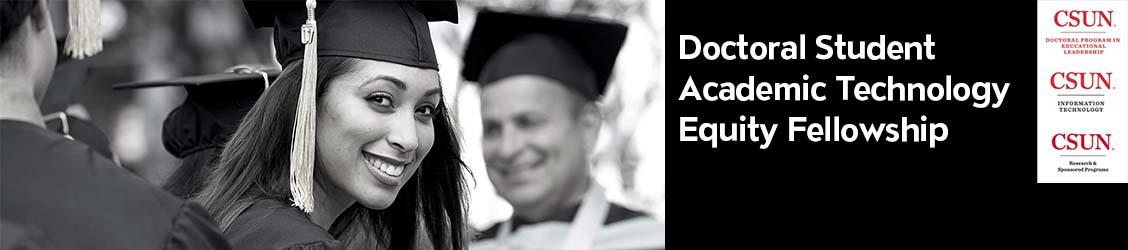
Doctoral Student Academic Technology Equity Fellowship


























