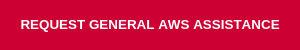Key Features of CSUN AWS
- Provision access all AWS services such as AI and Machine Learning.
- Access developer tools, management tools, security features and analytics for AWS
To create a new CSUN AWS account:
1. Obtain a purchase order (PO) number from your college or department following the standard PO creation procedure. This PO will used to create your AWS account. The PO amount should be enough to cover your initial needs and should include a second line item with minimal dollar amount (e.g. $ 1.00) to ensure that the PO does not automatically close on exhaustion of funds. The PO should be issued to 'Infiniti Consulting', CSUN’s approved billing partner for AWS services. For help with Amazon pricing:
2. Select the Request a New CSUN AWS Account button below to begin the account creation process.
a. Log in with your CSUN credentials.
b. Your name and contact information is automatically populated.
c. Complete the PO Number field.
d. Select the Select button to submit your request.
An AWS account will be created within 24 hours of completion of this request submission. You will be notified once the account has been created and the notification will include login information for your AWS account.
The approving department for each purchase order and corresponding AWS account is responsible for all fees and costs incurred in the AWS account, and will be billed on a monthly basis.