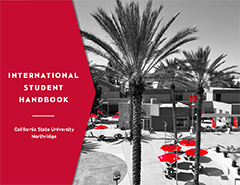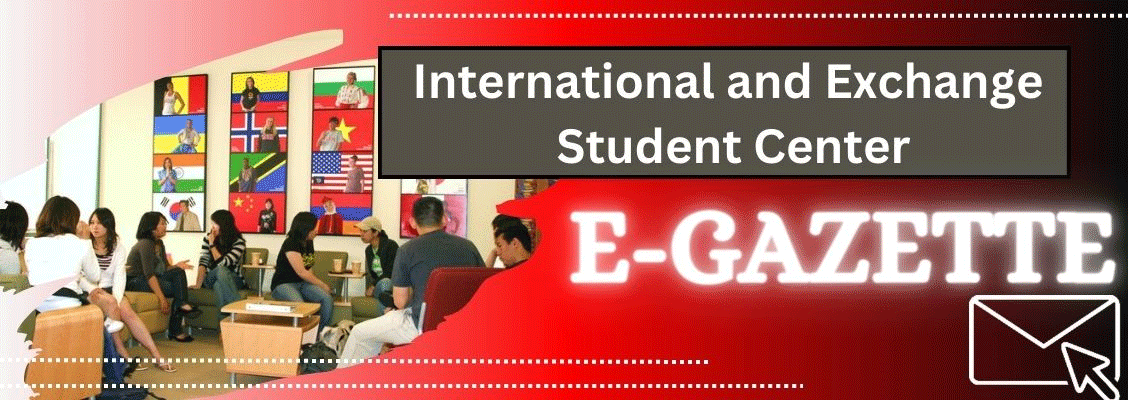All IESC requests need to be submitted via email to iescrequest@csun.edu. Please make sure to indicate the name of your request in the email subject line. Students requesting a travel signature must submit the Request for a New I-20/DS-2019 form to iescrequest@csun.edu and indicate reason “Travel” and a new I-20 with a travel signature will be processed.
The list below includes forms and documents available online. If the form you need is not listed, please call the International and Exchange Student Center (IESC) at (818) 677-3053. All documents are also available at the IESC office located in the University Student Union, building C.
To optimize your time and help you plan your requests, please consult the following chart for common requests and processes for international students.
Your International Student Advisors (ISA) at IESC will review your request during the processing time listed below. If additional information is required, your ISA will contact you and postpone processing until the request is complete. Your ISA will send you an email notification once your request is complete.
Please note: Inaccurate or missing information and documentation will delay the processing of your request.
*** Processing times may vary from the timeline listed below during peak times. For additional information, please contact us at (818) 677-3053***
Enrollment Related Forms
| Name | Type | Processing Time (excluding weekends and holidays) |
|---|---|---|
Concurrent Enrollment Request Guide To request a concurrent enrollment letter, you will need to log in to your CSUN portal to access the form. Please see Guide for further details. |
ONLINE | 7-10 Business days |
Exceptions to the Full-time Enrollment |
7-10 Business days | |
Extension of Stay Request Form |
7-10 Business days |
Employment/Practical Training Forms
Other F-1 Student Related Forms
| Name | Type | Processing Time (excluding weekends and holidays) |
International Student Financial Acknowledgement |
N/A | |
Request for New I-20 or DS-2019 |
7-10 Business days | |
Request for Travel Signature To request a Travel Signature, you will need to complete and submit the request for a new I-20 and checkmark Travel. (You do not need to submit a Travel Signature Request.) |
7-10 Business days | |
SEVIS Transfer Release Form |
7-10 Business days | |
Student Letter Request Form On-campus job offer letter - Sample letter from the hiring department |
7-10 Business days | |
Third Party Consent Form |
N/A |
Mailing Option
Dear Student,
We hope this message finds you well.
Due to the COVID-19 pandemic and the confirmed permission of the SEVP to issue electronic I-20s, IESC will produce electronic documents such as letters and I-20s. The electronic document is the official document that you may use for travel, consular process, and at any other official process of your concern.If you have any pressing need to get the original I-20 form, please make sure to note the reason when completing the IESC request form, otherwise, you will receive the electronic I20. For original I20s, eShipGlobal will still be the mailing option. At this time, we recommend to opt for the electronic version to expedite the receipt of your I20.
Please continue to visit our Important Information for International Students during COVID-19. We will continue to keep you informed through this website as new information becomes available.
Regards,
IESC
eShipGlobal Express Mail-UEMS
The International and Exchange Student Center (IESC) uses eShipGlobal (UEMS) to ship documents/forms to you. This is an expedited shipping method which utilizes a self-payment process by students. Documents will be mailed to students by FedEx, DHL, or UPS. If you choose this mailing option, please follow the instructions provided below to quickly and easily create an account and request the shipment of your document from the IESC.
How to Create a Shipment
- Register for an eShipGlobal (UEMS) account. Enter your information and shipping address, then click "Register"
- Click the activation link sent to you via email, then login to your account; or go to www.study.eShipGlobal.com and click "Student/Scholar Login" (top right-hand side of your screen, in the menu bar)
- Click the icon of the type of document that you would like to receive from the university ("I-20", "DS-2019", "EAD Card", "OPT", etc.), or "RECEIVE DOCUMENT FROM UNIVERSITY"
- Type "California State University Northridge" into the "UNIVERSITY SEARCH" box
- Select "International and Exchange Student Center" from the list of departments provided, then click "Continue"
- Select the carrier and shipping service preferred, then click "Continue"
- Select payment method (Credit/Debit Card, Wire Transfer or PayPal), enter your payment information, then click "Confirm Payment"
- Once you see the "Shipment Summary" page, your shipment has been completed. You will automatically receive your order confirmation information via email, and it will automatically be sent to the university as well.
- UEMS website
Questions?
Please contact eShipGlobal Student Support regarding any/all questions, or for any assistance. eShipGlobal Student Support Representatives are available Monday through Friday, from 8:00 a.m. to 6:00 p.m. (CST) via email, phone, or live chat.
- Email: studentsupport@eshipglobal.com
- Phone: 800-816-1615 or 972-518-1775 (U.S./Canada), or 001-972-518-1775 (International)
- Chat live with a representative online (login to your eShipGlobal/UEMS account, then click the blue tab titled "ONLINE")
- You may also refer to the FAQ page for a list of "Frequently Asked Questions" and answers