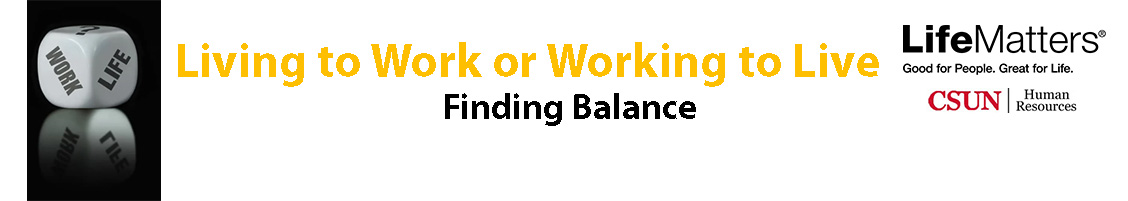
Wednesday, May 1, 2024 11:00 am - Noon

Tuesday, May 7, 2024 10:00 - 11:00 a.m.
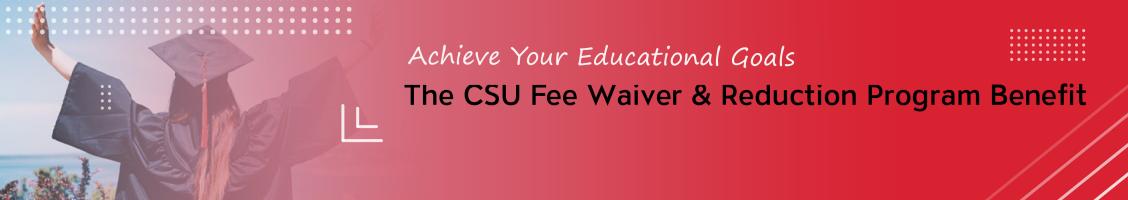
Sum/Fall '24 Priority Application Processing thru Apr 19

Online | Anytime

Your Go To Resource
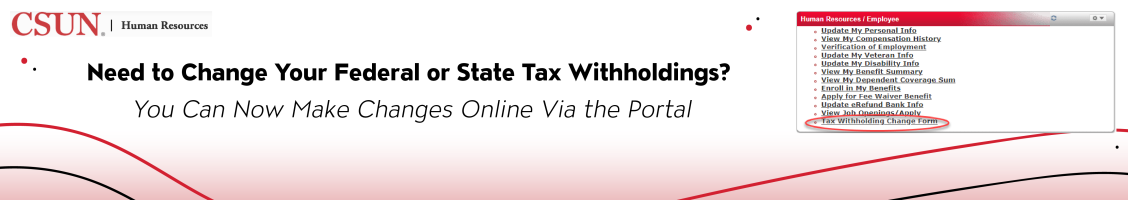

Virtual Appointments Available

Professional & Personal Development
You may view CSUN's Organizational Chart while on campus or when connected through the VPN.
Utilizing the Organizational Chart
- The Organizational Chart is updated the 1st of each month and reflects changes that have been processed the previous month.
- Select the arrow below a position to view positions that report to that individual.
- Shadowed boxes reflect MPP positions.
- Faculty/Instructional positions are summarized by the position instead of individually displayed.
- This chart does not include auxiliary or non-state positions.
- If data is incorrect, request a change through appropriate channels by completing an Action Request Form.
- If you encounter problems viewing the chart, contact the IT Help Center at helpdesk@csun.edu or (818) 677-1400.
