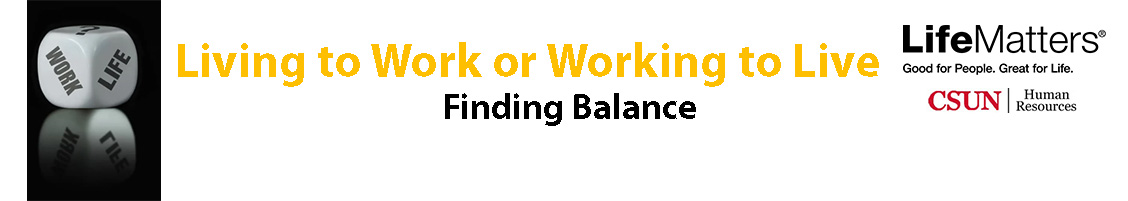
Wednesday, May 1, 2024 11:00 am - Noon

Tuesday, May 7, 2024 10:00 - 11:00 a.m.
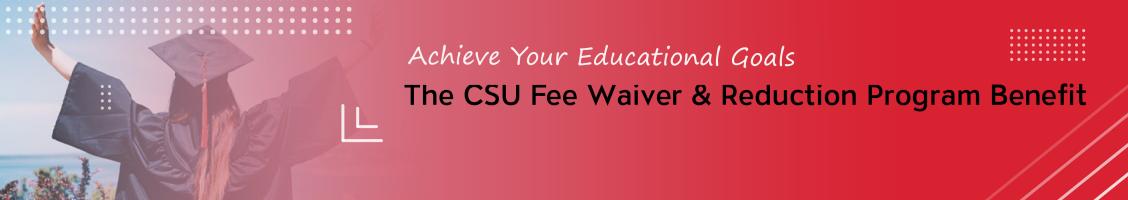
Sum/Fall '24 Priority Application Processing thru Apr 19

Online | Anytime

Your Go To Resource
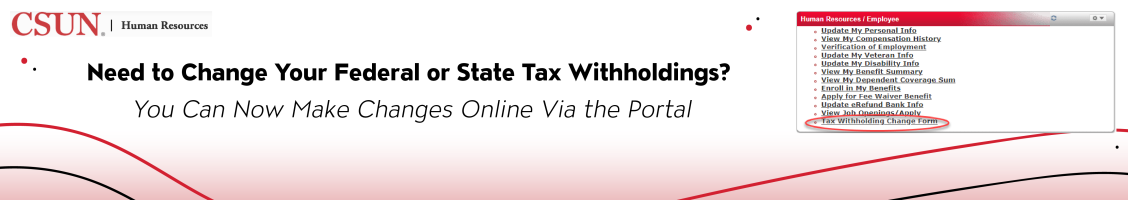

Virtual Appointments Available

Professional & Personal Development
Facilitated By:
Nikki Valadez, Information Technology
Bergen Muzatko, Information Technology
Description:
If you have tuned in to previous Adopting Adobe Sign Sessions, you may have heard about Adobe Signs easy-to-use Workflow Designer feature. Workflow Designer is for Group Administrators who want to simplify signing processes. Using a workflow is best for send experiences that remain consistent. We will show you several examples of workflows that are implemented and used today in Adobe Sign. By the end of this session, you’ll be able to see how using a workflow can make a big impact on you and your signers!
Suggested prerequisites:

Faculty & Staff – To register for this Workshop/Session:
- When ready, select the CSU Learn button below.
- Log into with your myNorthridge Portal credentials.
- Select the “Register” button.
- Click on the bullet next to the CSUN HR icon, and select “Submit” to enroll in this session.
If you require an accommodation to attend this program, please contact Human Resources at x5168 at least seven business days in advance of the program.
Withdraw from Session: If you need to cancel your registration, select the “Self” icon in CSU Learn. Select “Learning,” then “Registrations.” Select the box next to the session you need to cancel, and select “Cancel Registration.” In the next window, select “Confirm Cancellation.”
Return to CSUN's Professional & Personal Development Training Calendar at: http://www.csun.edu/development/training.
