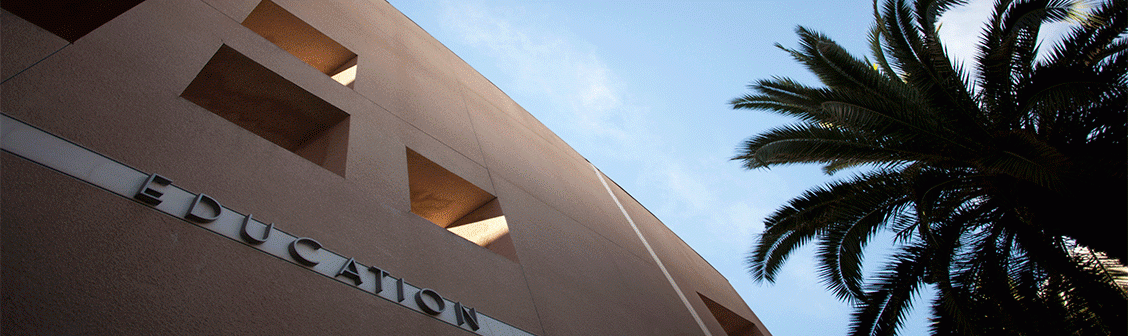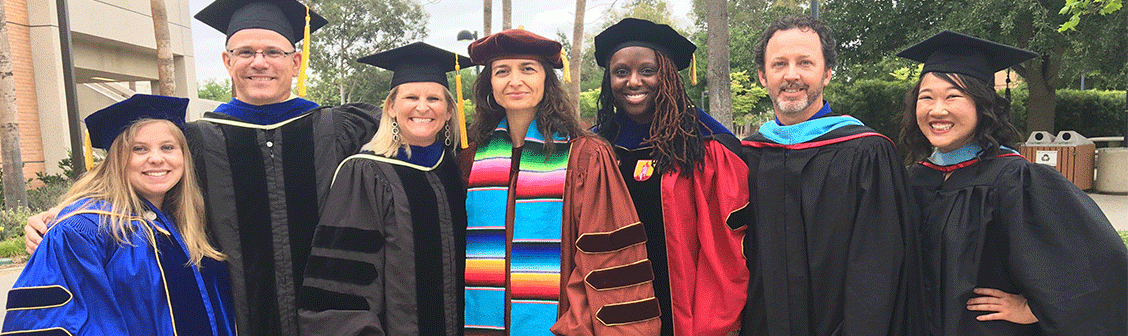Permission Number Request
Directions
- Read the Guidelines for Requesting a Permission Number before completing the online Permission Number Request.
- Fill out the information below carefully and accurately.
- False or misleading statements about your academic record may disqualify your request.
- Only one permission number can be requested at a time. If you need more than one permission number, you will need to submit additional requests.
- Please allow 2 weeks for your request to be reviewed and processed.
- Permission number requests are managed by the Deaf Studies Advisement Office. DO NOT email faculty.