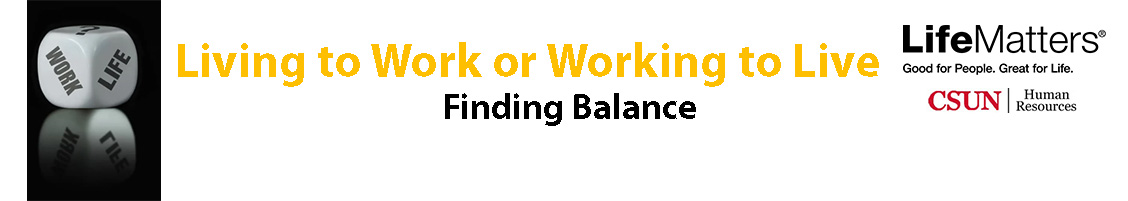
Wednesday, May 1, 2024 11:00 am - Noon

Tuesday, May 7, 2024 10:00 - 11:00 a.m.
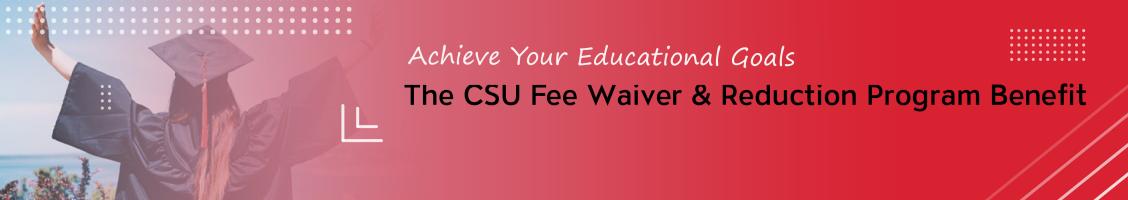
Sum/Fall '24 Priority Application Processing thru Apr 19

Online | Anytime

Your Go To Resource
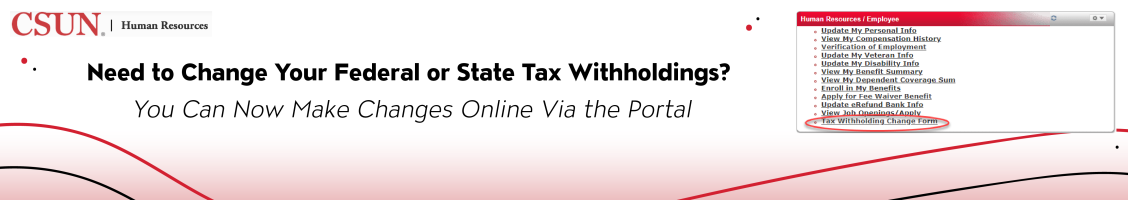

Virtual Appointments Available

Professional & Personal Development
Facilitated By:
Instructional Technology Center Staff
Description:
Canvas has all the features of a modern learning management system including the ability to accept and grade assignments, conduct discussions in forums, administer quizzes and exams, store and organize course resources, communicate with students, etc. In addition end users can access course materials, view course calendars, to do lists and set their own preferences to receive notifications on their mobile devices.
Join us for an introduction to Canvas and discover how you might be able to use it to enhance your teaching.

Registration Information:
Faculty & Staff – To register for this session:
- Log into the myNorthridge Portal, in the Training/Professional Dev pagelet and Select “CSU Learn”, or visit: https://csu.sumtotal.host/Core/dash/home/Home_Northridge;
- Select "Training Schedule” to view upcoming training on campus and select the date on the calendar for the course you which to attend;
- Then select the course title; next select "Register;"
- Click on the bullet next to the CSUN HR icon, and select “Submit” to enroll in this session.
If you require an accommodation to attend this program, please contact Human Resources at x5168 at least seven business days in advance of the program.
Withdraw from Session: If you need to cancel your registration, select the “Self” icon in CSU Learn. Select “Learning,” then “Registrations.” Select the box next to the session you need to cancel, and select “Cancel Registration.” In the next window, select “Confirm Cancellation.”
Return to CSUN's Professional & Personal Development Training Calendar at: http://www.csun.edu/development/training.
