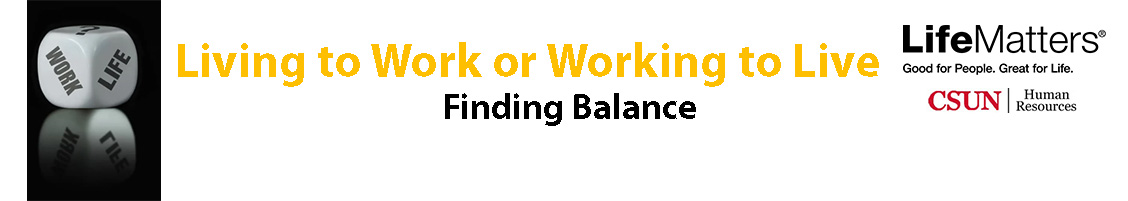
Wednesday, May 1, 2024 11:00 am - Noon

Tuesday, May 7, 2024 10:00 - 11:00 a.m.
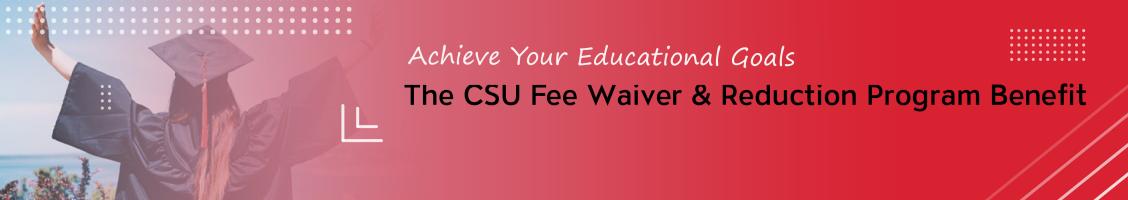
Sum/Fall '24 Priority Application Processing thru Apr 19

Online | Anytime

Your Go To Resource
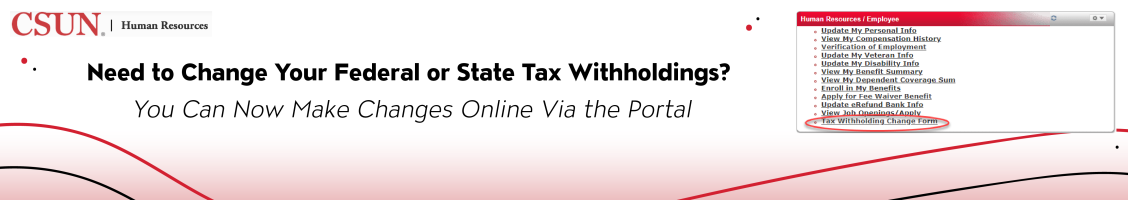

Virtual Appointments Available

Professional & Personal Development
Facilitated By:
Mika Williamson, Director of Recruitment Services & Compensation
* Please note change in location from OV 30 to OV 16
Description:
It is now more important than ever to be efficient and effective in the recruitment process. And in today's environment, that’s complicated by the fact that interview-savvy job candidates have learned how to ace interviews and make themselves sound like Super Stars ... even when they're not. Through this session, you will learn interviewing methods that maximize the flow and quality of candidate information so you can improve your quality-of-hire.
We will:
- Discuss job success factors and how to develop behavioral questions that get candidates to open up and and talk more freely with you;
- Analyze traditional interview questions to determine if they're actually helping or hurting your hiring process; and
- Explore more effective methods for gathering critical information, beyond standard skill-assessment, to identify candidates who will best help your organization achieve your goals.

Registration Information:
Faculty & Staff – To register for this session:
- Log into the myNorthridge Portal, in the Training/Professional Dev pagelet and Select “CSU Learn”, or visit: https://csu.sumtotal.host/Core/dash/home/Home_Northridge;
- Select "Training Schedule” to view upcoming training on campus and select the date on the calendar for the course you which to attend;
- Then select the course title; next select "Register;"
- Click on the bullet next to the CSUN HR icon, and select “Submit” to enroll in this session.
If you require an accommodation to attend this program, please contact Human Resources at x5168 at least seven business days in advance of the program.
Withdraw from Session: If you need to cancel your registration, select the “Self” icon in CSU Learn. Select “Learning,” then “Registrations.” Select the box next to the session you need to cancel, and select “Cancel Registration.” In the next window, select “Confirm Cancellation.”
Return to CSUN's Professional & Personal Development Training Calendar at: http://www.csun.edu/development/training.
