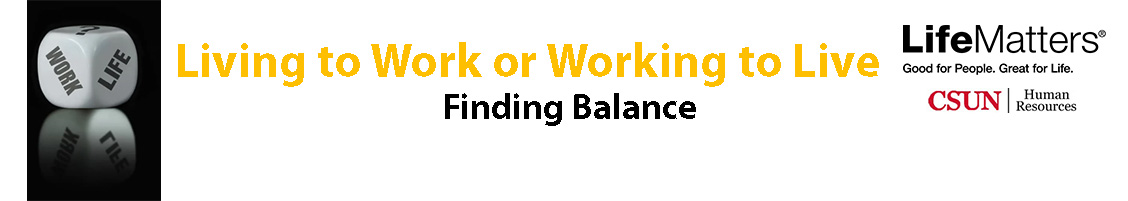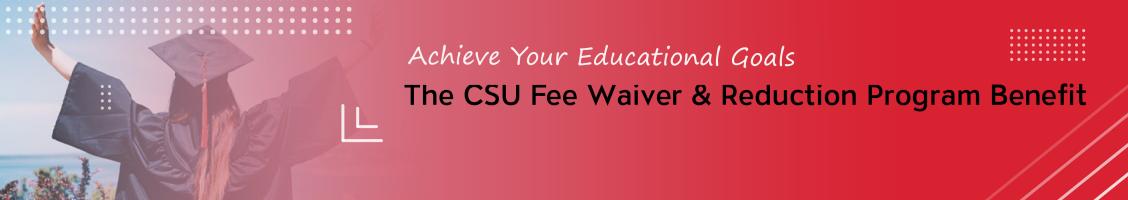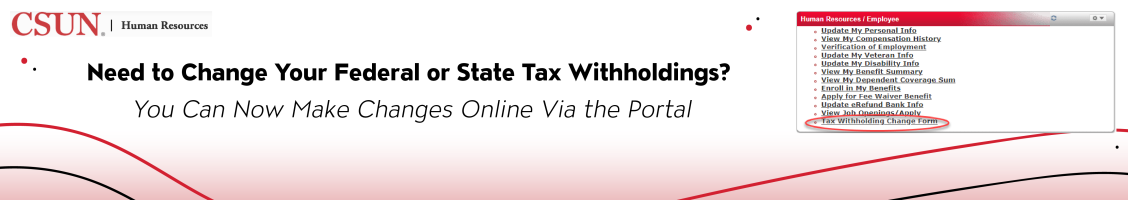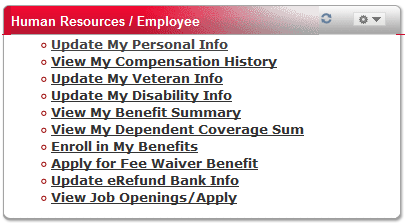CalPERS Upcoming Webinars: Retirement Planning Checklist | June 13
CalPERS will host a 30-minute webinar Retirement Planning Checklist on June 13, at 11:00 a.m. As you approach retirement, you may face many considerations, both personal and financial. Educating yourself beforehand is the key to making good retirement decisions. This webinar provides a checklist of steps you should be taking leading up to that all-important date.
Visit your CalPERS Member Education page and scroll down to Upcoming Events to register for this webinar.
How You Can Review and Update Your Personal Information In The myNorthridge Portal
Need to update your personal or emergency contact information? Using the "Update My Personal Info" link in the "Human Resources / Employee" pagelet in the myNorthridge portal, you can easily make those updates.
The My Personal Information screen also allows you to view and update your Emergency Contact information, email addresses, phone numbers and home address.
By selecting “Office Contact Information,” you may view and update your preferred on-campus phone extension, fax number, building name abbreviation, room number and mail drop. Through this screen you may also view your title and department name.
For assistance with this screen, please see your department’s directory coordinator or email SOLAR HR at solarhr@csun.edu.
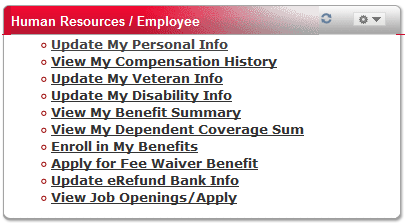
Processing Reminder: Summer 2018 Student Employees
Reminder:
Student Assistants who are working in Summer and are not enrolled or enrolled less than ½ time in summer classes must be hired into the Summer Taxable Student (1874) job code for the pay periods of June and July 2018 only. Please note the default start date is 05/31/18, and the end date is 07/31/18. Student employees previously hired under job codes 1868 (Non- Citizen Status), or 1150 (Instructional Student Assistant) will not change to 1874 job code during summer employment.
Summer processing guides, workshop materials and forms for 2018 may be found on the Human Resources Website in the Managers’ and HR Facilitators Took Kit > Student Assistant Employment section > Summer 2018 Student Assistant Hiring & Processing.
Please contact your HR Operations Technician, should you have any questions.
New Emergency Hire Pool Notification
A NEW job opening number has been created effective July 1, 2018 for the continuous Emergency Hire Pool open position posted on Careers@CSUN, the CSUN Recruitment Services Webpage. The job posting can be found here: HTTP://BIT.LY/HRCSUN
Emergency Hire Pool (Administrative/Technical) OLD number 7323 | Emergency Hire Pool (Administrative/Technical) NEW number 7591 |
If the prospective emergency hire has previously held a staff/faculty appointment and an application is in their personnel file, they will not need to apply through Recruiting Solutions. However, if s/he has not previously been employed, the applicant must apply through Careers@CSUN to Job ID 7591/Emergency Hire Pool (Administrative/Technical) (Continuous).
The Emergency Hire Pool is also utilized for applicants who seek employment for administrative and/or technical work on a short term temporary basis (Emergency Hire). When you need candidates referred from this pool, please create an Emergency Hire job opening in Recruiting Solutions and indicate that you would like applications forwarded to you from the Emergency Hire Pool or contact your campus HR Recruiter directly.
If you have any questions or comments, please contact Mika Williamson, Director, Recruitment Services and Compensation at mika.williamson@csun.edu or x3817.
CalPERS Spring 2018 PERSpective
Did you receive your PERSpective in the mail? Stay informed by viewing current and previous issues of PERSpective at www.calpers.ca.gov.
Don't Forget!
Have you set-up your my|CalPERS account yet? If you have not, you’re missing out on a resource which enables you to access your personal account information at any time. You can view your statements, produce retirement estimates, register for classes, apply for retirement and much more. To register, visit https://www.calpers.ca.gov/page/education-center/using-mycalpers.
Health Care Dependent Re-Verification Requirement
Dependent Re-Verification (DRV) is the process of re-verifying the eligibility of your spouse, domestic partner, children, stepchildren, and domestic partner children (family members) enrolled for state health and dental benefits. Government Code section 22843.1 mandates re-verifying the eligibility of your family members. Government Code section 22959 authorizes extending this review to your family members enrolled for dental benefits.
The eligibility of your family members will be re-verified once every three years. The re-verification period is based on your birth month. Employees born during the following months are required to re-verify family members during 2018: April, July, and/or October.
For those employees with birthdays in July, CalPERS mailed you a letter in May 2018 explaining the process and the documentation required to maintain health coverage for your dependents. Please read and ensure Human Resources has your documents prior to July 31, 2018.
For more information visit the following page: Health Care Dependent Re-Verification
LifeMatters: Great Benefits with a New Look!
Our Employee Assistant Program (EAP) & Work/Life Benefits Program has a new look.
Mylifematters.com still offers the same great features you’ve come to expect, including self-service options, webinars, self-assessments, and content on thousands of different topics. Sign in using the password "matadors."
This new look makes it easier to find the information needed, while also giving you faster access to the more popular items on the site via “quick links.”
In addition, LifeMatters services are available to you and your household members 24/7/365 by calling 1-800-367-7474.
Each month, LifeMatters, our Employee Assistance Program provider, offers webinars free to you and your family/household members. June offers the following webinar:
Taking Care of Your Skin – Wednesday, June 20
Content includes: Functions of human skin, common disorders, maintaining good skin health.
Two options: 12 noon Eastern/11 a.m. Central/9 a.m. Pacific and 3 p.m. Eastern/2 p.m. Central/12 noon Pacific