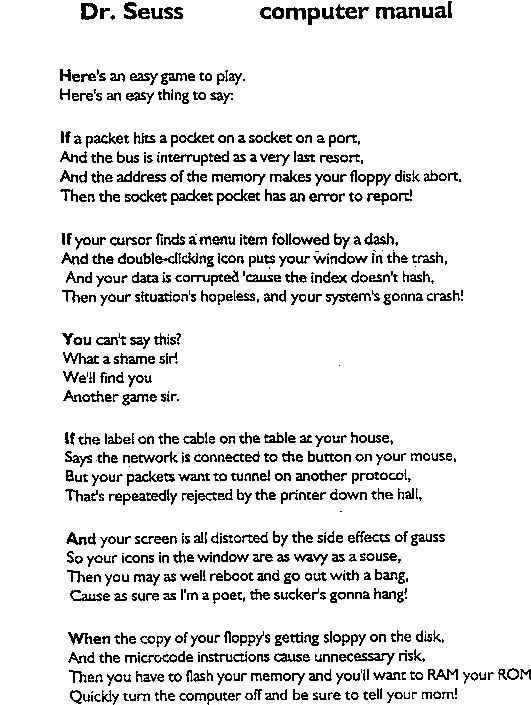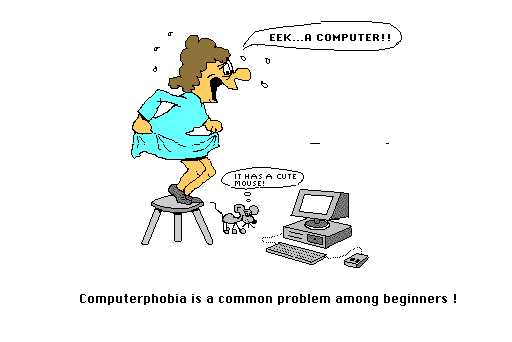
CD 485 Class Syllabus
Spring, 2000
I. Course Description: This course provides an overview of personal computers, their components, peripherals and software from the perspective of how they interrelate and function to meet the needs of the speech pathologist/audiologist engaged in the rehabilitation of individuals with communication handicaps. Special attention will be given to augmentative and assistive modes of communication for severely dysarthric, apraxic or hearing impaired clients. This includes discussions, demonstrations and research into the use of general computers as well as those that are dedicated to performing a particular communicative function.
II. Course Goals:
A. To be able to list and discuss the major components of a computer to be considered when selecting a system.
B. To be able to use a word processor for report writing.
C. To be able to run a statistical program for data analysis.
D. To be able to analyze the effectiveness of commercial rehabilitative programs in speech and/or language rehabilitation.
E. To be able to develop a rehabilitative program for speech and/or language therapy.
F. To be able to use a computer for library research.
G. To be able to describe and to run an Interactive Video and/language rehabilitative computer program
H. To be able to describe and to run a voice input program designed for speech/language rehabilitation.
I. To be able to name and describe several different types of augmentative and/or assistive communication devices.
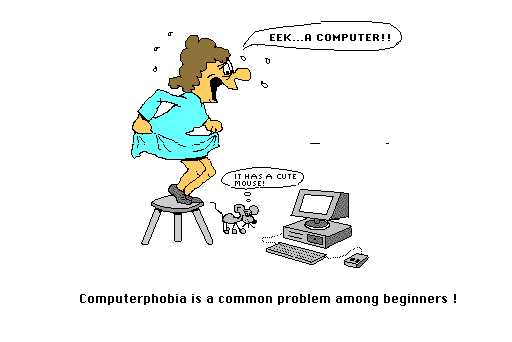
III. Course Requirements & Grading Bases
A. Term Paper on augmentative/assistive communication devices (ten pages double spaced, written on a word processor, and to be included as part of the Class Notebook [item 9] described below) -- 25% of grade. Please note that
B. Class Notebook (Make a copy for your self also, because the ones you give me will not be returned but will remain as part of the class records)-- 50% of grade. This should be submitted in a binder with tabs and an index, should include:
C . Final Examination: A computer adminstered multiple choice test on the class text. It is in five sections. You may take them in any order and at any; and you may retake them as many times as you wish. -- 25% of grade . The Internet addresses for the tests are as follows:
Test #1: http://media.csun.edu/~quiz/quizzes/ehall/CD485A.html
Test#2: : http://media.csun.edu/~quiz/quizzes/ehall/CD485B.html
Test#3: : http://media.csun.edu/~quiz/quizzes/ehall/CD485C.html
Test#4: : http://media.csun.edu/~quiz/quizzes/ehall/CD485D.html
Test#5: : http://media.csun.edu/~quiz/quizzes/ehall/CD485E.html
D. Extra Credit is available for sharing personal experiences and expertise regarding computers and/or computer applications with the class; and for reporting interesting URL’s related to any of the topics in the class on the intenet.
IV. Class Text
A. Required: Silverman, F. Computer Applications for Augmenting the Management of Speech, Language, and Hearing Disorders. Boston: Allyn & Bacon, 1997.
B. Recommended: HyperStudio for Macintosh or PC. Roger Wagner Publishing.
V. Class Schedule CD 485, Spring 2000
Feb. 2 -- Introduction to Class Goals and requirements
Feb. 9 -- Library Computer Search Instruction (7:00 - 9:45 p.m. 101c p.m. Oviatt Library)
Feb.16-- Library Computer Searches continued (7:00 - 9:45 p.m. Compute Lab Oviatt Library)
Feb.23-- Introduction to Design and Development of Computer Programs for Rehabilitraton
March 1- Development of Computer Programs for Rehabilitraton continued
March 8 -- Development of Computer Programs for Rehabilitraton continued
March 15-- Introduction to Augmentative and Alternatative Communication Aids
March 22 -- Augmentative and Alternatative Communication Aids (continued)
March 29 -- Augmentative and Alternatative Communication Aids (continued)
April 5 -- Discussion of Fast Forward April 14 -- Introduction to statistical analysis Minitab
April 19 -- Spring Break !
April 26 -- Intruduction to Computer Statistic Analysis
May 3 -- Voice Input Programs
May 10 -- Voice Input Programs
May 17 -- Introduction to Interactive Video
(Please note that circumstances beyond human or cyber control may result in variations in the above schedule.)
http://www.csun.edu/~vcoao0el/cd485outln.htm
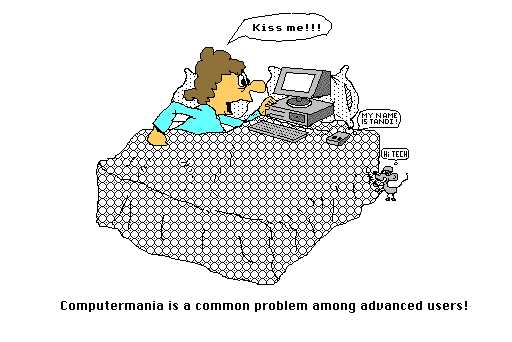
Computer Update for Jewish Students
A company in Israel has developed a kosher computer, called a DELLSHALOM.
If you or a friend are considering a kosher computer, you should know that there were some important upgrades and changes from what you may be used to, such as:
* The cursor moves from right to left.
* It comes with two hard drives, one for fleyshedik business software and one for milchedik games.
* Instead of getting a "General Protection Fault" error, your PC now gets "Ferklempt."
* The Chanukah screen savers include "Flying Dreidels".
* The PC also shuts down automatically at sundown on Frida evenings.
* After the computer dies, you have to dispose of it within 24 hours.
* The "Start" button has been replaced with a "Let's go! I'm not getting any younger!" button.
* When disconnecting external devices from the back of your PC, you are instructed to "Remove the cable from the PC's tuchus".
* The multimedia player has been renamed to "Nu, so play my music already!"
* Internet Explorer has a spinning "Star of David" in the upper right corner.
* You hear "Hava Nagila" during startup.
* Microsoft Office now includes "A little byte of this, and a little byte of that."
* When running "scandisk," it prompts with a "You want I should fix this?" message.
* When your PC is working too hard, you occasionally hear a loud "Oy Gevalt!"
* There is a "monitor cleaning solution" from Manischewitz that advertises that it gets rid of the "schmutz und drek" on your monitor.
* After 20 minutes of no activity, my PC goes "Schloffen."
* Computer viruses can now be cured with some matzo ball chicken soup.
* The Y2K problem has been replaced by "Year 5760-5761" issues.
* If you decide not to shut down the computer in the prescribed manner the following message appears "You should be ashamed of yourself"
* When Spellcheck finds and error it prompts "Is this the best you can do?"
And so it goes...
Computer Update for NON Jewish Students