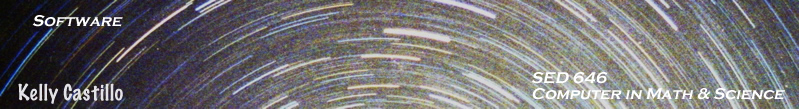
Software Overview:
In teaching Lego-based robotics, we have the opportunity to use a variety of software to help our students learn programming. Below in an analysis and comparison of the three types of software currently available in my classroom.
ROBOLAB 2.0
This software is the original product sold with Lego education's "mindstorms for schools" product. It has two programming options, pilot and inventor. Both of these options are icon based, which is helpful for students who have not programmed before. The pilot training option is most often used in the classroom because it is set up in a way that ensures the program does not have any errors. Students have a number of options to chose from for each step, but the options provided, for inputs for eaxmple, are only funstioning input options. This allows students more time and flexibility for building and describing the physics of their robots.
ROBOLAB 2.9
With the introduction of the new NXT Lego brick, a new programming software became avilable (see below). This became a problem for many schools, because very few organizations were able to completely replace their equipment to using all NXT kits. As a result, teachers were faced with the problem of teaching two different types of programming software in the same classroom. Version 2.9 is set up to work in the same way as 2.0 in that it offers an icon based option that ensures programming success. Additionally, version 2.9 allows the user to program for either RCX (traditional model) or NXT (newer version) microcomputers, and has options of teh various sensors that both kits offer.
ROBOLAB NXT
The new programming software released with the NXT kit is, by far, the most sophisticated yet. While this software is still icon based, it allows for a lot more flexibility in terms of programming. Much like the inventor option seen in Robolab 2.0, NXT programming allows students to create a series of multi step programs. The two drawbacks of using this software in the classroom are: 1.) all students would need to be working with NXT kits and 2.) more time must be spent on programming knowledge than with the other two types of software.
As a result of this analysis, I have found that it is best to use Robolab 2.9 in a multi-kit classroom. This way, students can work with either the NXT or RCX kits, and time can be spent on building, which is vital to the success of robotics in my physical science classroom. Further, the NXT programming software provides excellent opportunities for student to extend the applications of robotics and further explore programming. As such, this software has proven to be an excellent choice for our competition F.I.R.S.T. Lego League team. Over all, the two newer versions are superior, which is not surprising. It is important to note, however, that each one has specific applications in which it can serve students best.
FORMAL SOFTWARE REVIEW- Starry Night