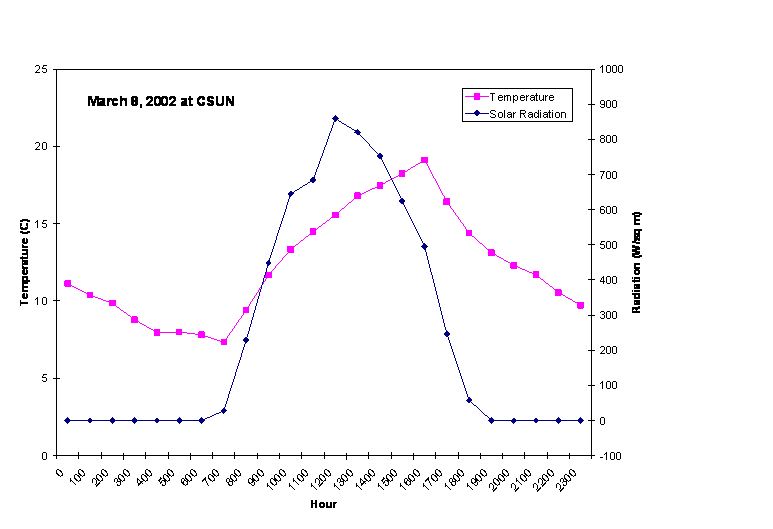Geography 103: Weather
Exercise 2B. Hourly weather records from CSUN
There is a link to the CSUN weather station data from the
geography home page at http://www.csun.edu/geography/
Current hourly weather records from the CSUN station can be
found by following this link, selecting “Weather
Station” and then “Current Weather Conditions
at CSUN”.
Past weather data is stored in Excel files and can be
accessed through this class web page (Weather
Data).
In Exercise 2A you plotted the temperature data for June 23, 2002 using Excel. In this exercise you will plot both the
temperature and the incoming solar radiation on the same plot, and see how they
vary relative to each other throughout the day.
After opening up the weather data file in Excel, you should select the
plotting icon (“Chart Wizard”) and then choose “Custom Types” followed by
“Lines on 2 Axes”. This allows you to
use the left axis for temperature and the right axis for radiation with two
different scales. (Temperature goes from
about 5 ºC to about 30 ºC, whereas solar radiation goes from 0 to about 1100
W/m2.) You can name one
series “Temperature” and the other “Radiation”.
Format your chart like the example shown below for March 8, 2002.
Using your graph for June
23, 2002, what can you say about when the temperature peaks
relative to when the solar radiation peaks?
Why? When is the temperature
lowest? Why at this time?