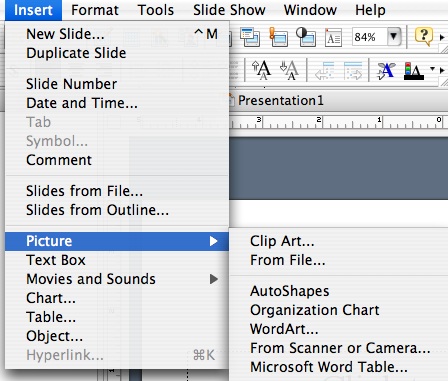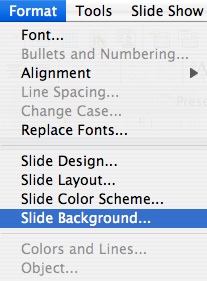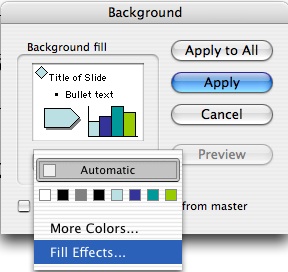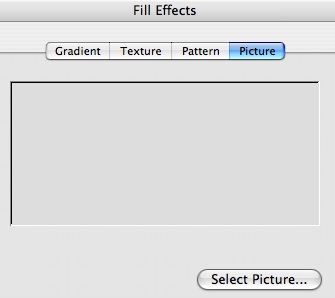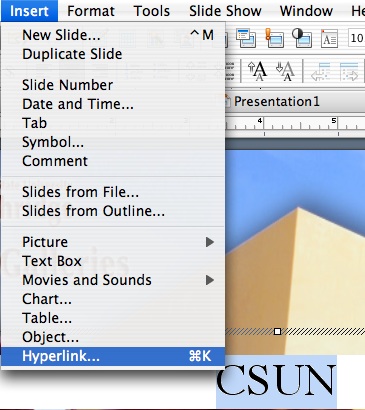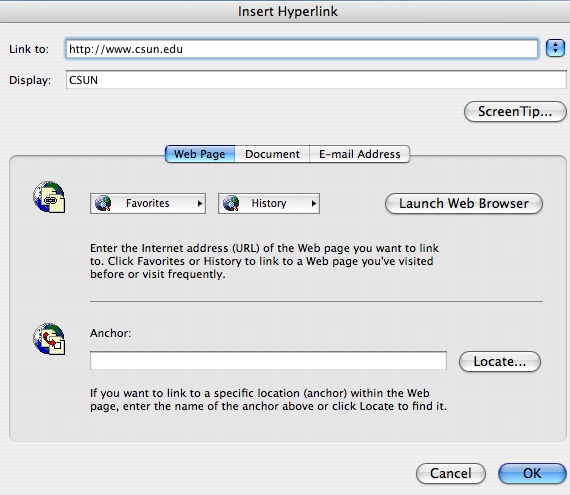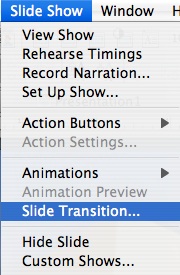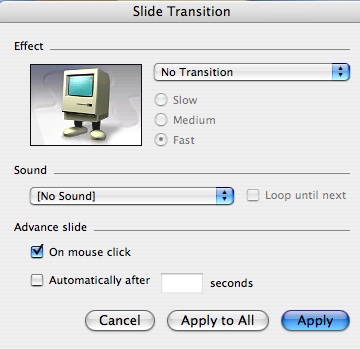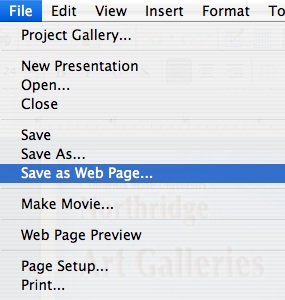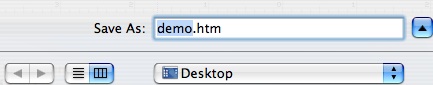Advanced PowerPoint II Workshop
After this session, the attendees will learn how to....
(Note: Since this is ppt2, I am assuming that students already know how to do the following, open, save, custom animation, print slides. If you would like to see notes on how to complete some basic ppt functions, go to http://www.csun.edu/taechang/assignments/powerpoint/powerpoint_workshop.html)download images from the web,
use images as backgrounds,
create hyperlinks (1. to the www and 2. within PowerPoint),
create slide transitions,
insert movies,
place Powerpoint presentation on the web.
Downloading Images
To download an image from the Internet, complete the following steps.
-
Find the image and place your cursor in the middle of the image
-
Mac users, press ctrl > click on mouse (pc, right click) and a drop down menu will appear and depending on the web browser, look for something similar to "Download image to disk, Save image as, etc."
-
A new window will appear telling you where to save the file. You will want to save the file to your ppt folder.
-
To insert your image, go back to ppt and select Insert > Picture > From File. Then locate the file and place it in your ppt.
Use Images as Background
For your background, you can use different colors, templates or images. In this section, you will learn how to use a picture as a background. For this, you will need to have an image (either download from the Internet or from a different source, choose a picture that is big). Once you have an image, complete the following.
-
Select Format > Slide Background
-
Where it states Automatic, Select it and then choose Fill Effects
-
When the new window appears, choose the Picture tab and then Select Picture... and locate your image
| Step 1
|
Step 2
|
Step 3
|
Creating Hyperlinks
In this section, you will learn how to create two types of hyperlinks, 1. to the world wide web and 2. within ppt.
Lets imagine that you want to create a link in your ppt that will take you to CSUN.
-
Write down CSUN anywhere on your ppt.
-
Select (some say highlight) CSUN then choose Insert > Hyperlink
-
Type in the complete URL (web address) in the top line (example, http://www.csun.edu)
| Step 2
|
Step 3
|
Slide Transitions
To place a slide transition (you can only complete this after you have at least 2 or more slides in your presentation, complete the following...
-
Select Slide Show > Slide Transition...
-
Once the next window appears, where it states No Transition click on the drop down bar and select a transition (if you want to apply this transition to all of your slides, select the Apply to All button at the bottom.
Step 1
|
Step 2
|
Inserting Movies
In this section, you will learn how to insert a movie (whether you created one or downloaded it from the Internet).
-
Select Insert > Movies and Sounds > Movie from File...
-
When the next window opens, locate your file.
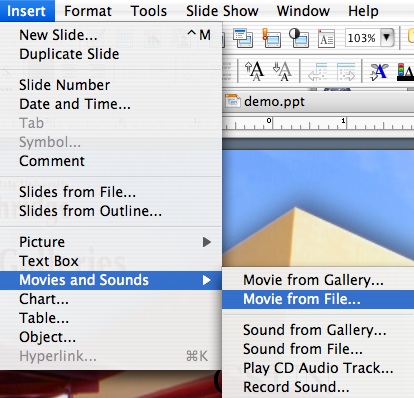
Powerpoint to Web Powerpoint
Once you are finished with your Powerpoint, remember to save the file. In this section, you will learn how to convert your Powerpoint file (.ppt) to a web file (.htm or .html). When doing this, if you ever want to make changes to your file, you will NEED to keep your original PowerPoint (.ppt) file.
-
Select File > Save as Web Page...
-
Give it a file name
-
After this process, to view it, click on the newly created file and it should be viewable in a web browser
-
If you want to see your Powerpoint up and running on the Web, you will need to upload this file to your server (if you are using CSUN, you can upload it to your U-Drive)
| Step1
|
Step 2
|
Step 3
|