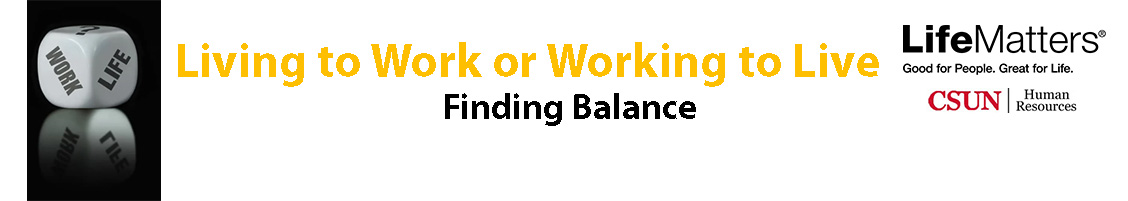
Wednesday, May 1, 2024 11:00 am - Noon

Tuesday, May 7, 2024 10:00 - 11:00 a.m.
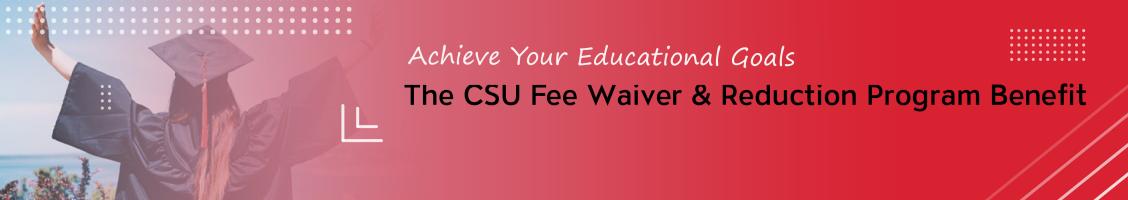
Sum/Fall '24 Priority Application Processing thru Apr 19

Online | Anytime

Your Go To Resource
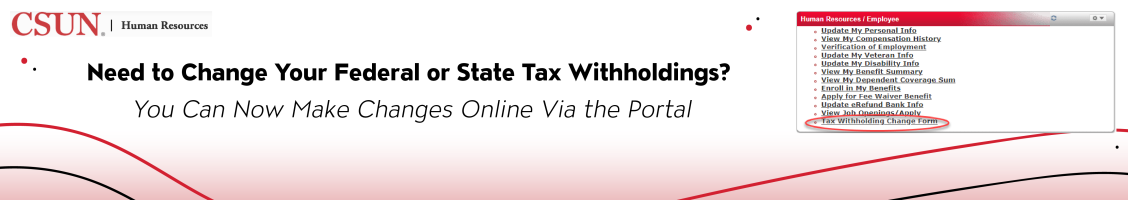

Virtual Appointments Available

Professional & Personal Development
Based on your Collective Bargaining Agreement and/or position, you may be eligible to earn vacation, sick leave, and state service Accruals after a qualifying pay period. Most new, full-time employees accrue 6 2/3 hours of vacation, 8 hours of sick leave, and one month of State Service for each qualifying pay period.
Accruals are posted on or around the 8th of the following month. You can view your balances by logging into the portal.
- Access the portal by signing in at www.csun.edu.
Find the HR tab.
- From the drop down menu, select Time & Attendance.
- Choose menu item View Absence Balances.
- For monthly activity, click on the Details icon in the last column.
- For assistance, email SOLAR HR Support at solarhr@csun.edu, or call x 1000, press 2, press 3.
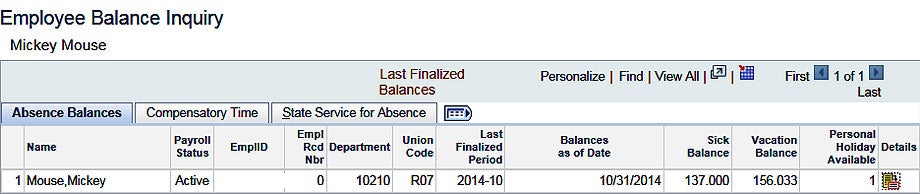
For additional information on Paid Time Off, go to:
