
Digital Equity Day 2024

Academic Continuity

Welcome, Canvas Ally!

Stay Connected!

Take your files with you
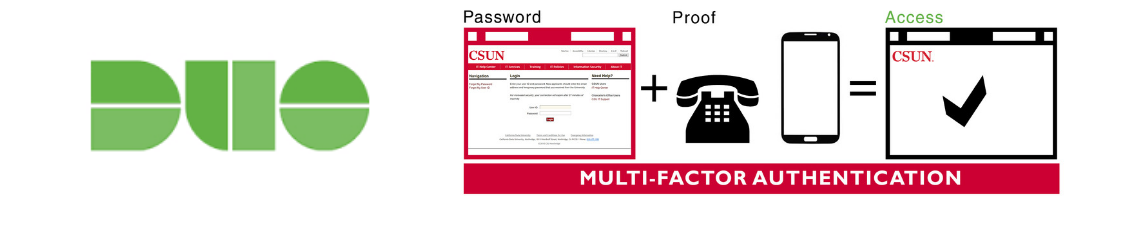
Protect yourself!

Learn anytime. Anywhere.

MATLAB

Have you downloaded the CSUN app?

Anytime access to select software

Have you installed MS Office?

Ready, Set, Zoom!

Are you protected?
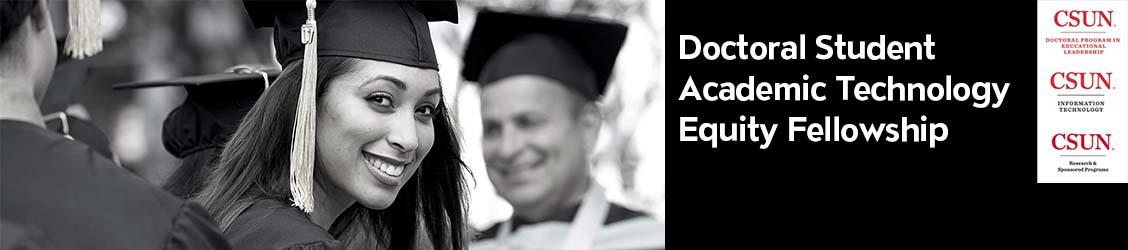
Doctoral Student Academic Technology Equity Fellowship
This page provides training resources that are available to CSUN students, faculty and staff.
Teaching with Canvas Workshop (online, self-paced)

The goal of this course is to introduce you to the basic need-to-know tools and features of the Canvas learning management system to prepare you for course design and delivery. Faculty can take this online workshop at any time. Self-enroll using this link to the Canvas course.
LinkedIn Learning
All CSUN students, faculty and staff have access to LinkedIn Learning, a large library of training tutorials. Learn at your own pace, from anywhere.
To learn more, visit the LinkedIn Learning page.
Training Events & Workshops







