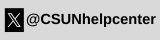Zoom, CSUN’s video and web conferencing tool, is available to all students, faculty, and staff. Zoom allows for video, audio, and screen sharing between up to 200 participants. It can be used from any computer, laptop, tablet, or phone, and it works on PC, Mac, Android and iOS devices. Any CSUN user can initiate a video or audio meeting, allowing Zoom to be used for any online meeting, whether between two or many people.
All you have to do is visit csun.zoom.us and select Join a Meeting or Host a Meeting, log in with your CSUN credentials and follow the instructions provided.
For more information and instructions on how to use Zoom, visit the CSUN Zoom page.