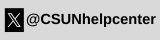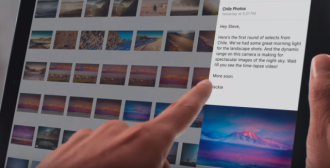
Photo Courtesy of Time
"Apple’s iPad has been around for about five years, but there are probably at least a few features tucked away in the settings menu that you’ve probably never discovered. Some of these features have only been introduced this year, while others have been around for a while.
Here’s a look at 14 subtle tricks and shortcuts to help you get the most out of your iPad.
Open a new app in a sidebar without leaving the app you’re using.
The iPad has finally caught up with its Android and Windows competitors in terms of multitasking. While using one app, you can view a separate app in a sidebar along the edge of the display. Simply swipe in from the right, and a list of compatible apps will appear. Tap the one that you’d like to use, and it’ll launch in a column alongside the other app you’ve already opened.
Run more than one app at the same time on the home screen.
Sometimes it’s more helpful to split the screen between two apps rather than keeping one in a column view. Split View lets you do just that. To run two apps simultaneously side-by-side on the iPad, just swipe in from the right of the screen. This will launch one app in Slide Over view. Just tap the white handle next to this second app to expand it into split-screen mode."
Read the complete list of tips at Time