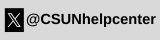Photo Courtesy of Computerworld
"Your data is at risk. You know this. From the FBI to advertisers, hacking criminals to phishing scammers, a growing horde of snoopers want access to your digital life. While some say they want to protect you, others don’t, so you should protect yourself by fully exploiting existing security and privacy settings.
Alphanumeric Passcodes
You probably already use a 4-digit passcode, but you can improve that with a 6-digit or alphanumeric code. You change this in Settings>Touch ID & Passcode, select Change Passcode and then tap the small Passcode Options dialog you’ll encounter. Alphanumeric codes are the toughest to decipher, so use one. You should also do yourself a favor and set up Touch ID.
Erase data
At the bottom of the Settings>Touch ID & Passcode screen you’ll find the Erase Data toggle. Set this to green and all data on your iPhone will be erased after 10 failed passcode attempts."
Read more at Computerworld