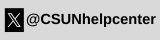Don't be a victim! CSUN faculty and staff continue to receive and respond to fraudulent email messages. By responding to fraudulent email, faculty and staff email account passwords are stolen and used to generate more fraudulent email, and the university is at risk of being blocked by other email providers (e.g. Gmail, Yahoo, RoadRunner) from receiving legitimate CSUN email. NEVER SHARE YOUR CSUN password or other confidential information by email.
Cal State Northridge will never ask you to provide your password, social security number, or any other personal information by email. If in doubt, do NOT respond to suspicious email, and do NOT click on suspicious URL's included in email. Instead, forward suspicious email to abuse@csun.edu and then delete those messages.
What to do if you responded
If you have responded or clicked on a URL in one of these messages, change your CSUN Password and your Forgot My Password questions.
Characteristics of Fraudulent Email:
- Ask for sensitive information (e.g., click here to verify your username and password)
- Contain spelling and/or grammatical errors (e.g., thank you, from trusted administrator)
- Threaten you (e.g. do this or else your account will be deleted)
- Contain suspicious web addresses/URLs (e.g., visit the CSUN page by visiting: http:// www. csunorg31.com/account)
- Originate from unknown or untrusted senders (e.g., from: administrator@csunorg31.com)
- Contain unexpected/inaccurate content (e.g., you've exceeded your email quota)
- Are generically addressed (e.g., dear CSUN customer)
- Ask you to download something (e.g., click here to get the necessary virus update file)
- Expresses an urgency (e.g., you must click here immediately to avoid having your account terminated)
Questions
Contact the IT Help Center or visit IT Security.