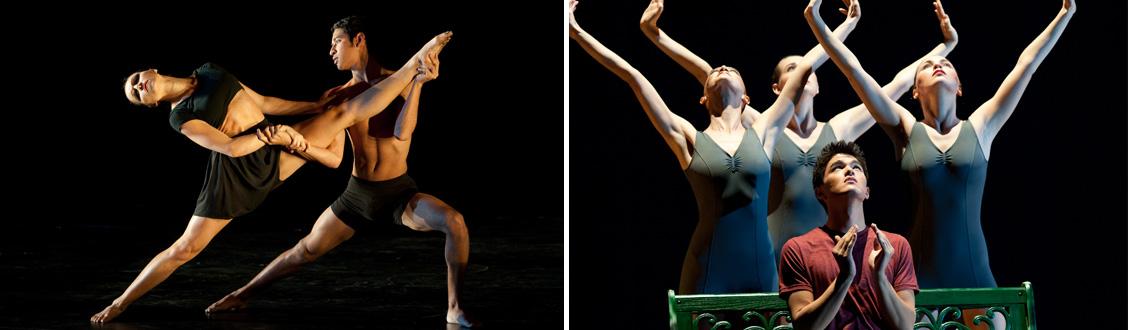The department of Kinesiology has five Multimedia/Presentation Carts available for checkout on a "First-Come, First-Served" basis. These carts are equiped with:
- Computer with Windows XP
- LCD Projector
- *VHS/DVD Player
- *Wireless Access
- Speakers
- Software: MS Office, SPSS
(*please note specific equipment may vary)
To make a reservation please e-mail Teri Alvarado with your request. Be sure to include the following information:
- Cart number you wish to reserve
- Course number & Title
- Room number
- Class Time (start - end)
- Reservation Dates (start - end)
Calendar:
To avoid duplicates and/or conflicts in schedules, please be sure to to contact Teri Alvarado and/or Steven Paredes at x3235 for verification. For technical questions the College ITR Is John Lafreniere at x3912.
Redwood Hall is equiped with two classrooms which are equipment-ready for all your presentations needs. Media Cart reservations are not necessary for these classrooms and Faculty are encouraged to make use of the equipment already in place and/or to use their own laptops with the equipment available.
Redwood Hall, Classroom 278:
This is a Department of Kinesiology specific classroom. Great care and effort has been invensted into making this a "smart classroom" and equipping this location with the best tools available.
Note: A key is necessary to open the cart and access the computer and Smart Board tools. Please contact Steven Paredes at x3235 to check out the key.
Equipment In-Place: 'Rdy2Go Espresso Media Center'
- Computer with Windows XP
- Epson LCD Projector with tilting shelf
- VHS/DVD Player
- Amplified Sound System with Microphone
- Built in speakers
- Software: Office 2003, SPSS, SmartBoard Software v.A0
- SMART Board 580 Interactive Whiteboard
- Wireless Access
Redwood Hall, Classroom 155:
RE 155 was converted by the University IT Media Services Department and is now identified as a "smart classroom" by the University. The equipment available in this classroom includes:
- Cealing mounted LCD projector and projection screen
- Laptop VGA connectivity to the projector
- VHS/DVD Player
- Sound system
- Telephone
Please note that you will need a key to access the 'black box' that houses the electronic equipment devices. You may contact Teri Alvarado or Room Reservations at x3283.
If you need technical assistance, training, or to report problems please contact Kevin Glasson at x3062.
Please visit the IT Media Equipment Page for Redwood Hall for more information.
Have a conference, presentation or special event coming up?
The department of Kinesiology has equipment available which may be checked out on a "First-Come, First-Served" basis. Equipment can be checked out pending availability; please be sure to allow yourself plenty of time and make your reservations well in advance. Equipment available includes:
- Digital Still Picture Cameras
- Digital and Analog Video Cameras
- Laptops
- LCD Projectors
Please contact the Department for availability and reservations.
Below you can find important information about CSUN eTravel.
Important Links
Admissions and Records has partnered with Information Technology to create an online grade change submission and approval process. The process allows faculty to submit grade changes through their Faculty Center in the myNorthridge portal and then automatically routes the request electronically for approval by Department Chairs and/or Associate Deans. Once the final approval is made, the grade change is reflected in the student’s record immediately. The student and requesting faculty member then receives an email confirmation that the change has occurred. The process will become available in the myNorthridge portal on Monday, June 22nd. There is a reference guide available on the Faculty Technology Center website at:
https://www.csun.edu/sites/default/files/faccenter-changing-grades-guide.pdf