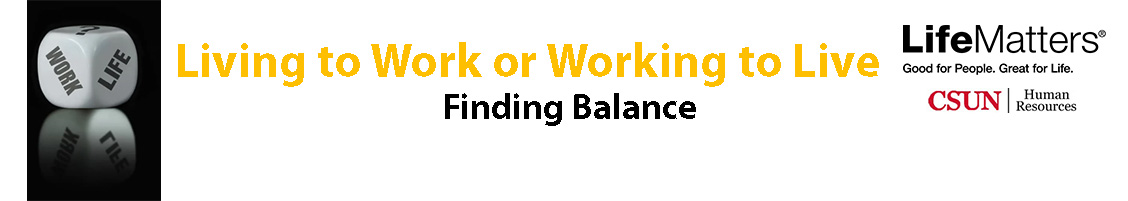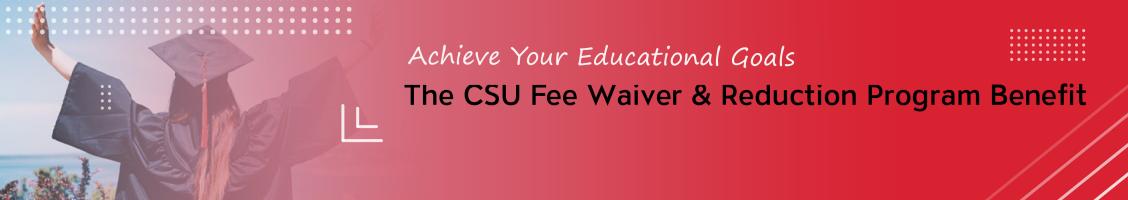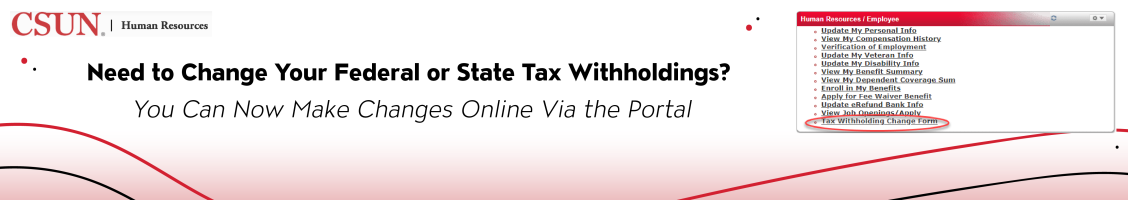Always feel comfortable in approaching your supervisor to discuss any questions or concerns you have in your role.
- Contact your supervisor as soon as possible when you know you will not be able to come in, or will be late, for a scheduled shift.
- When you finish an assignment before the end of your scheduled shift, check in with your supervisor for additional direction or work assignments.
- If special needs arise (due to midterms, finals, or family emergencies, etc.), communicate with your supervisor so that you can mutually agree on an approved change to your schedule.
20 hours per week is the allowed maximum for any/all Student Assistant appointments during the academic semester (http://www.csun.edu/hr/student-employee).
Check with your supervisor to schedule meal periods and breaks. Remember that breaks should not be counted as part of your meal period and should not occur at the end or the beginning of your shifts. Your breaks should take place as close to the middle of your 4 hour shift as possible. Accordingly, your meal periods should be taken no later than the 5 hour mark.
Plan your breaks and meal period to make sure you eat healthily, have energy, rest or relax your brain, or exercise your body.
| 15 MIN. BREAK | 30 MIN. MEAL PERIOD |
2 HOUR SHIFT | | |
4 HOUR SHIFT | 1 | |
6 HOUR SHIFT | 1 | 1 |
8 HOUR SHIFT | 2 | 1 |
USE YOUR BREAKS TO HAVE A SNACK AND/OR RELAX
- Do not eat lunch or snacks at the front desk or your work station.
- Meal periods and break times are perfect for getting some quick exercise by walking and taking the stars in your building.
- Did you know that taking regular breaks from mental tasks improves productivity and creativity?
- Work during work time and relax during your breaks!
Student Assistants and Work Study Students are paid monthly, generally on the 15th day of the month following the pay period. To ensure that your hours are submitted in a timely manner for payroll processing, discuss with your supervisor how and when to report hours worked. For more information regarding pay, reporting hours, and work schedules, please visit http://www.csun.edu/hr/student-employee.
For information on the Federal Work Study Program, visit www.csun.edu/financialaid/students, “Requirements” and read the FWS Student Handbook. The Federal Work-Study Office is located in Bayramian Hall room 130.
WORKING IN AN OFFICE
- An affordable blazer can turn an easy t-shirt and jeans outfit into more professional attire for meetings or events
- For jeans to slacks, pants are a great choice for work attire
- Pick comfortable and safe shoes for errands on campus and unexpected tasks
- Bring a jacket or sweater to cover up a sleeveless top for the office
- Jersey knit fabric in professional cuts (dresses, blazers, etc.) is an easy way to go from class to work
- A coffee tumbler helps prevent spills and messes
WORKING OUTSIDE OR A MORE ACTIVE POSITION
- Wear breathable fabrics like cotton to stay cool
- Below or at the knee for shorts and skirts is the best length for work attire
- Water bottle to stay hydrated
- CSUN shines and that means more sun protection. Sunblock, glasses, and hats if you are outside for extended periods of time
- Lanyards keep keys and IDs from getting lost
Answering the phone is an opportunity to make an impact. Your tone of voice and the words you use will create an impression. Make sure it is a positive one.
PROMPT FOR ANSWERING THE PHONE
Good (morning, afternoon, evening). Thank you for calling (department name). This is (your name), how may I help you?
TIPS FOR SUCCESSFUL PHONE CONVERSATIONS
- Have an energetic tone
- Be friendly
- Listen attentively
- Be respectful
- Communicate clearly
- Write information down and repeat it to the caller
- Make the other person feel comfortable
- Know frequently asked questions about your department
- Have a pen and message pad ready
- Know who is in/out of the office and when they are expected to be available
SMILE
If you are having a bad day, try smiling. Even smiling while on the phone can change the tone of your voice and help you get through a tough day.
USE A PROFESSIONAL EMAIL ADDRESS
CSUN student, faculty, and staff email addresses are considered professional. A personal email address may be filtered as spam (ex.
)
USE AN APPROPRIATE SALUTATION
- Know your audience - be aware of or research the person’s title
- Dr. or Professor for faculty; use Professor as the default if you are not sure
- "Greetings," "Good Morning," or "Good Afternoon" alone are fine.
- Never use “Hey”
- Reserve “Dear” for people you have never met
PARTS OF AN EMAIL:
SUBJECT LINE HEADING
Should contain your main point. Ask yourself, “What is this email about?”
USE A PROPER SIGNATURE
If the department has a signature template, adopt it when you are at work.
Always include full name, phone number, and email address.
ALWAYS REVIEW YOUR EMAIL FOR SPELLING AND CONTENT BEFORE SENDING
Use Spell Check, but don’t rely on it.
Don’t assume the email will remain private.
BE CONCISE
Most people don’t enjoy reading off of a computer screen. State your point as quickly as possible. Be sure to include all the important facts but be brief.
USE SPELL CHECK
Readers do not want to guess your intent due to a lack of proper grammar. No one wants to guess what is being said; they want it spelled out for them correctly. While email can be less formal than a letter, it is better to be cautious. People will form opinions about you base on your writing style.
WRITE THE SUBJECT OF THE EMAIL IN THE SUBJECT LINE
Avoid subject headings that are informal. For example, “hey” or “hi” will often cause the recipient to think the email is spam.
Use work time to focus on developing knowledge about your job and department. During work hours, avoid personal calls and social media.
TIPS FOR AVOIDING TECHNOLOGY DISTRACTIONS
- Place your phone in your bag/locker/purse/desk and turn the ringer on silent
- Close all social media sites so you are not interrupted by updates or messages
- Use your break/lunch time to check your phone or social media
- Listen to music at a reasonable volume – with permission/approval of your supervisor
- If you find yourself spending a lot of time on a particular website, use a website-blocking application to control the time you spend vising a particular site
- Break down large assignments into smaller tasks
Being prepared for emergencies is vital to keeping calm during an emergency. CSUN Campus Police have important resources available on their website http://www.csun.edu/emergency/emergency-desk-reference. Student responsibilities in emergency management and preparedness include:
- Ensure your Emergency Contact information is up to date in the web portal for the campus mass communications system
- Listen carefully when faculty, staff and emergency personnel tell you what to do
- Take drills seriously and encourage others around you to do the same
- Know the location and content of the building evacuation maps including the designated outside meeting area for your office. Building evacuation maps are located near the elevators
- Lear what to do in an emergency beforehand: Know about campus emergency procedures such as how to respond to a medical emergency, fire/explosion, hazardous materials spill, bomb threat, earthquake, evacuation, etc.
- Be informed about appropriate safety information relevant to any hazards encountered in your classrooms and labs
- Be prepared – how well you fair in an emergency often depends upon how well you prepare beforehand
REPORTING AN EMERGENCY
- 911 (From a Campus Phone)
- 818-677-2111 (From a Cell Phone to Reach CSUN Police)
- Emergency “Blue Light” Phones and Yellow TTY Emergency Call Boxes (Activate the phone and you will be connected to CSUN Police)