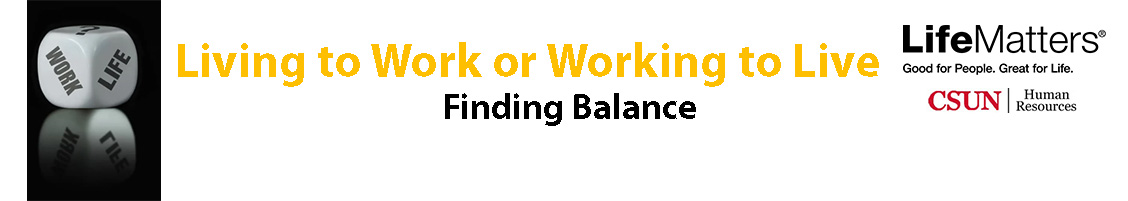
Wednesday, May 1, 2024 11:00 am - Noon

Tuesday, May 7, 2024 10:00 - 11:00 a.m.
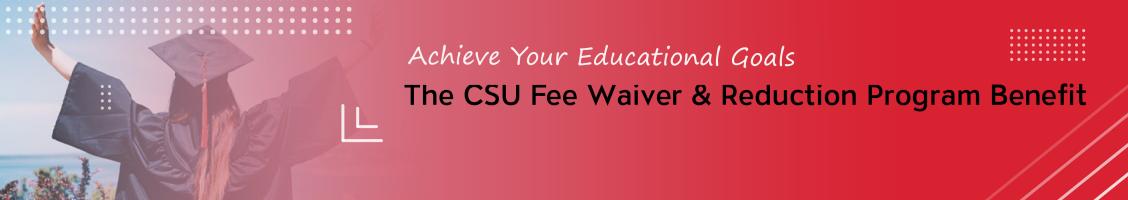
Sum/Fall '24 Priority Application Processing thru Apr 19

Online | Anytime

Your Go To Resource
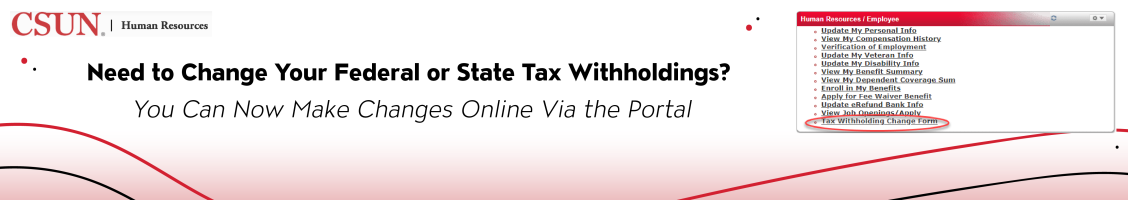

Virtual Appointments Available

Professional & Personal Development
Classification and Compensation HOW TO's:
Calculate an Hourly Rate of Pay
Hourly Rate = Annual rate divided by 12 = monthly rate;
Monthly rate divided by 173.33 (hours in a month) = hourly rate
Request a Classification Review of a Vacant Position
When a new position is established or a vacancy occurs, it is an excellent time for management to conduct a staffing analysis.
- Review and evaluate the duties and responsibilities of the position to ensure that they reflect the current needs of the department.
- Complete the appropriate Position Description Form and forward it to Human Resources via the Recruiting Solutions on-line process, checking the "Needs Review" option.
- The appropriate classification will be determined by the Manager of Compensation and Classification, and the hiring supervisor will be notified.
Notify an Employee of the Current Responsibilities of their Position
Provide the employee with a copy of the Position Description (OHRS 10-09) for their position within one week of the employee's initial appointment.
After initial hire, upon the employee’s request, the appropriate administrator shall provide the employee with a copy of the employee’s position description if a current on is available. If a current one is not available, then the employee shall be provided with a copy of his/her position description within thirty (30) days of his/her request.
A copy of the position description signed by the employee shall be placed in the employee's official personnel file.
If management changes an employee's duties significantly, provide the current employee with a revised PD within seven (7) days in advance of the effective date of the change. Please refer to appropriate collective bargaining agreement for specific provisions.
An employee may request, in writing, a meeting with the appropriate administrator to discuss a position description, reassignment or work assignment. Such a meeting shall not be unreasonably denied.
Reassign an Employee
An employee may be given a permanent reassignment to another lateral position, or a temporary reassignment to a position in a higher classification. The terms and conditions of such reassignments are generally covered under the appropriate collective bargaining agreements.
Please consult with the Classification and Compensation Manager.
Complete the Action Request Form
Submit, with any accompanying documentation, to HR for review and processing.
Request a Classification Review of a Filled Position
- Submit the appropriate Position Description Form, with all the appropriate signatures.
Signatures of the employee, supervisor/manager, department or area head, and/or Manager of Academic Resources indicates acknowledgment of receipt and certification that the duties are accurately stated; however, it does not necessarily indicate whether the request for change is supported.
Employee initiated reviews may be submitted twelve (12) months after the completion of a previous classification review. All vacant positions are automatically reviewed when the recruitment process is initiated.
HR will send an acknowledgment letter when a request is received and a written report of the review decision when the review is complete.
If the review results in a classification change, the effective date shall be the beginning of the pay period following receipt of the request by HR.
Request an Appeal of a Classification Review Decision
An employee may submit an Employee's Notice of Classification Appeal Form (OHRS 10-2) within 30 days of the employee's receipt of the classification decision.
The classification appeal will be conducted by an HR manager other than the manager who conducted the initial review.
Propose a Management Initiated Reorganization
A reorganization is defined as a management initiated rearrangement of duties and responsibilities or reporting relationships of positions within or between organizational units. A reorganization generally becomes effective on a specific future date and is normally a permanent realignment, but it may be established for a specified period of time. A reorganization is a separate process from the process of reclassification of individual positions.
When considering a reorganization of a unit, including changes in reporting relationships, and major changes in responsibilities, consult with an HR Manager.
Review appropriate justification, current and proposed organization charts, and position descriptions of affected positions with the appropriate Vice President prior to forwarding the reorganization request to HR.
HR will send a report to the appropriate Vice President and manager who initiated the reorganization.
Human Resources reviews reorganization requests to identify the potential impact on positions in terms of classification and/or pay. This review also includes a determination of the need to engage in formal recruitment processes.
Reorganizations are normally effective on July 1st (the beginning of a fiscal year). Where possible, departments should submit reorganization justifications 90 days prior to their effective date, due to the coordination with Finance & Accounting Systems Operations, the State Controller’s Office (SCO) and CSUN Payroll departments for any necessary department tree structural changes and payroll header changes.
If a new department needs to be created or an existing department structure needs to be changed:
The SOLAR Campus Support team makes appropriate change to the department tables and trees in the HR and Financial Systems, and coordinates with HRIS and Payroll to implement necessary changes. The SOLAR Campus Support team then informs all appropriate areas after the reorganization has been completed and implemented. (HR Systems, Payroll, Accounting and Budget, Resource Management, Systems & Technology, and the requesting department).
The SOLAR Campus Support team sets up the department ID, name of department, effective date, and provides this information to the Payroll Manager to request a new payroll header.
The Payroll Manager requests a new Payroll Header if a new department needs to be established. (Payroll Headers are created in the Personnel Information Management System (PIMS) when there is a new department that will have pay issued.; Payroll Administration cannot process pay for an employee until the Office of the State Controller has created a Payroll Header. (The creation of a new Payroll Header can take up to 60 days for completion after it has been requested.) The Payroll Manager notifies HRIS and the SOLAR Campus Support team via email after the request for a new Payroll Header has been initiated.
After the Payroll Header is created, the Payroll Manager notifies HRIS and the SOLAR Campus Support team via e-mail.
Request an In-Range Progression Increase
- An IRP review request may be submitted by the employee or the MPP Administrator (Manager).
- The IRP Request Form should be submitted to Human Resources/Manager of Classification & Compensation (hrclass-comp@csun.edu).
- Requests from employees should be directed through their managers. However, the employee may submit a request directly to HR, if not forwarded by the manager after 30 days. Unit 4 (APC) employees may submit their request directly to Human Resources at any time, even before submitting it to their Manager.
- Employee initiated requests may be submitted twelve (12) months after the completion of a previous IRP determination. Unit 4 (APC) employees may submit an employee initiated request after 12 months following any prior employee initiated IRP request.
- HR will send an acknowledgment letter when a request is received and a written report of the review decision when the review is complete.
- If the review results in an IRP increase, the effective date is typically the beginning of the pay period following receipt of the request in HR.
- The amount of the proposed salary increase is determined in consultation between the Office of Human Resources and the appropriate Dean/Director or designee, and requires the review and approval of the Divisional Vice President.
Request a One-Time Lump Sum Bonus
Submit a memo documenting the justification of the request, along with an Action Request Form (state) or Action Request form (auxiliary), to hrclass-comp@csun.edu.
HR will review and process the request and notify the Manager of the decision.
Request a Stipend or Bonus
Please view the Stipend/Bonus Processing Guide for steps on how to submit. Human Resources will review the request for compliance with the appropriate CBA or provisions of the Management Personnel Plan and campus compensation practices.
