About Us
SOLAR Student Administration (SA) Module: Schedule of Classes (SOC)
Class scheduling is decentralized across the nine (9) colleges at Cal State Northridge. There are 56 academic departments and 120 coordinators (an additional 80 in supporting roles) responsible for scheduling approximately 7,000 classes each fall and spring semesters for their department. There are nine (9) college SOLAR coordinators that serve as the "go to" person for SOLAR-related questions. Six (6) non-academic areas providing functional support called subject matter experts are responsible for writing business process guides, testing system upgrades and troubleshooting.
Access
Temporary Employees
SOC access will be granted to temporary CSUN staff with assignments of six months or longer. This allows sufficient time for temporary employee to familiarize themselves with basic class scheduling requirements necessary to build their department class schedules. SOC access will not be granted to temporary employees with assignments of less than six months.
Access
Assigning Faculty/Staff to Classes
Colleges and departments are advised to only enter the class instructor name after they are reasonably certain that an individual will be assigned the specific class/section.
Tenured and Probationary Faculty
Individual assignments may be entered into the Schedule of Classes based on the Department Chairs’ planning document(s). Faculty should be made aware that individual assignments are subject to change based on department needs and enrollment.
Part-Time Instructional Staff
Colleges and departments must manage expectations of part-time instructional staff by ensuring that the order of assignment has been followed, entitlements are met, and part-time instructional faculty are advised that individual assignments are “tentative.” All part-time instructional assignments should be accompanied by written notification to the part-time faculty member that they are tentatively scheduled to teach a specific course based on the needs of the department, and subject to budget and enrollment. Faculty should routinely be advised that a specific listing in the Schedule of Classes does not ensure work or a specific assignment.
For questions not answered here about assigning instructors, contact Faculty Affairs at ext. 6729.
Access
Component Access Chart
At the close of the chair's reconciliation period, three SOC components change to view only status. Become familiar with this chart to maximize your class scheduling tasks during and after build.
| Component | Access | Action Description |
|---|---|---|
| Maintain Schedule of Classes | View Only | Contact your College SOLAR Coordinator to add or cancel classes, add or remove attributes and notes. |
| Schedule New Course | View Only | Contact your College SOLAR Coordinator to create a new class from the course catalog. |
| Schedule Class Meetings (includes Exam page) | Available | Edit or update meeting patterns, instructor fields and final exam assignments. |
| Adjust Class Associations | View Only | Contact your College SOLAR Coordinator to attach an enrollment requirement to a class section. |
| Update Sections of a Class | Available | View all scheduled class sections of a course in a grid. Verify section and associated class numbers, add or remove consent, change the class status, change schedule print options and edit enrollment limits. |
| Resource Queue Cleanup | Available | Use this component to release a system lock that results from errors associated with facility conflicts. |
| Combined Sections Table | Available | A table that contains the title for a combined section group. |
| Identify Combined Sections | Available | This component tells SOLAR to override the facility conflict and copy a meeting pattern across multiple classes that share the same room, time and instructor. |
| Class Facility Usage | Available | View a list of classes used by a facility. |
| Instructor Term Workload | Available | Edit or update term workload for an instructor. |
| Instructor/Advisor Table | Available | Add a new instructor to SOLAR. |
| Class Permissions | Available | Create permissions for restricted classes. Permissions override class-related requirements, but not student-related requirement such as class time conflicts, repeat rules, maximum unit limits and holds. |
| Reports | Available | Various reports that assist staff with auditing and reporting class data for a specified term. |
| Class Roster | Available | The class roster lists students enrolled and/or dropped for a specific class. It also includes functionality to e-mail one or more students. This component is not included in the following SOC roles: SOC Report and SOC View Only. |
| Classes with No Grades | Available | Displays classes that have not yet been graded. |
| Incomplete Grades List | Available | Shows all students assigned an incomplete. |
Academic Structure
Academic Group Number (College)
An academic group number (two digits) is used to represent a college within an academic institution.
| Abbreviation | Description | Academic Group Number |
|---|---|---|
| AMC | Arts, Media, and Communication | 26 |
| BUS | Business and Economics | 42 |
| ECS | Engineering and Computer Science | 52 |
| EDU | Education | 50 |
| EXCR | Extended Learning Credit | 84 |
| EXNC | Extended Learning Non Credit | 98 |
| HHD | Health and Human Development | 92 |
| HUM | Humanities | 47 |
| SBS | Social and Behavioral Sciences | 31 |
| SCM | Science and Mathematics | 76 |
| UNIV | University Courses: Athletics, A&R, UNIV 60/61/62 and UNIV 100 | 99 |
Academic Structure
Academic Organization Number (Department)
An academic organization number is a three-digit number used to represent a department within an academic institution. The chart below is sorted by the subject abbreviation and then by department.
| Subject Abbreviation | Department | Academic Org Number |
|---|---|---|
| A E | Aerospace Engineering | 490 |
| A M | Applied Mechanics | 180 |
| AAS | Asian American Studies | 119 |
| ACCT | Accounting | 101 |
| AFRS | Africana Studies (formerly PAS) | 121 |
| AIS | American Indian Studies Prog | 520 |
| AMC | Arts, Media, and Communications | 271 |
| ANTH | Anthropology | 134 |
| ARAB | Arabic | 281 |
| ARMN | Armenian | 281 |
| ART | Arts | 136 |
| ASTR | Astronomy | 572 |
| AT | Athletic Training | 562 |
| ATE | Assistive Technology Eng | 210 |
| ATHL | Intercollegiate Athletics Prog | 377 |
| ATHS | Assist Tech Studies and Hum Serv | 210 |
| BANA | Business Analytics | 463 |
| BIOL | Biology | 145 |
| BLAW | Business Law | 164 |
| BUS | Business | 162 |
| C E | Civil Engineering | 180 |
| CADV | Child and Adolescent Development | 179 |
| CAS | Central American Studies | 434 |
| CCE | Civic and Community Engagement | 595 |
| CD | Communication Disorders and Sciences | 692 |
| CECS | Engineering Computer Science | 252 |
| CH S | Chicana and Chicano Studies | 494 |
| CHEM | Chemistry | 178 |
| CHIN | Chinese | 281 |
| CIT | Computer Information Technology | 189 |
| CJS | Criminology & Justice Studies | 197 |
| CLAS | Classics | 281 |
| CM | Construction Management | 180 |
| COMP | Computer Science | 189 |
| COMS | Communication Studies | 688 |
| CPLX | Complex Systems | 487 |
| CTVA | Cinema and Television Arts | 641 |
| DCDL | Diverse Community Development | 210 |
| DEAF | Deaf Studies | 209 |
| E ED | Elementary Education | 251 |
| ECE | Electrical / Computer Engineering | 237 |
| ECON | Economics | 235 |
| EDUC | Education | 240 |
| ELPS | Education Leadership and Policy Study | 156 |
| ENGL | English | 254 |
| EOH | Environmental and Occupational Health | 332 |
| EPC | Educational Psychology | 242 |
| ESM | Early Start Math | 487 |
| ESW | Early Start Writing | 350 |
| EXCR | Extended Learning Credit | 210 |
| EXNC | Extended Learning Non Credit | 000 |
| FCS | Family and Consumer Sciences | 349 |
| FIN | Finance, Financial Planning, and Insurance | 265 |
| FLIT | Literature in Translation and Cultures | 281 |
| FREN | French | 281 |
| GBUS | Graduate Business | 162 |
| GEH | GE Honors Program | 738 |
| GEOG | Geography & Environmental Studies | 305 |
| GEOL | Geological Sciences | 310 |
| GWS | Gender and Women's Studies | 781 |
| HEBR | Hebrew | 281 |
| HHD | Health and Human Development | 352 |
| HIST | History | 348 |
| HSCI | Health Sciences | 337 |
| HUM | Humanities (Undergraduate) | 459 |
| HUMA | Humanities (Graduate) | 210 |
| HUMN | Humanities (College) | 350 |
| IBUS | International Business | 162 |
| INDS | Interdisciplinary Studies | 459 |
| IS | Information Systems | 463 |
| ITAL | Italian | 281 |
| J S | Jewish Studies | 405 |
| JAPN | Japanese | 281 |
| JOUR | Journalism | 411 |
| KIN | Kinesiology | 562 |
| KM | Knowledge Management | 210 |
| KOR | Korean | 281 |
| LING | Linguistics | 450 |
| LR S | Liberal Studies | 459 |
| M E | Mechanical Engineering | 490 |
| MATH | Mathematics | 487 |
| MCLL | Modern and Classical Lang and Literature | 281 |
| MCOM | Mass Communication | 187 |
| MGT | Management | 461 |
| MKT | Marketing | 476 |
| MPA | Public Administration | 210 |
| MSE | Manufacturing Sys Engr and Mgmnt | 378 |
| MUS | Music | 498 |
| NURS | Nursing | 515 |
| PERS | Persian | 281 |
| PHIL | Philosophy | 560 |
| PHSC | Physical Science | 662 |
| PHYS | Physics | 572 |
| POLS | Political Science | 580 |
| PSY | Psychology | 590 |
| PT | Physical Therapy | 569 |
| QS | Queer Studies | 782 |
| R S | Religious Studies | 650 |
| RE | Real Estate | 164 |
| RTM | Recreation and Tourism Management | 631 |
| RUSS | Russian | 281 |
| S ED | Secondary Education | 663 |
| SBS | Social and Behavioral Sciences | 140 |
| SCI | Science | 662 |
| SCM | Supply Chain Management | 463 |
| SOC | Sociology | 675 |
| SOM | Systems and Operation Management | 463 |
| SPAN | Spanish | 281 |
| SPED | Special Education | 695 |
| SUS | Sustainability (Graduate) | 140 |
| SUST | Sustainability (Undergraduate) | 459 |
| SWRK | Social Work | 670 |
| TH | Theatre | 710 |
| UNIV | University | 738 |
| URBS | Urban Studies and Planning | 732 |
Academic Structure
Term Codes
A term code is a four-digit code used on SOLAR search criteria pages. It tells SOLAR what results should be displayed for a specific term or semester.
The first character indicates the century: 2xxx
| If the century is: | the first character is: |
|---|---|
| 2000 | 2xxx |
| 1900 | 0xxx |
The second and third characters indicate the year: x11x
| If the year is: | the second and third characters are: |
|---|---|
| 2004 | x04x |
| 2011 | x11x |
The fourth character indicates the semester: xxx1, xxx3, xxx5, xxx7
| If the term is: | the fourth character is: |
|---|---|
| Winter | xxx1 |
| Spring | xxx3 |
| Summer | xxx5 |
| Fall | xxx7 |
Term Code Examples
| CSUN Academic Term | SOLAR Term Code |
|---|---|
| Winter 2013 | 2131 |
| Spring 2016 | 2163 |
| Summer 2016 | 2165 |
| Fall 1999 | 0997 |
| Spring 2017 | Now you try this one. |
Build Instructions
Term Roll
A term roll is the process of cloning classes from a past term forward to the next like term (fall-to-fall and spring-to-spring). This is a timesaver for staff who do not have to build classes from scratch each semester. Two term rolls are performed annually after completion of the fall and spring term census dates:
- Spring semester roll occurs in March
- Fall semester roll occurs in October
The Schedule of Classes coordinator in Admissions and Records is responsible for creating a master calendar of SOC Build and Access Dates each academic year. A last-like term notice, term copy dates and college roll options, is sent to the college SOLAR coordinator. The dates are also included in build instructions that are distributed to the colleges one week before the class schedule build period begins.
Also, this calendar is distributed to system programmers in the offices of Admissions and Records, Information Technology, and The Tseng College. Once the term and sessions dates have been entered in SOLAR, staff responsible for scheduling classes may access the SOC to manage their course offerings in SOLAR.
What rolls? All classes roll (active, stop further enrollment, tentative and canceled* classes), but some of their fields do not because they are not likely to remain the same from the last-like term, those are:
- Class-Level Attributes (a temporary attribute added by the department). Note: A catalog-level attribute is permanent and always required to roll with the course and all of it's sections.
- Facility ID (rooms)
- Instructors (ID and names)
- Combined Sections
*Starting Fall 2018: During the Term Roll process (aka Term Copy), all "canceled" classes will be programmaticly changed to "tentative" status.
Class Search
How Courses with Multiple Meeting Patterns Display on Class Search
Ever wonder why a class section with multiple meeting patterns isn't displaying the way you expect on Class Search? Here is an explanation of the sort criteria that the registration system uses.
The order of class sections is sorted:
- Term
- Session (Basic Data page)
- Earliest and shortest date range length (Meetings page)
- Earliest start time (Meetings page)
Example #1: A clock icon means there is more than one meeting pattern required for the class section.
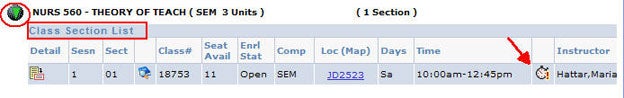
Example #2: Click the clock icon to display all meeting patterns (pictured below).

Course Catalog
About Courses
A key concept in understanding the Schedule of Classes (SOC) is that courses exist at the catalog level while class sections exist at the schedule level for a term.
- Curriculum committees approve courses and their requirements before a department can offer them.
- Approved courses are stored in the SOLAR Catalog.
- The department is notified when a new course is ready to be scheduled. In most cases, courses already exist in the Schedule of Classes because they have previously been scheduled and then cloned/rolled forward.
- Use the Maintain Schedule of Classes component to add more class sections or modify existing sections.
- If the course doesn't exist in the SOC, go to Schedule New Course to view a list of courses available for scheduling.
A class section is a snapshot of a course (and its requirements) at the time it was scheduled. On rare occasions, you’ll be asked to delete a course and all of its class sections because a course modification has occurred. The only way for the new information to be recorded at the class level is to rebuild it. Report class-related problems to your College SOLAR Coordinator.
Browse Catalog
From time-to-time, you'll need to find out what a course ID number is for a course that is outside of your college. Most components in the SOC are restricted to class/course data within your college. Here is a suggested workaround:
- Use the Browse Catalog tool.
- Select the first letter of the Subject in the A to Z alpha list (top of the page). In this example, I am selecting “B” for Biology and all of the B subjects display.
- Click the arrow to expand the BIOL – Biol course list and scroll to the desired Course Nbr. In this case 281.
- BIOL 281 displays. Click the View Class Sections button (top right) and from the drop down menu (Terms Offered), select the desired term. Next click the Show Sections button.
- Click the 01-LEC (17178) link (Section column heading). Note: It doesn’t matter what section you pick, since the course ID will be same so long as you select the current term in which you are searching (don’t pick an old term, the course ID could have changed since then).
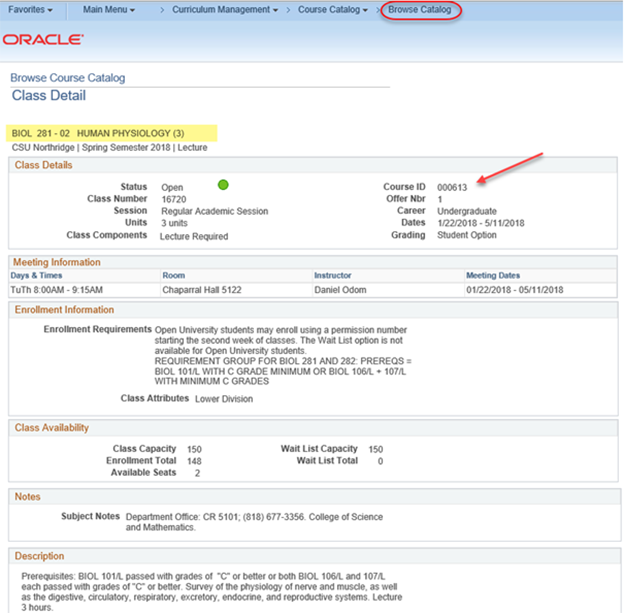
Course Catalog
Catalog Discrepancy and Missing Lab Fees
Follow the steps below to report a catalog discrepancy or a missing lab fee:
- E-mail the request to your SOLAR Coordinator and include a description of the problem and course ID.
- The SOLAR coordinator will verify the discrepancy by checking the SOLAR course catalog. If a discrepancy exists, it is reported to the appropriate catalog office (Undergraduate or Graduate Studies).
- The catalog office will contact the person responsible for maintaining the SOLAR course catalog. Once the catalog error has been verified and corrected, the process to update SOLAR begins.
- A reply is sent to the SOLAR coordinator that the catalog discrepancy has been resolved.
- The SOLAR coordinator notifies the department that the course may be scheduled using the Schedule New Course component.
Course Catalog
Course Types
Refer to current university catalog for course type descriptions. Here are some most commonly used course type examples:
- General Education (GE) – General Education (GE) notes will automatically appear on your screens and output reports.
- Experimental and Selected Topics Courses - Colleges should have submitted their NEW and PREVIOUSLY APPROVED undergraduate and graduate Experimental and Selected Topics courses (196s, 296s, 396s, 496s, 595s, and 695s) and curricula to EPC and GSC before the deadlines published on the EPC and GSC websites. Because the number of times that these courses may be offered is limited, EPC or GSC approval must be granted BEFORE each new or previously approved Experimental and Selected Topics course can be scheduled. When submitting these courses for approval, please provide the course abbreviation, number and suffix, course title, unit distribution, requisites, and course description. Also specify in which semesters and the number of times a previously approved Experimental course has been offered (you do not need to specify the "previously approved" information for Selected Topics courses because they have no end date).
- Credit by Challenge Examination (XM) - Students may challenge courses by taking examinations developed at CSUN. Credit shall be awarded to students who complete the exams successfully. Currently enrolled undergraduate students not on probation who are especially qualified through experience or private instruction may petition to earn credit by challenge examination in selected courses designated by each department. A challenge examination provides for the awarding of academic credit through successful completion of an examination of a specific catalog-listed course. Selected laboratory and activity courses in which student participation is an integral part of the learning experience shall not be subject to challenge. Each department shall have the sole responsibility for designating which courses may be challenged by examination.
- Academic Internships - Many departments and programs offer special undergraduate courses in which students earn academic credit for formally supervised experience outside the traditional university classroom. Students work with faculty and internship hosts to plan, process and evaluate the learning resulting from internship/clinical practica. CSUN recognizes that laws and regulations reserve certain rights for external agencies that consider acceptance of a student into a paid or unpaid internship or practicum. If a student is not accepted into a placement because of these factors, a department or program may, but is not required to, suggest an alternate placement option or design an alternate experience to meet the curricular requirement. However, it is the student who has the responsibility, not CSUN, to demonstrate that all requisite requirements to achieve a successful placement are met. All Academic Internship courses are governed by the Academic Internship Policy and are required to include (among other elements) a clear relationship to the academic discipline(s) offering the course; a screening or selection procedure for students wishing to enroll; a written learning agreement to formalize the internship experience; and facilitation of learning by the course instructor, including both writing assignments and seminars or other group meetings. Normally, a student may count no more than 6 units of Academic Internship course credit for their degree. See Academic Internship Policy for full details.
- Independent Study Courses - Enrollment in Independent Study (499, 599, 699 courses) is by permission of the department chair and consent of an instructor to act as a sponsor. Admission is based on evidence of ability to pursue independent study in depth and approval of a project submitted at the time of registration. Students who are on probation or who have not completed academic disqualification readmission requirements may not enroll in Independent Study courses. Regular progress meetings and reports are required before credit can be received. The maximum number of units of credit in Independent Study courses that can be counted toward the baccalaureate degree is 6 units in a major and 3 additional units outside the major. Enrollment in Independent Study is not allowed for the purpose of substitution for an existing course. Not available for General Education.
- Individual Study (IS) - Enrollment in Individual Study is by permission of the department chair and consent of an instructor to act as sponsor. Individual study courses may be taken only in substitution for approved courses which are not available during the semester of enrollment. A maximum of 6 units of credit in Individual Study may be earned in a single department. Enrollment in Individual study courses must be completed during the first three weeks of instruction. Not available for General Education.
Course Catalog
Can't Find a Course in the Maintain Schedule of Classes Component?
First verify that the course does not exist in Maintain Schedule of Classes. Sometimes search fields contain values that result in a "No matching values found" message when search conditions are NOT true (e.g., graduate level course with an undergraduate academic career).
Follow these steps to determine if a course can be scheduled in the SOC. First, search for the course in the Maintain Schedule of Classes component:
- On the Find an Existing Value page, click the Clear button.
- Enter the desired Term.
- Enter NRCMP in the Academic Institution field.
- Enter a Subject leaving all other fields blank and click Search. If the Search Results display the course, it exists in the SOC and you can open it to make appropriate edits. If the results do not display the course, go to Schedule New Course component.
Search for the course in the Schedule New Course component:
- The Search Results return a list of available courses ready for scheduling.
- Click the desired course, enter all class data, save the record and the course will be saved in the SOC.
If the Search results returns a "No matching values found" message, contact the appropriate catalog office, either Undergraduate Studies or Graduate Studies.The course could be inactive.
Requirements
Assigning Instructors: Advice from Faculty Affairs to Administrators
Colleges and departments are advised to enter the class instructor name only after they are reasonably certain that an individual will be assigned to the specific class section. Instructors assigned to classes will be able to view their class rosters at the start of registration.
Faculty should routinely be advised that a specific listing in the Schedule of Classes does not ensure work or a specific assignment.
- Tenured and Probationary Faculty and Full-Time Lecturers with 3-Year Appointments: Individual assignments may be entered into the Schedule of Classes based on the department chairs’ planning documents. Faculty should be made aware that individual assignments are subject to change based on department needs and enrollment.
- Full- and Part-Time Temporary Instructional Staff: Colleges and departments must manage expectations of temporary instructional faculty by ensuring that the order of assignment has been followed, entitlements are met, and instructional faculty are advised that individual assignments are on a conditional basis and are subject to budget and enrollment. All instructional assignments should be accompanied by written notification to the lecturer that they are tentatively scheduled to teach a specific course based on the needs of the department.
Requirements
Class Start and End Dates
These dates follow the Academic Calendar published by Faculty Affairs. The majority of dates that default to your class sections will not require changing; however, there are some exceptions for "Saturday-only" and "Friday-Saturday" classes listed below.
The three (3) rules below apply only to classes meeting on Saturday-only and Friday-Saturday classes:
- Saturday-only (S) and Friday-Saturday (FS) classes always start on the date published for Saturday Classes in the Academic Calendar.
- Saturday-only (S) classes always end on the "last Saturday date" published in the Saturday Classes list in the lower right corner of the Academic Calendar.
- Friday-Saturday (FS) classes always end on the "last day of formal instruction" published in the Academic Calendar, regardless of the day of the week it falls on.
Rules do not apply to PACE or accelerated classes that may include a one or more Saturday sessions. Contact your SOLAR Coordinator if you are unsure about class start and end dates.
Requirements
Day Designations
SOLAR uses the following abbreviations for days, use standalone or in combinations:
| Day | Abbreviation |
|---|---|
| Monday | M |
| Tuesday | T |
| Wednesday | W |
| Thursday | R (students see "Th" on Class Search and Class Detail pages) |
| Friday | F |
| Saturday | S |
| Sunday | U |
| Daily | M-F |
Requirements
Time Designations
Enter time designations using standard time (AM and PM) or military time (ex. 0800, 1700, etc.).
If you enter standard time without designating AM or PM, SOLAR will default the time entry to AM.
| Standard Time | Military Time |
|---|---|
| 1:00 AM | 0100 |
| 2:00 AM | 0200 |
| 3:00 AM | 0300 |
| 4:00 AM | 0400 |
| 5:00 AM | 0500 |
| 6:00 AM | 0600 |
| 7:00 AM | 0700 |
| 8:00 AM | 0800 |
| 9:00 AM | 0900 |
| 10:00 AM | 1000 |
| 11:00 AM | 1100 |
| 12:00 PM | 1200 |
| 1:00 PM | 1300 |
| 2:00 PM | 1400 |
| 3:00 PM | 1500 |
| 4:00 PM | 1600 |
| 5:00 PM | 1700 |
| 6:00 PM | 1800 |
| 7:00 PM | 1900 |
| 8:00 PM | 2000 |
| 9:00 PM | 2100 |
| 9:45 PM | 2145 (class end times are not permitted beyond 2145) |
Requirements
Instructional Hour
An instructional hour is generally defined as, and shall be limited to, 50 minutes. Therefore, a 90 minute class will meet for 1 hour, 15 minutes; a 2 hour class for 1 hour, 40 minutes; and a 3 hour class for 2 hours, 45 minutes as shown in the grid below:
| An instructional hour is defined as: | SOLAR meeting pattern default: |
|---|---|
| 1 hour class | 50 minutes |
| 90 minute class | 1 hour, 15 minutes |
| 2 hour class | 1 hour, 40 minutes |
| 3 hour class | 2 hours, 45 minutes |
Requirements
Instructional Semester
Each fall and spring semester will consist of 15 weeks with the hours of instruction distributed at regular intervals through each week based on the number of units for the course.
Requirements
Standard Class Meeting Times
Whether or not a class is aberrantly scheduled, it must conform in length to the course hour requirements and start on the hour or half hour.
All classes must be scheduled before the "end time" of 21:45 (9:45 pm).
C1 - C6 classes starting between 0800 and 1515 must ensure effective space utilization by each college.
Monday through Thursday Classes:
The standard times for C1-C6 classes meeting MW or TR are as follows:0800-0915
0930-1045
1100-1215
1230-1345
1400-1515Friday and/or Saturday Classes:
Colleges must plan to schedule at least 15% of their total course offerings (measured by FTES generation) on Fridays, Saturdays, or with Friday-Saturday combinations.The standard meeting times for C1-C6 classes for FRIDAY or SATURDAY are as follows:
0800-1045 (includes a 15-minute break)
1100-1345 (includes a 15-minute break)
1400-1645 (includes a 15-minute break)
Classes scheduled on Fridays in large lecture halls (>100 seats) must follow the standard class meeting times listed immediately above; otherwise, colleges may schedule classes with <100 seats as pedagogically indicated and sensibly arranged in order to demonstrate adequate space utilization and compliance with 15% FTES requirement.
Time Overlap
SOLAR permits enrollment in classes that end at the same time another begins. To provide students travel time from one class to another, do not end classes on the hour or half hour whenever possible.
What Constitutes an Aberrantly Scheduled Class?
Lecture, seminar, and discussion classes (C1 - C6) are considered aberrant if they do not conform to the standard class meeting times for "prime time" classes (i.e., between 0800 and 1515).
Classes not in compliance with standard time periods limit student scheduling options and drastically reduce the ability of the campus to utilize rooms effectively.
Final examination schedules are based on standard class times. It is the instructor's responsibility to inform students when final exams will occur for aberrantly scheduled classes and to make arrangements in advance should the time conflict with standard final exams in the same room.
The scheduling policy does not directly apply to mixed component classes (lecture/lab) because it is understood that aberrant scheduling is required for most mixed component classes. However, schedulers should consider offering such classes "horizontally" across the schedule rather than "vertically." When any class crosses two or three prime time blocks on one day, it is nearly impossible for students to achieve an optimal schedule and progress towards graduation in a timely manner. Scheduling a class that meets four (4) hours is best done at 8am, 11am or 2pm. This allows MW and TR schedules to "align" and students may participate in other classes that immediately precede or follow the aberrantly-scheduled class. Schedulers should carefully review this aspect of scheduling so that students will have options to select adjacent classes to complete their enrollment.
Exceptions
All other classes that do not follow the standard class meeting time schedule must conform to the course hour requirements and start on the hour or half hour
For pedagogical reasons, some departments are permitted by policy to schedule MWF sections for particular C1 - C6 three-unit courses (this is the case for language acquisition and mathematics). Departments using the MWF schedule must demonstrate efficient space utilization and, to the extent possible, must schedule like sections in the same spaces to avoid under-utilization of rooms.
Departments retaining MWF, C1 - C6 three-unit courses must annually create and submit to Academic Resources and Planning a list of courses to which this applies, thereby avoiding aberrant scheduling justification requirements.
Tips and Tricks
Tab Key
Use the TAB key to move between fields. Much of the data you enter into the SOC is checked behind the scenes to ensure that the values are valid. Wait until the processing icon stops flashing (upper right corner) before entering data into the next field.
Tips and Tricks
Page Size
- To magnify, press Ctrl +
- To shrink, press Ctrl -
Tips and Tricks
Hide/Reveal Browser
Press F11 (toggle) to hide/reveal the browser header (for PCs).
Troubleshooting
Dynamic Date Warning
When saving a course and a Dynamic Dating warning displays, click OK to continue. The message is telling you that one or more class sections have been scheduled by The Tseng College (section numbers starting at 80 and beyond). Extension classes use dates that may start earlier or end later than dates specified by the University academic calendar. It is only a warning that has no impact on your classes.
Message -- A dynamic date rule has not been assigned for class section 80. (14620,94)
Troubleshooting
Class Search shows Seats Available
Negative numbers that display in Class Search under "seats available" represent the number of students who are registered beyond the enrollment capacity of the class. An example is ACCT 220, class 12330, shown in the image below where the enrollment capacity is set to 35 but the seats available is a minus 7.
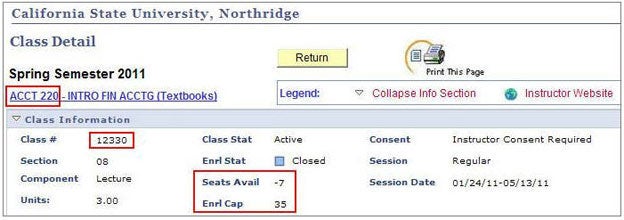
Looking at the same ACCT 220 class section from the staff SOC Enrollment Control page, we see that the total students enrolled is indeed 42 (i.e., 35 + 7), as shown in the image below:
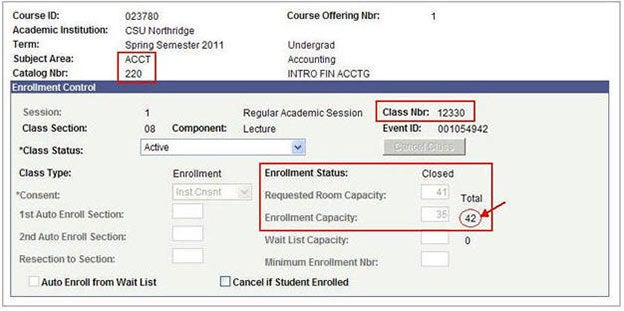
Troubleshooting
Class Missing from the Instructor's Class Roster.
Once a new instructor has been assigned to a class on the SOC Meetings page, a nightly process sweeps SOLAR to add security access to the instructor's profile. Thus creating the Faculty Tab instructors need to view class-related information in the Portal such as class rosters and grade rosters, etc. It may take up to 24 hours for this process to complete and update the instructor's security profile.
Ask the instructor to wait 24 hours, if the following is true:
- The new hire paperwork has been processed by Human Resources.
- You were able to add the instructor to the SOC Instructor/Advisor Table.
- You were able to add instructor to the SOC Meetings page.
If after 24 hours, the instructor does not see the class for which he/she is assigned, then report it to the SOLAR IT Help Desk.
Class and grade rosters open on the Portal at specific dates listed on the calendar page of the SOC build instructions. Typically, class rosters open one week before registration begins. Grade rosters are created a few days prior to the start of finals week.
Troubleshooting
Student(s) Missing on the Grade Roster.
- Cannot add instructor to supervision classes that use the multi-instructor method AFTER grade rosters have been created. Workaround: Have the approver enter the grades on behalf of the instructor.
- Student was added to the class AFTER grade rosters were created. Workaround: Submit a paper grade change form to Admissions & Records.
Troubleshooting
Instructor Grading Issues:
- Classes with multiple meeting patterns (like hybrids) that have the instructor’s name assigned on ALL meeting pattern rows must also have the APPROVE ACCESS assigned on ALL meeting pattern rows. Otherwise, faculty won’t see the class listed in the faculty center.
- If the instructor of record changes or instructor is unable to view a grade roster, add the instructor’s name and approve access to the Meetings page. Once SOLAR is updated, the instructor can access and enter grades through the Faculty Center.
- Do not add an instructor’s name to a multi-instructor supervision course after grade rosters have been generated. As a result, the roster will be blank and the approver must enter grades on the behalf of the instructor of record.
- Instructors should check their class rosters to ensure that students are officially enrolled BEFORE grade rosters are generated. Once the term ends, processing last minute adds create recordkeeping bottlenecks and prevent students from enrolling in fall classes in a timely manner.
Troubleshooting
Unable to Assign an Instructor to a Class?
- The instructor's effective date is later than the start of the semester in the Instructor/Advisor Table.
- The academic org has not been added to the Approved Courses page in the Instructor/Advisor Table.
Learn more about the Instructor/Advisor Table
