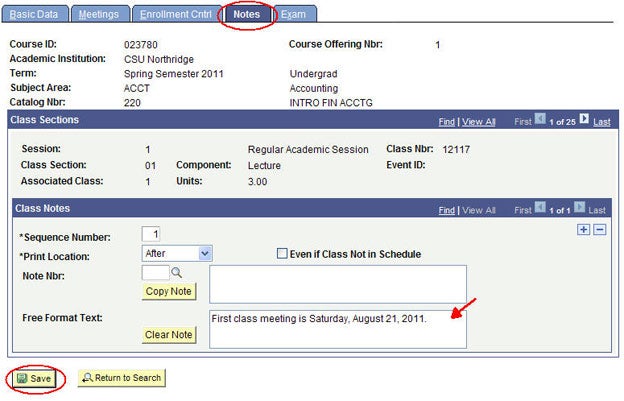This is a tutorial only. No login is required.
INTRODUCTION
This guide reviews how CSUN staff granted security access to the Schedule of Classes (SOC) schedule classes that begin before or end after weekday classes. Providing exact start and end dates is important because the room utilization program used by Room Reservations signals Physical Plant Management (PPM) to set up rooms (keys and air conditioning) and students will know when the first and last class meetings are scheduled.
Follow the guidelines or find exact dates in the current build instructions:
- Saturday-only (S) classes start on the first day published in the Academic Calendar.
- Saturday-only (S) classes end on the last day published in the Academic Calendar.
- Friday-Saturday (FS) classes start on the same day as Saturday-only classes EXCEPT when weekday classes start first. Then FS classes start on Friday during the first week of instruction and no date changes are needed on the Basic Data or Meetings pages.
- Friday-Saturday (FS) classes always end on or before the last day of formal instruction.
The rules above do not apply to PACE or accelerated classes that may include a one or more Saturday sessions. Refer to the Class Scheduling Build Instructions for specific dates or contact your College SOLAR Coordinator if you are unsure about class start and end dates.
To begin, schedule basic class information as you would any class section. Then add four additional items (described in this guide) to successfully schedule classes that begin before or end after weekday classes, they are:
- Change the start and end dates on the Basic Data page
- Add a class attribute
- Change the start and end dates on the Meetings page
- Add a Free Format class note using a prescribed syntax
Step 1
Navigate to the weekend class section.
On the Basic Data page:
- Replace the Start Date (only if Saturday classes begin BEFORE weekday classes).
- Replace the End Date (only if Saturday classes end AFTER the term ends).
Add a new Class Attribute:
- Click the plus (+) sign to add a new row.
- Enter WKND in the Course Attribute field.
- Enter SAT or SUN or FS (or use the Look Up menu to view a list of available attribute values).

Step 2
Go to the Meetings page.
- Replace the Start Date (only if Saturday classes begin BEFORE weekday classes).
- Replace the End Date (only if Saturday classes end AFTER the term ends).
Refer to the Build Instructions if you are unsure what dates to enter for your weekend classes.
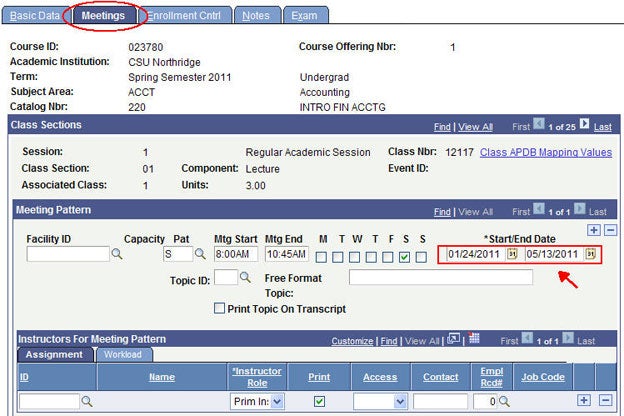
Step 3
Go to the Notes page.
- Enter a Free Format Text using the required NOTE SYNTAX listed below.
- First class meeting is Saturday, August 21, 2011.